Cars 2 is a PPSSPP game that has been available since 2011. It’s a great and interesting PPSSPP game that will bring players out for real car driving. As the title of the article implies, this particular version is a highly compressed version which means it won’t take much of your storage space. So for those with low device space, there’s absolutely nothing to worry about.
Cars 2 PSP Game Storyline
| Name | Cars 2 |
| Gerne | Racing – Adventure |
| Released | June 18, 2011 |
| Developer | Avalanche Software |
| publisher | Disney |
| Size | 150MB [Compressed] |
| Mode | Single player/ Multiplayer Mode |
Cars 2 is a challenging racing adventure game available on PPSSPP that will keep you busy for hours without getting bored. This article will provide you with all the information you need to know about this exciting game.
In Cars 2, players get to join Lightning McQueen and his friends on a high-speed racing adventure around the world. Prepare to race against other cars in with different challenges, where you can show off your driving skills and become the champion. The game offers different types of game modes to keep you entertained.
You can choose to compete in single-player mode, where you can improve your racing abilities and unlock new tracks, cars, and characters. Or you can challenge your friends in multiplayer mode for lots more fun.
One of the good features of the Cars 2 PPSSPP game is its ability to let you customize your vehicles. You can choose from the list any car of your choice and enhance its performance with upgrades. Each character has their own special abilities, so choose wisely to have the opportunity over your opponents.
The requirement to Download and play Cars 2 PSP game.
There are several steps to take in order to play Cars 2 PSP game. Not only on Cars 2, the same thing is applicable to all other PPSSPP games. Therefore let’s begin.
- First, make sure your Android device is up to 2GB RAM preferably.
- Make sure you have at least 500MB of space remaining on your Android device.
- Ensure you have the PPSSPP Gold or Silver emulator on your Android device, but if u don’t, get it on the link provided earlier.
- Quickly download either the ZArchiver or the Es file explorer for the extraction process, since it’s a zip file, you will need to unzip it.
- Click the link below to download Cars 2 PSP unblocked game.
Download Cars 2 PPSSPP game
The download link is placed below for free. All you need to do is get the game through the link and continue to the next stage. Also, the version of this game is an unblocked version. Therefore, the space of the game is just 150MB. So no need to worry about your device’s memory.
How to extract and play Cars 2 PSP game
These are some of the necessary steps you should take before you play Cars 2 PPSSPP game. The extraction process is quite simple. Just follow the steps properly.
- To extract the game using ZArchiver you will, first of all, make sure you have the application available on your Android device, if not make sure to download it through the link provided earlier
- Open the application and locate the download folder
- Tap on the download folder immediately you will see all your downloaded files.
- Locate Cars 2 PSP Game, it will appear in a zip format
- Tap on it, then a menu will pop up, locate extract on the pop-up menu and tap on it
- The + icon at the bottom right corner will turn to an arrow facing download.
- Hit the back button of your Android device with just a click and navigate to the PSP > GAME folder
- While in the folder, hit on the green arrow facing downwards, the extraction process will continue and finish in few minutes
- Navigate to your PSP game emulator, locate the PSP folder and load the game
If you should encounter any difficulty trying to extract and install your PPSSPP game, use this guide on how to extract PPSSPP file on Android.
In some cases, people do observe some lagging while playing PPSSPP games. This is no big deal they are a good possible way to help stop the lagging. First, you can switch to your game settings either on the PPSSPP gold or silver emulator.
- Once in the game settings, click on the graphics
- Turn on Auto Frame Skipping to continue your games without any more lags
Another observed problem in PPSSPP is the full-screen issue. Most of the time after extracting a PPSSPP game, you notice the game is not on a full-screen and you might be wondering why. Well, this is how to set it back to a full screen:
- On the same game settings > Graphics > Display Layout Editor
With this settings, you can now play PSP games on fullscreen.
Conclusion
I highly recommend Cars 2 on PPSSPP for all racing enthusiasts. Its exciting game play, customizable cars, and competitive multiplayer mode make it an interesting game for any fan of the Cars game. So buckle up and start your racing journey in Cars 2!
Since you have read up to this point, I believe you must have had a good idea about what the game is all about and, how to install and play the PPSSPP game. If you have any challenges on how to extract and play the game, do drop your question below.
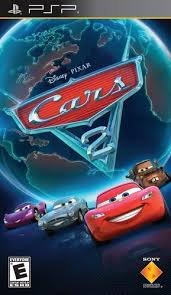

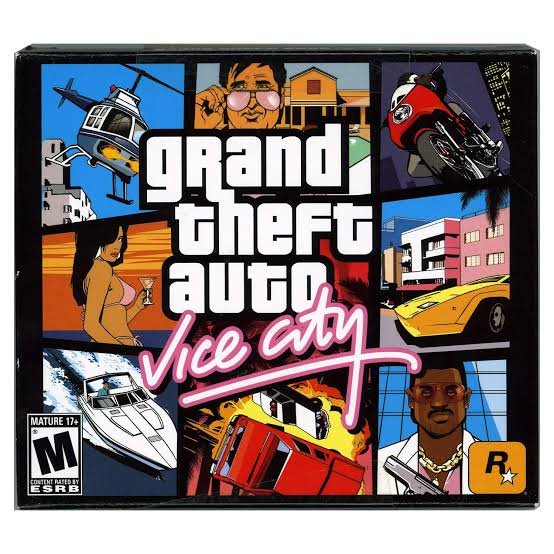

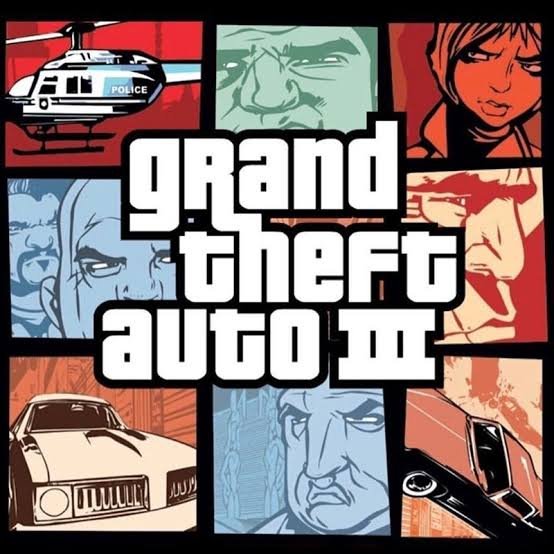


![Granny Unblocked Game For School [WTF, 76, 911] – Play Online Granny unblocked](https://nexkinproblog.com/wp-content/uploads/2022/11/PSX_20221106_180356.jpg)
![Wheelie Bike Unblocked Game 911 [66, 76] – Play For Free Wheelie Bike unblocked](https://nexkinproblog.com/wp-content/uploads/2022/11/PSX_20221105_121709.jpg)