MTN mPulse is designed for Nigerian children, teenagers, and secondary school students to learn and excel in their academics, develop skills for now and the future, play brain-stimulating games, and enjoy age-appropriate entertainment.
With this data, you can only browse on the mpulse web.
But with this trick that I will be showing you, you can browse any site of your choice.

This cheat is aided by Stark VPN Reloaded VPN
With this VPN you can surf the web anonymously with the Mpulse data
REQUIREMENTS
Dial *344*1*1# and subscribe to the MTN mpulse plan after that, dial *344*2*1# and choose any of its plans
| Price | Data Vol. |
| ₦50 | 200MB |
| ₦150 | 700MB |
After that,
Download the Stark VPN Reloaded VPN
Launch it and set it as follows
Tap Tweaks; Choose > Custom
Click the Custom button>
Set Connection Mode as > HTTP
Set Server Port as > 8080
Set Host Header as > Mtn.pass.ng
Set Header Line Type as > Multiline
Don’t Tick Reverse Proxy > Leave the box unticked
Set Proxy Host as > 10.199.212.2
Set Proxy Port as > 8080
Wait for about 15-30 seconds for it to connect. Minimize and surf the net
Please give your feedback on the comment area for further clarification.

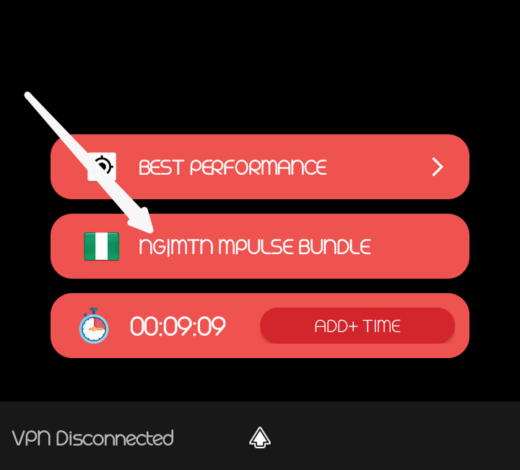
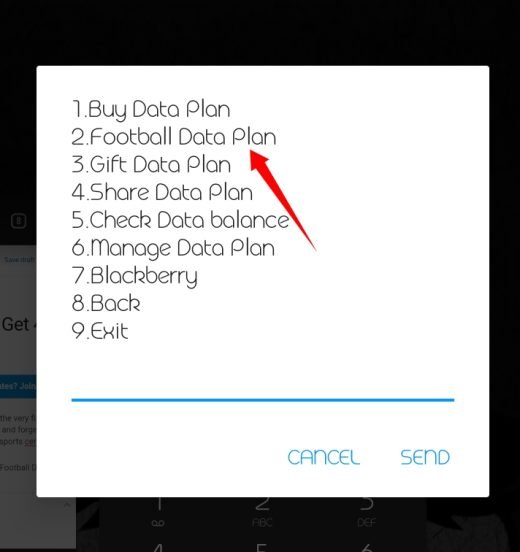


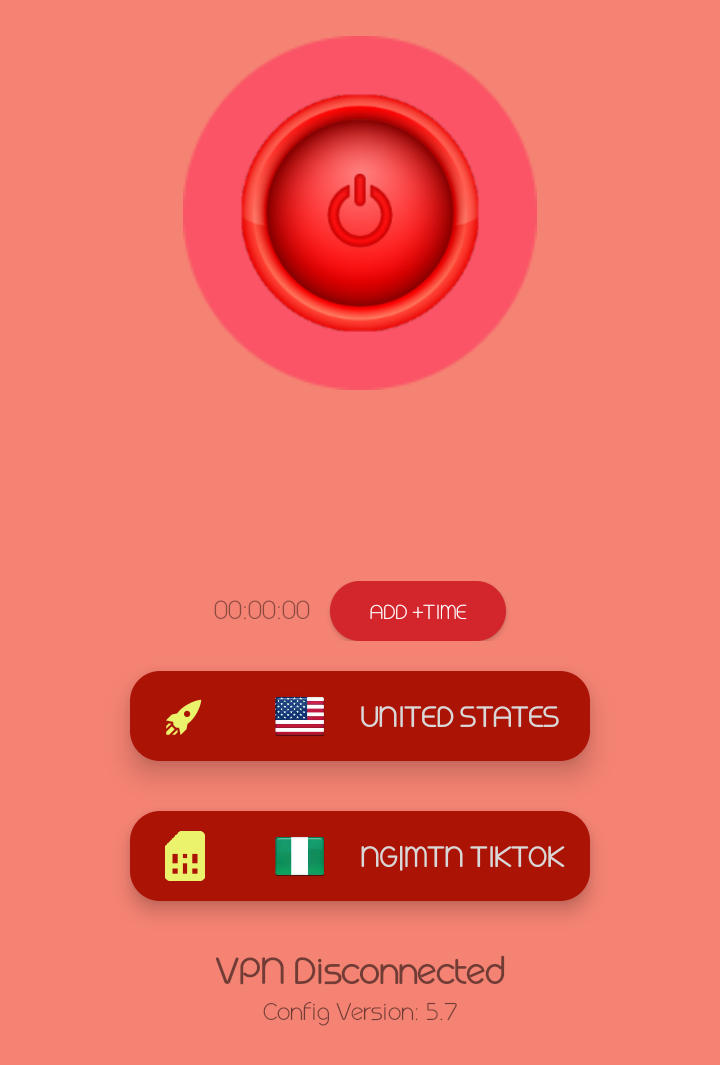
![Granny Unblocked Game For School [WTF, 76, 911] – Play Online Granny unblocked](https://nexkinproblog.com/wp-content/uploads/2022/11/PSX_20221106_180356.jpg)
![Wheelie Bike Unblocked Game 911 [66, 76] – Play For Free Wheelie Bike unblocked](https://nexkinproblog.com/wp-content/uploads/2022/11/PSX_20221105_121709.jpg)
![Fruit Ninja Unblocked Game For School [WTF, 76] – Play Online For Free Fruit Ninja unblocked](https://nexkinproblog.com/wp-content/uploads/2022/11/PSX_20221105_110223.jpg)
So things like this existed
Yes. This is just a little
Wow I never knew this. So glad to visit here
You are welcome
let me givea trial