Hey guys, in this post I will be showing you how to browse any site on the internet with the 9mobile Socialpak bundle valid for 30 days.
The Socialpak plan gives you 500MB for N350 valid for 30 days.
This data comes with an invisible 2GB plus its 500MB making it 2.5GB.
The Socialpak data can only be used on social media platforms. But with the EC TUNNEL VPN, you can use the data to power all apps.

- The EC TUNNEL VPN is Stable
- Fast in Browsing
- Servers are fast
- connects within seconds
REQUIREMENTS
First of all download the EC TUNNEL VPN from Google playstore via this link here.
After that dial *343*6*9# and subscribe to 9mobile Socialpak plan valued at N350 which is valid for 30 days. On confirmed subscription, you will receive an invisible 2GB plus the 500MB that will be given for the Socialpak making it 2.5GB. The 2GB cannot be seen but the 500MB can be viewed by dialling *228#. But you can calculate the 2GB by setting up your data counter in your phone settings.
- After subscribing to the plan;
- Launch the just downloaded EC TUNNEL VPN
- Select Tweaks and choose 9mobile Socialpak 2GB
- After that, Go to the main menu and tap the Green Button for it to connect
- It should connect within 10 – 15 seconds.
- Minimize and surf the web.
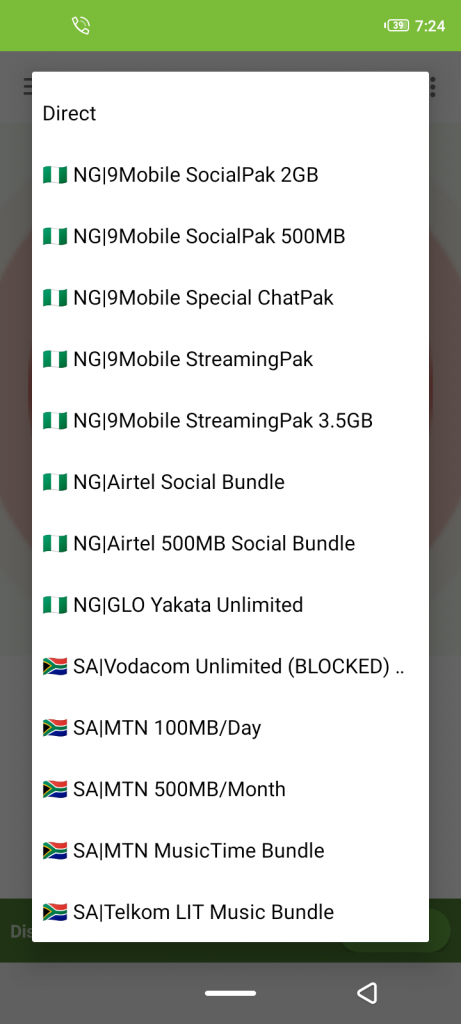
- NB: Make sure to use the 2GB option first before using the 500MB as the 500MB powers the 2GB.
- Also, take note that the cheat is not unlimited as it is capped 2GB.
Please leave your comments on the comment box incase you encounter difficulties in setting up the VPN.
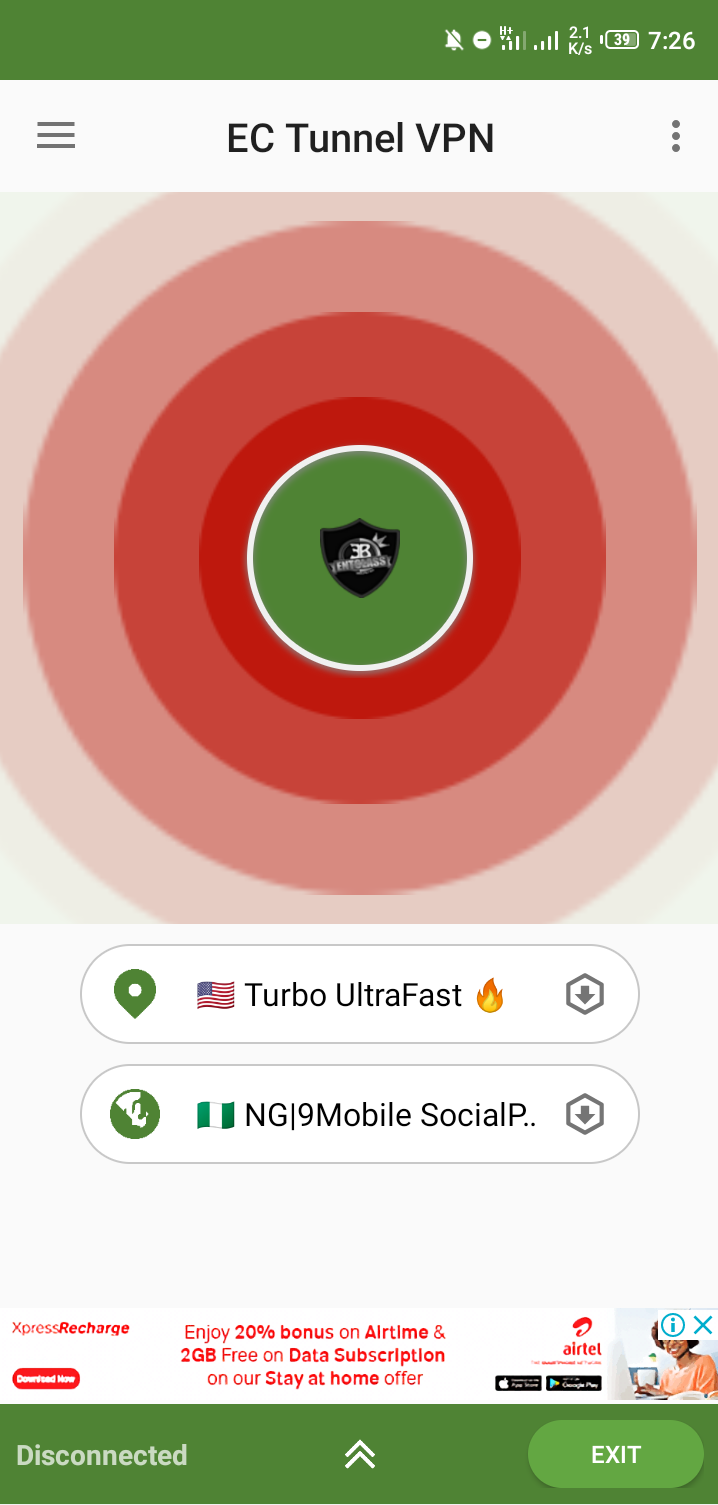
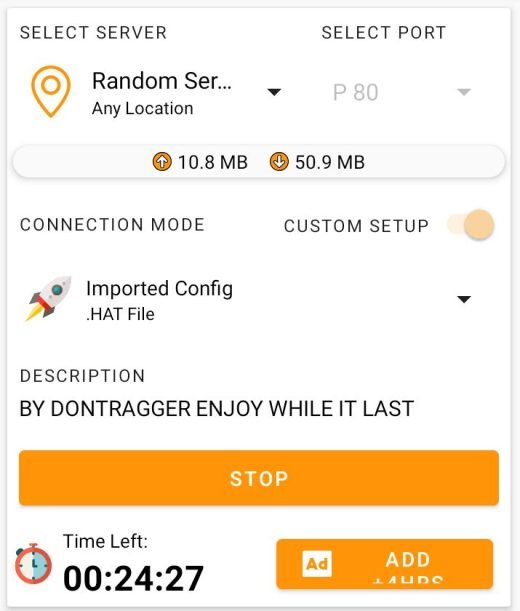

![Airtel ‘My Area Data’ Plan – Get 20GB For 3000 & 40GB For 5000 [2023] Airtel My Area data plan](https://nexkinproblog.com/wp-content/uploads/2023/02/IMG_16531-1.png)
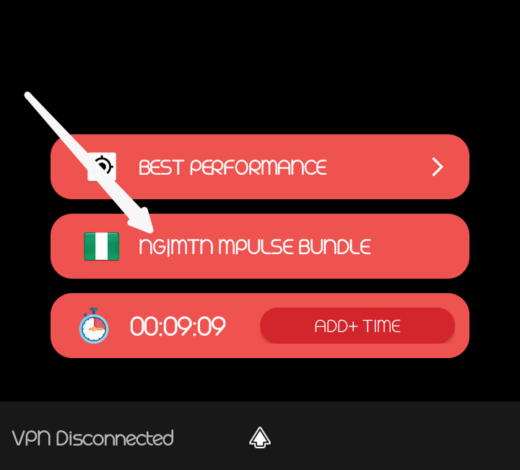
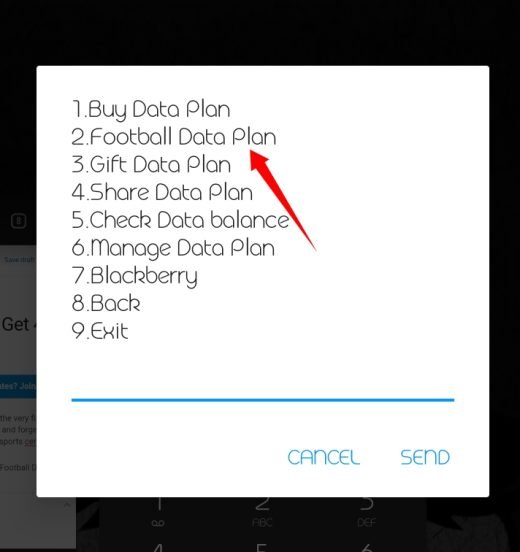

I never thought I will work. thanks very much
Now you know
Wow
Yeah
let me giveiy a try
Jesus Christ nothing sweet like cheat
I didn’t see tweaks pls help
Tap the UPDATE button, scroll carefully and select the 9mobile 2.GB