Introducing the Stark VPN free daily 100MB cheat on MTN. MTN users can now get as much as 100MB data to browse, chat and download on their favourite sites.
Before now, the cheat was capped at 50MB daily. But now, its has been increased to 100MB.
Although, the data might not be really satisfying for those who perform heavy downloads on the internet, but at least it can salvage in data drought periods.
You can also use the free 100MB to chat across all social media handles.
Read Also: How To Get 500MB On MTN For Free 2021
One might ask if the data is for all MTN users? Yes. All MTN users can enjoy the free data. No SIM difference or what so ever.
Key takeaway about the stark VPN free daily 100mb cheat
“This post has been updated. The previous one seemed to be out of date and no longer functional”
Before now, the MTN 100MB cheat on Stark VPN was powered only with a single tweak. But now to enjoy the 100MB you need to use two tweaks subsequentially.
The Stark VPN now uses two tweaks inorder for you to browse upto 100mb. One is capped at 49mb while the other 50mb.
Read Also: Working HA Tunnel Plus 9Mobile Config File Download (150MB Daily)
The 100mb is realised from the free daily 50mb from Opera mini, and 50mb to browse the NCDC website. Merging both of them, you will get 100mb.
Just as you know, you can’t use the Opera Mini or NCDC 50mb to chat or even download. But with this cheat, you can attain that.
So to enjoy the 100mb you will both have to use this tweaks one after another.
REQUIREMENTS
Meanwhile, let’s look at some of the basic requirements inorder to activate the Stark VPN free daily 100MB cheat.
- A registered and valid MTN SIM
- And android phone (Preferably smartphone)
- The Stark VPN Reloaded app (Download here)
- A good 3G/4G network coverage
HOW TO ACTIVATE THE FREE DAILY 100MB ON STARK VPN
After meeting the requirements, let’s head over to how we can activate the free 100MB data.
The Stark VPN doesn’t require any configuration files inorder to be configured for browsing. Just a one touch setting and your browsing session has intensified.
To simply get started, quickly launch or open the Stark VPN Reloaded app you downloaded on Google play store.
On the home section, tap on Tweaks. A menu will show up, where you need to select a Select Tweak.

Now, disregard the MTN 100mb daily as the tweak is no longer working, and then select NG – MTN 50MB Daily and connect it. Immediately you exhaust the 50mb, quickly go back to the app and select the NG – MTN 49MB Daily and connect it too.
By that, you will approximately enjoy 100mb everyday via the Stark VPN. Don’t worry about the servers or location as it will be selected automatically.
It usually takes seconds for the VPN to connect. Immediately after connecting, minimise and start enjoying your free daily 100mb cheat.
If it doesn’t connect immediately, reboot your device, or turn on and off airplane mode, and then reconnect it. You can also check out our detailed guide on how to fix issues of app not responding or misbehaving on android.
Note:
- The 100MB is free and you are gifted with 100MB daily.
- The 100MB doesn’t accumulate. That is to say that, if you fail to exhaust the 100MB for a particular day, the data won’t roll over to the next day. Everyday comes with it’s new 100MB not minding if you used or failed to use the previous day’s data.
Meanwhile, if you still have connection issues on the VPN, kindly drop your comments below for further guidance, and don’t forget to share this post using the various share handles below. Also don’t forget to join our Telegram channel for the up-to-date updates.

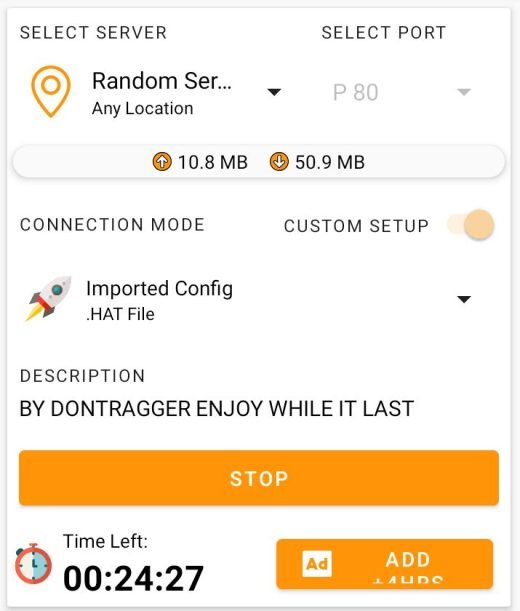

![Airtel ‘My Area Data’ Plan – Get 20GB For 3000 & 40GB For 5000 [2023] Airtel My Area data plan](https://nexkinproblog.com/wp-content/uploads/2023/02/IMG_16531-1.png)
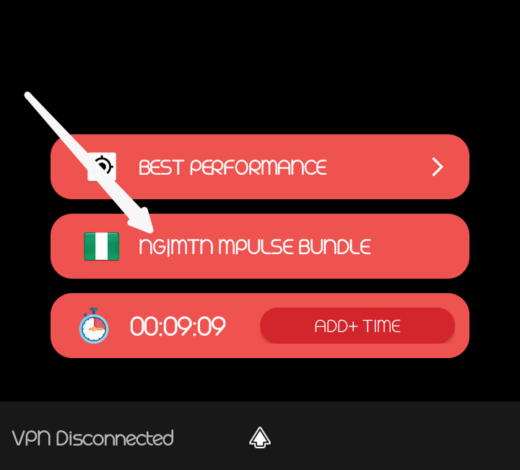
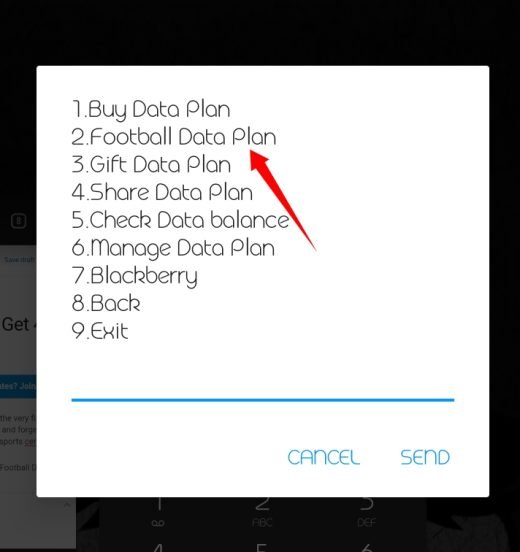

Came Here to Watch MJ