If you are looking for where to download and play PPSSPP games on your Android device, then this guide is all you need to achieve that. The Play Station Portable (PSP) was one of the top handheld console systems, which has been used since 2004. The emergence of Android saw most Android users aspire for an emulator that would allow them to play PSP games with their devices. That’s when Henrik Rydgård created a PPSSPP emulator for Android devices where you can download and play thousands of PPSSPP games on your Android smartphone.
PPSSPP Emulator is an Android application used to play PSP games. So with the help of this application, you can play your favorite PPSSPP games on your Android smartphone.
How To Download And Play PPSSPP Games on Android Devices For Free
Step 1: A PPSSPP – PSP emulator
Since PSP games weren’t created for the Android system, there’s just no way you can run any PSP game on your device without an emulator. So to get started, quickly download the PPSSPP Android emulator on Google Play here.
There’s also another paid version of the PSP emulator called PPSSPP Gold; you can as well download that one here if you wish.
Kindly note that both emulators execute the same function, and none is better than the other.
Step 2: How to Download PPSSPP Games
The PPSSPP emulator, on its own, doesn’t come with any PSP game by default, so you have to download the games elsewhere to play them with the emulator. We got you covered on this. A good number of PSP games that you like are on our site.
There are thousands of PPSSPP games out there for game enthusiasts; there are different categories: Action games, multiplayer games, horror games, fighting games, open-world games, RPG games, etc. Some of these games will be listed below, or you can as well click on the search icon on this page to search for any PPSSPP games of your choice.
Or you can check out this our comprehensive compilation of more than 200 Best PPSSPP Games For Android – Free Direct Download Links. Below are some top PSP games you can download:
- God of War: Ghost of Sparta
- God of War: Chains of Olympus
- Assassin’s Creed Bloodlines
- GTA Vice City Stories
- Need for Speed: Most Wanted
- Call of Duty: Roads to Victory
- Star Wars: The Force Unleashed
- Tekken 6
- PES 2023
- Spider-Man 3
- Manhunt 2
- Ghost Reckon and lots more…
Also check: 30+ Highly Compressed PPSSPP Games Under 100MB, 50MB, 40MB, 30MB 200MB, Download on Android.
Step 3: How to install the PPSSPP game
After downloading the PPSSPP game of your choice, you will notice that the game comes in a zip file that you can’t directly install like a traditional Android application. In that case, you will need to extract the zip file to your PPSSPP emulator with the help of the ZArchiver application.
Don’t fret about hearing this; I will cover all you need to extract and install the game. The steps are quite simple and straightforward; just follow them accordingly.
- To start extracting the PPSSPP game zip file, quickly launch the Zarchiver application you downloaded from the link above.
- After opening the app, locate the download folder to find all your downloaded files.
- Locate your downloaded PSP game that is in a zip format.
- Tap on it, and then a menu option will pop up. Now click on Extract…
- The + icon at the bottom right corner will turn to an arrow facing download. Hit the back button on your Android device with just a click and navigate to the PSP > GAME folder.
- While in the folder, hit on the green arrow facing downward, and wait for the game to start extracting. This usually doesn’t take long, although it varies based on the size of the game.
Step 4: Load the game
After extracting the game, open your PPSSPP emulator, locate the folder you extracted it into, and load the game. Once the game opens, you can play and enjoy the rest of your day playing your favorite PPSSPP game offline. Follow the same method for any other PPSSPP games you want to extract.
If you would like to use cheats when playing any PPSSPP game, then check out this post: Cheat db Zip File Download 2023 For Android PPSSPP Emulator.
The buttons provided on the emulator might be a little bit difficult to control depending on the type of PPSSPP game you are playing. In this case, there is a way of configuring the buttons to your desire, and I will show you how to do that.
- On your PPSSPP emulator, locate the setting option at the right side of your screen.
- Once that is done, You will see Controls among the options.
- Click on the controls option, then click on Edit touch control layout.
- There the controls will display, and then you can move and resize the buttons to your desire.
If you do not understand or wish to use the Es file explorer application for the extraction, then check out this guide on how to extract your zip files and follow the exact technique to make sure you are doing the right thing.
Conclusion
That’s it! By now, you should have seemingly downloaded and extracted any PPSSPP game file with your Android phone. Now you can enjoy playing PSP games on your smartphone or tablet. Notwithstanding, if you are still finding it difficult to achieve your goal here, you can drop your questions in the comments section, and I will treat that immediately. Happy gaming!
Related
- How To Connect PPSSPP Multiplayer On Android – PSP Ad-hoc
- 15 Best Modded PPSSPP Games Download – PSP/PPSSPP MODs
- All GTA PPSSPP Games Zip File Download For Android 2023
- 5 Best Dragon Ball PPSSPP Games – DBZ PSP ISO Download in 2023
- Best Spider-Man PSP Games PPSSPP Download For Android [Highly Compressed]


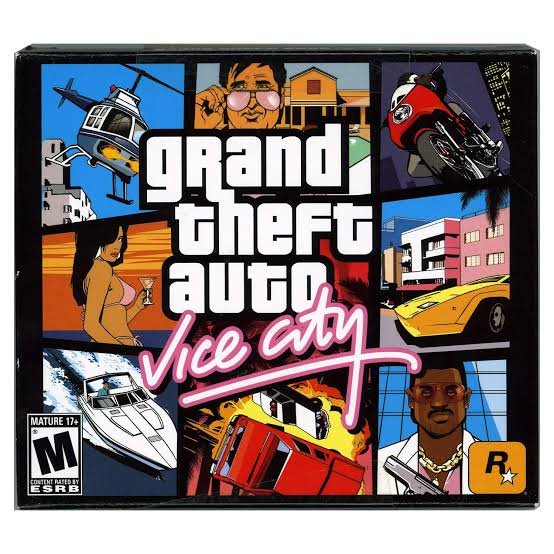

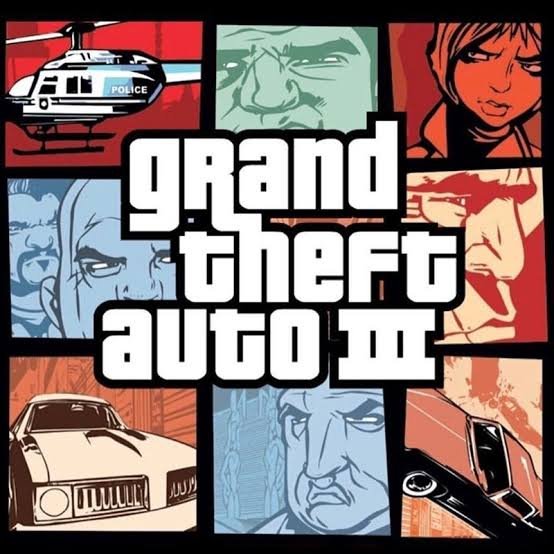

![Granny Unblocked Game For School [WTF, 76, 911] – Play Online Granny unblocked](https://nexkinproblog.com/wp-content/uploads/2022/11/PSX_20221106_180356.jpg)
![Wheelie Bike Unblocked Game 911 [66, 76] – Play For Free Wheelie Bike unblocked](https://nexkinproblog.com/wp-content/uploads/2022/11/PSX_20221105_121709.jpg)
![Fruit Ninja Unblocked Game For School [WTF, 76] – Play Online For Free Fruit Ninja unblocked](https://nexkinproblog.com/wp-content/uploads/2022/11/PSX_20221105_110223.jpg)