For all Grand Theft Auto lovers, I will be dropping a direct link where you can download GTA Vice City Stories PPSSPP/PSP ISO zip file.
Additionally, the GTA vice city has been highly compressed to a smaller size as compared to the original game size. With the aid of the PSP emulator, you can now easily play the GTA Vice City game on your android phone or tablet.
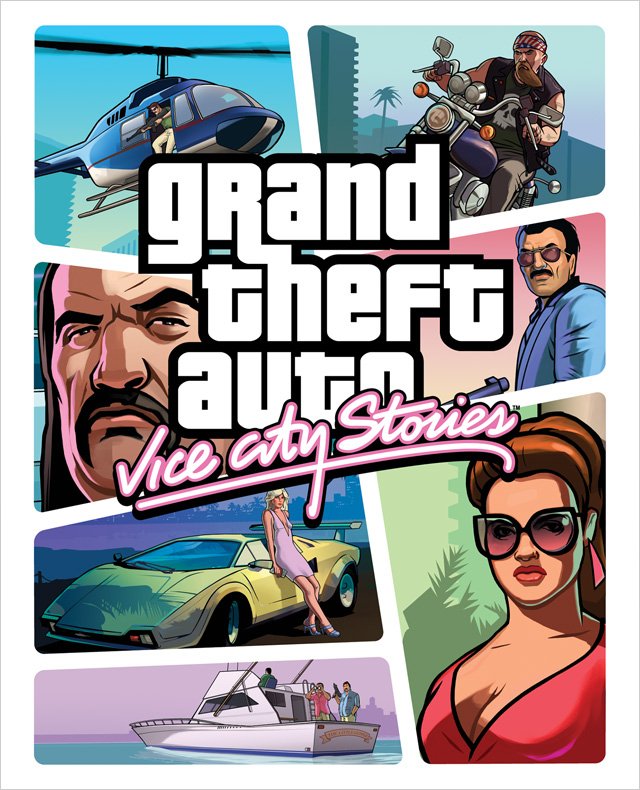
Also, downloading the GTA vice city from Google Play Store, requires you to pay for the game before downloading it. But the one that I will be dropping here is 100% free. You don’t have to pay anything to get or download it.
Since its release, Grand theft auto has been arguably one of the best action games. A game that sees you in an open world where you can do anything possible be it a crime or otherwise.
Playing this game was a pleasure for me as I would always commit a high level of crimes and also go on a battle with the police. Hunting and killing policemen was my second priority in the game if I don’t want to go for the main game missions.
But when your wanted level reaches 5 stars, then you should know that your terminus is near.
Without talking much, let move on to how we can download GTA vice city PPSSPP Zip file (Higly compressed).
Basic info About the Grand Theft Auto Vice City Stories game [Highly Compressed]
GAME INFO
| Game name | Grand Theft Auto: Vice City Stories |
| Console/System | PlayStation Portable (PSP) |
| Genres | Action, Adventure |
| File Size | 150MB (Highly Compressed) |
| Developer(s) | Rockstar Leeds, Rockstar North |
| Publisher(s) | Rockstar Games |
| Released | 31 October 2006 |
GTA Vice City Storyline
Corporal Victor known as Vic is stationed in Vice City’s army base Fort Baxter. To raise money for the medical fee of his sick brother Pete, Vic agrees to work with his corrupt supervisor Sergeant, Jerry Martinez.
Vic now involves himself in the city’s drug trade for his supervisor Martinez. During Vic’s stint in the corrupt business, a certain deal now goes wrong, Martinez being aware of this, heaps allegations on Vic for hiding drugs under his bed and also bringing a prostitute to the army base leading to Vic being charged with treason.
This now sees Vic being ousted from the army. While being left in the streets dejected, Vic now seeks a place to sustain and rebuild his life. This eventually leads him to ally with gunrunner Phil Cassidy a man he once met while working for Martinez.
Meanwhile, Martinez later hires Vic and Phil to execute more jobs for him. He however betrayed and planned to get the duo killed, but they however, succeed in escaping the trap.
Vic later kills Phil’s brother-in-law Marty Jay, and took control of his street gang, Trailer Park Mafia. He now gradually begins to take control over other rival gangs in the street thereby increasing his power.
After a whole lot of ordeal, Vic now finally decided to work with Diaz and Phil where he succeeds in stealing an army chopper from Fort Baxter.
He uses the chopper to attack and kill Martinez. He now renounces any business involving drug trade.
He then departs vice city to give his sick brother Pete money for medication.
Read also: Tekken 6 PPSSPP ISO Zip File Download [Higly Compressed PSP Game 244MB]
GTA Vice City gameplay
Grand Theft Auto (GTA) Vice City Stories is an action-adventure game set in an open world environment and played from a third-person perspective.
Vic, the main character in the game is capable of walking, running, jumping, swimming, and also using weapons. The player can also grab and punch enemies.
The player can also drive a host of machines like automobiles, motorcycles, airplanes, helicopters, boats, and jet-skis.
In the GTA Vice City Stories, the player can do other optional game missions to increase revenue and items like dealing with bikers on the beach by shooting them, providing lifelines to drowning swimmers, or carrying paramedic around the beach to aid injured people.
While roaming around the city, the player can uncover hidden packages scattered everywhere in the city.
Requirements To Install And Play GTA Vice City Stories PPSSPP ISO Game
To run the GTA vice city stories PSP/PPSSPP ISO game seamlessly on your android device, some basic requirements are to be maintained.
The requirements are listed below.
- An android phone running 5.1 and above
- Minimum of 1GB RAM to avoid hanging. Preferably 2GB RAM or higher
- Minimum phone storage of at least 500MB or higher
- PPSSPP app (PSP emulator) download ppsspp silver or Gold version
- ES file explorer or ZArchiver file manager app. Download ES file explorer or ZArchiver
- GTA vice city PPSSPP zip file download. The GTA vice PSP zip file download link can be found below in this post.
Where to download the GTA Vice City Stories PPSSPP ISO Zip File (Highly Compressed 150MB)
Downloading the GTA vice City Stories PPSSPP/PSP game is as easy as with the Mediafire link provided below.
Also, the Vice city stories have been highly compressed to a small size for easy and quick download.
The initial size of the PSP game was around 1.2GB but after a high compression, the size of the game has been reduced to just 150MB. Isn’t that nice?
The link is confirmed to be working. No dead or broken link.
To begin, simply [Download GTA Vice City PPSSPP ISO Zip File Highly Compressed Here]
Screenshots Of GTA vice city Stories PSP game
Read also: How To Connect PPSSPP For Multiplayer On Android






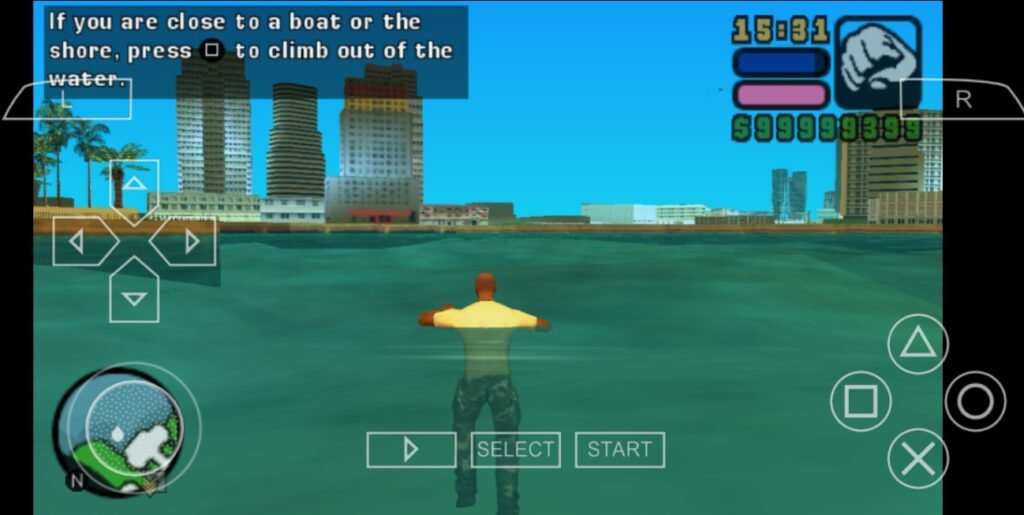


How To Unzip/Extract & Install GTA vice city stories PPSSPP ISO Game
After you must have finished downloading the GTA vice city stories ppsspp ISO file, the next step or thing to do is to extract or unzip the game.
Since the file is zipped, extracting it is the only way you can play the game. You can check out our comprehensive guide on how to install games with obb/data files.
To extract or unzip the gta vice city ppsspp iso file, you need the help of a file manager.
For easy and quick extraction of the zip file, I recommend the ES file explorer or ZArchiver.
But for this post, I will be using the ES file explorer app.
To extract the game zip file, simply open the ES file explorer app. Click the internal storage that looks like an SD card. After that, open the Download folder
Check inside the folder, you will see the GTA vice city PPSSPP highly compressed iso game file in a zip format.
Tap and hold the zipped file. It will bring up options. Now click on More located at the bottom right corner. Tap on Extract To and then click on choose path.
Click on sdcard and then locate the PSP folder. Tap the PSP folder > Game.
While in the psp game folder, click ok to finally extract the game zip file.
After successfully extracting the game, now launch your ppsspp app. Navigate to the PSP folder > Games, where you extracted the GTA vice city stories into, and then tap on the game for it to load.
After that, you can now start playing the GTA vice city PSP game on your android phone. Enjoy!
How To use Cheats on GTA Vice City PPSSPP Game
Read also: Best Action PPSSPP Games PSP ISO To Download In 2021
The GTA vice city stories PSP game and action and adventurous game. Passing several missions without cheats could be time-consuming and also make you get bored of playing the game.
Although you can still complete the entire game without the use of cheats.
But for cases where you can’t level up certain missions, or maybe you just want to play the game for fun like the killing of policemen, fighting gangs, having unlimited weapons, ammo, health, and other enhancements in the game, you can then go for or use cheats.
To use these cheats on gta vice city ppsspp game quickly check our guide on the latest ppsspp cheats.db file and how to use cheats on ppsspp.
The cheat file will let you use cheats to play the grand theft auto vice city game.
Not just for the GTA Vice city game alone, the cheat file also applies to other ppsspp games.
Conclusion
If you did read up to this point, then you gave read a lot. That’s just everything you need to know about the Grand Theft Auto (GTA) Vice City Stories PPSSPP game, where to download, and how to unzip/extract the game.
But then, if you think you are having issues or difficulties on how to go about the process like downloading or extracting the zip file, you can drop your complaints below for a swift response
Enjoy your GTA Vice City PSP game!

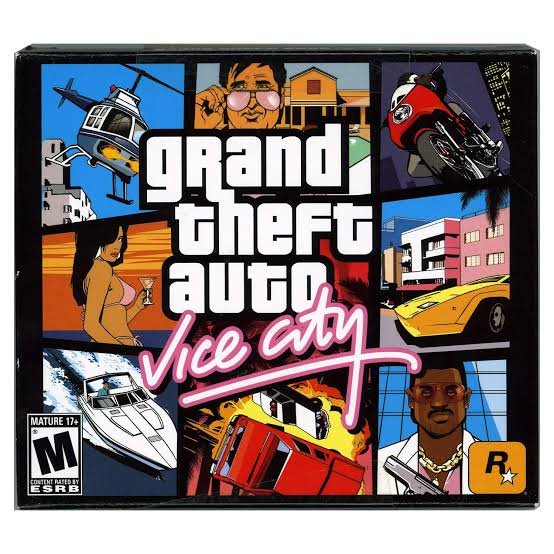

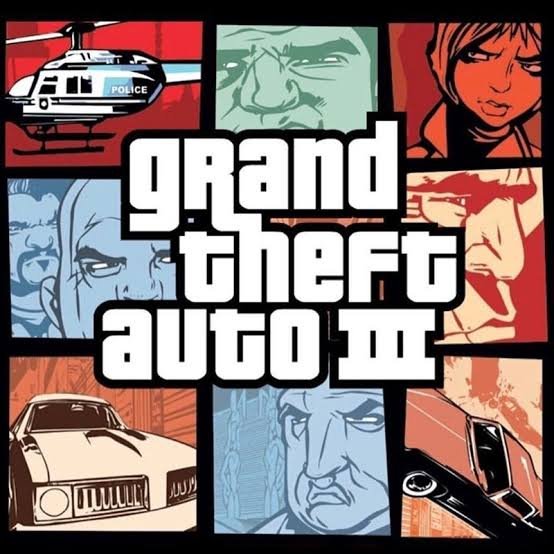

![Gunblood Unblocked Game For School No Flash [WTF] – Play For Free Gunblood unblocked](https://nexkinproblog.com/wp-content/uploads/2022/11/PSX_20221104_190057.jpg)
![Raft Wars 2 Unblocked Game for school No Flash [WTF] – Play For Free Raft Wars 2 unblocked](https://nexkinproblog.com/wp-content/uploads/2022/11/PSX_20221104_173142.jpg)
The website is cool, just so cool
Please what’s the password for the game
Which game in particular?
Hello do you have GTA sa and file
Yes. You can check that out here
After extracting it’s not playing
Maybe you didn’t extract it properly. Check the steps again.
Community
Where is the download button