In this guide, I will be showing you a simple method on how to connect PPSSPP multiplayer on android and play any multiplayer/ad-hoc game on your device with your friends.
Also, setting up PPSSPP games in multiplayer mode doesn’t require an internet connection, everything is done offline. The method I will be showing you works very fast and can be applied to any PSP game that supports multiplayer or ad-hoc.
Also check: Latest PES 2022 PPSSPP Game Download For Android
Overview of the PPSSPP Multiplayer
The ppsspp multiplayer feature allows two or more players to pit together on various PPSSPP multiplayer games. With the ppsspp multiplayer settings, you can now enjoy and rival your friends on various PPSSPP games.
This feature is very essential especially for those who do not have PlayStation consoles at home. It now gives you the portability of playing and competing with your friends with ease.
Also, since you’re using your device, the game control will become convenient and handy for you.
How To Connect PPSSPP For Multiplayer On Android
Meanwhile, before I proceed, you can do well to also check out our other post on the best PPSSPP/PSP multiplayer games for Android. Now to play multiplayer on PPSSPP;
- Turn on your Android’s Portable WI-FI Hotspot and tell your friend or whoever you want to play with to turn on their Wi-Fi and connect.
- After that, both of you should launch the PPSSPP emulator app. Don’t open the game you intend to play yet.
- While on the PPSSPP app menu, both players should do this; Go to the PPSSPP SETTINGS
- Tap >Networking
- Enable networking/WLAN– Check or tick the same function as PSP’s WLAN Switch
- Change PRO ad hoc server IP address– This is very necessary. The both of you should type 192.168.43.1 as your pro ad hoc server IP address to avoid hanging or the ppsspp from freezing
- Enable Built-in PRO ad hoc Server– Tick only if you’re the host (the phone that is enabled is Portable-Wifi-Hotspot)
- MAC address– click on, change MAC address to generate random MAC addresses. Make sure both players use different MAC addresses

- After that, start the game.
- If it hangs, use Frameskip.
- Now go to Match > Exhibition. chose > Adhoc by pressing X.
- The Host should Make Room while the other player should Search For Match Room. (The Host is the one that enabled his hotspot to be connected by the other player)
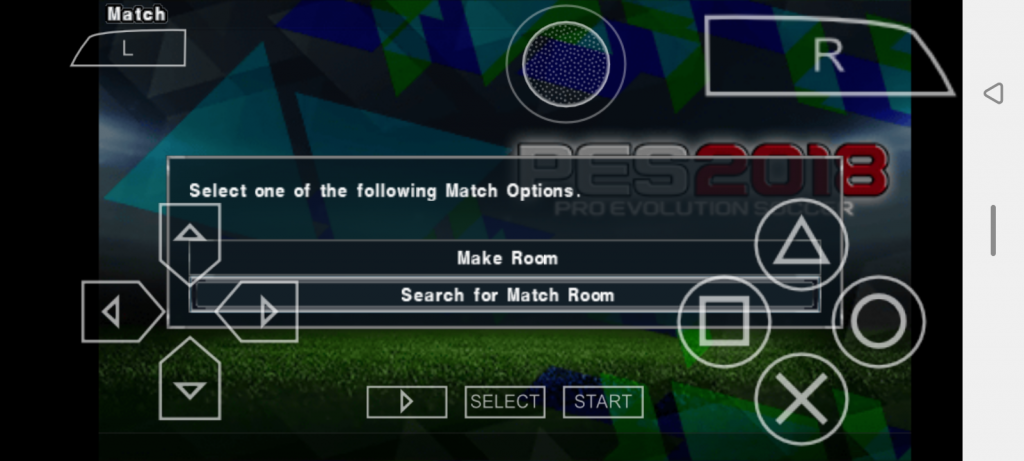
- After successfully setting up the room, choose your preferred teams and enjoy the multiplayer mode.
What’s needed to Connect PPSSPP Multiplayer
- PPSSPP emulator app (Install PPSSPP emulator here)
- You must have at least 512MB RAM and enough storage space
- Android Phone with Portable WI-FI Hotspot.
- Also functioning WI-FI
Does PPSSPP Support Two 2 Players?
Yes. you can play PPSSPP with 2 or more players. You can use the settings to play PPSSPP games with two or more players
The method can be used to play any PPSSPP multiplayer games like PES 2016, PES 2018, PES 2019, PES 2020, PES 2021.
The settings also apply to other PPSSPP games like Naruto. It can be used to play multiplayer on Tekken 6, Mortal Kombat, WWE SmackDown vs Raw, and other PPSSPP multiplayer games.
Can I use cheats during multiplayer mode
Yes. You can use cheats while playing PPSSPP multiplayer games as the PSP cheat file supports most PSP games. Even while playing as a single player you can still use cheats.
So if you’re interested in applying cheats on any PPSSPP game, you can read this guide on how to use cheats on PPSSPP games.
How To Fix PPSSPP Multiplayer Connection Issue
If you are having issues connecting PPSSPP multiplayer, this section will cover some guide on how to fix issues like socket error 113 ppsspp, fix PPSSPP failed to connect to Adhoc server, how to fix socket error 101 PPSSPP, fix DNS error connecting PPSSPP, PPSSPP network sync failed and other technical issues.
Sometimes, while trying to connect the ppsspp multiplayer mode with your friends, you might experience some connection issues like unable to find host or host unable to create room. The issue sometimes could be from your end or may not.
To confirm the problem isn’t from your end, simply recheck the ppsspp emulator multiplayer settings used above just in case you may have made a mistake with the settings.
If everything’s ok with the settings, but the issue still persists, do this to fix the ppsspp multiplayer connection issue.
Also check: Tekken 6 PPSSPP ISO Zip File Download [Higly Compressed PSP Game 244MB]
To fix ppsspp multiplayer connection issues, simply exit the ppsspp emulator app. Your friend should do the same too.
Now, turn off your hotspot, and ask your friend to turn off his or her wi-fi.
After that, turn on your hotspot and ask your friend to turn on his or her wi-fi and connect.
After creating the connection, open the ppsspp emulator app and start the game.
Goto Match > Exhibition > Adhoc. Make room and the other player should Search For Match Room.
Once connected, proceed to team select and enjoy your ppsspp multiplayer game.
Note:
- The host is the one that turned on his hotspot, while the other player connected via WiFi
- Make sure you create the hotspot and WiFi connection before opening the ppsspp emulator app
Conclusion
After coming this far, you should be able to connect PPSSPP multiplayer with your friends and enjoy the rivalry. Any more issues on how to connect PPSSPP multiplayer? Kindly drop your comments.

![Best Spider-Man PSP Games PPSSPP Download For Android [Highly Compressed] Spider-Man PSP games download](https://nexkinproblog.com/wp-content/uploads/2023/04/collage_maker_040923-1408522473087831964795134.jpg)
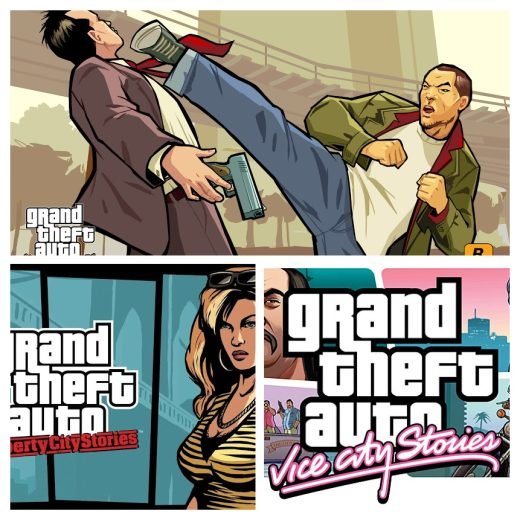


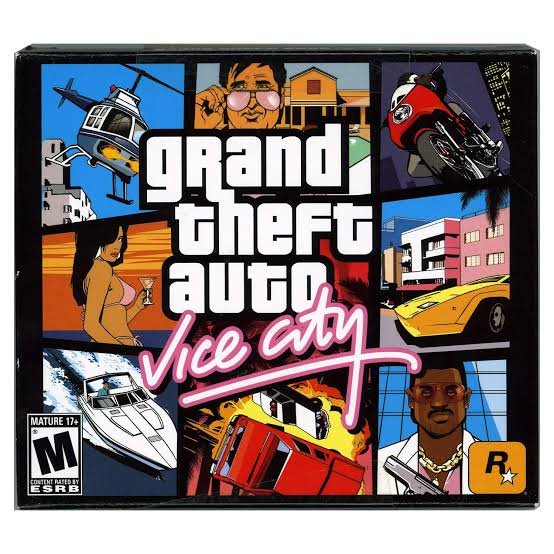
![Zombie Outbreak Arena Game [Unblocked] Play Online Zombie Outbreak Arena unblocked Game.](https://nexkinproblog.com/wp-content/uploads/2023/04/Screenshot_20230419-190432.jpg)
![Fat Ninja Game [Unblocked] | Play Online Fat Ninja game](https://nexkinproblog.com/wp-content/uploads/2023/04/Fat-Ninjaa.png)
Wonderful
Fantastically, I finally got the settings, thanks bro
so this PSPhad multiplayer. let me download it again
Very nice and helpful
Thank you!
Enjoy 👍
Ok let me try and see
Where can I download WWE RAW SMACKDOWN
Thanks so grateful
Enjoy 😊
Can I play on mortal kombat
Yes
That was wonderful really helped
Thanks for the info….
Still isn’t working I tried to connect dragon ball and it isn’t even showing if we’re connected to the game
That’s kul
Can multiplayer go on naruto aktusuki rising on ppsspp
Yes. Sure!
Thank you
How to connect multiple players on wwe smackdown vs raw 2011
Can I play on mortal kombat
It will be giving me a feedback of socket error (131)
Please what about if I use 1gb RAM space and 2gb RAM space to play this game. Please can it do
Yes you can
Does it use data service
No it doesn’t
Hi! Do you use Twitter? I’d like to follow you if that would be okay. I’m undoubtedly enjoying your blog and look forward to new updates.
I have observed that in the world of today, video games are the latest phenomenon with kids of all ages. Many times it may be unattainable to drag your children away from the video games. If you want the best of both worlds, there are several educational gaming activities for kids. Good post.
I did all the steps as instructed in playing PPSSPP multiplayer but it keeps showing me connecting to network I waited for 30 minutes but still it won’t connect. Please why😞😞😞.
Kindly recheck the steps
Thanks so much
Enjoy!
I did all the required but it still tells me c”connecting to network”please what is the issue
Sometimes your Android version could be the problem. Android 10 and above are incompatible with the settings.
💯💯💯💯💯
Thanks for the info….
bro its still not working
Smart work
I did all the required but it still tells me “connecting to network”please what is the issue
Thanks very much for the information. The settings worked
I want to download WWE pesspp
But I can’t found it here
Why?
You can get WWE games here
It doesn’t work…
It’s still telling me “connecting to network”
Why is it that it keeps on bringing me the other users connection lost
After setting it as instructed is still showing me that a communication errors has occurred. WLAN wireless switch is off please turn on the WLAN switch. What should I do next??
Devices running android 10 and above usually have error connecting
Can I apply this setting to ppsspp 2023
It may, or may not work
Thanks bro you are the best
My pleasure.
What distance should two players inorder to play… really far or close?
An arms length is okay
I enjoyed my life on ppsspp
Comment:Wow so sweet to play with friends thanks so much bro
Enjoy