This post will cover topics about the latest PPSSPP cheat db zip file download, and how you can use cheats to play PPSSPP games.
In one of our posts here at Nexkinproblog, I made a comprehensive guide on how you can connect ppsspp multiplayer games with friends. But this time around, I will be talking about how to download and use cheats on PPSSPP games.
Most of us who play ppsspp games will be very conversant about how difficult it is to play or pass certain levels or missions in some PPSSPP games because you have a limited life, limited guns, weapons, coins, money, etc. One can even spend several days to weeks, in some cases months trying to pass a single level.
Sometimes, you can even get bored or tired playing the game since you are unable to accomplish certain missions. Due to this experience, applying or using cheats now becomes a necessity for PPSSPP gamers.
With the latest PPSSPP cheat file, called “cheat.db”, you will have the exclusive power to unlock and utilize a host of unlimited items in the game like guns, weapons, unlimited life, coins, money, etc.
With the cheat enabled, you will become invincible and also reach the very height of any ppsspp game that you want.
Also check: 30 Highly Compressed PPSSPP Games Under 100MB, 50MB, 40MB, 30MB 200MB, Download on Android
As the name implies cheat, it means that you will now be playing the games against the normal way that was meant for the game to be played.
But then, it should be noted that using PPSSPP cheats all the time to play ppsspp games will make the game uninteresting as you are now formidable as a player in the game.
PPSSPP Cheat db Zip file/ Cwcheat database
The PPSSPP cheat db zip file is a file that contains all the cheats or cheat codes for all PPSSPP games. Once the cheat.db file is downloaded and extracted to the PSP cheat folder, you will unlock all available cheats for any PPSSPP game.
Also check: 13 Best Action PPSSPP Games (PSP) Download On Android
The cheat.db file comes in a zip format, so you have to extract it to use it on PPSSPP games. It is relatively small in size with just 4.28MB to download and works perfectly on most Android devices.
Keep in mind that the cheat.db file needs certain Android requirements to be met to run efficiently. Below are some of the requirements.
PPSSPP Cheats Android requirements
- An Android running Android 4.0 and above
- ES File Explorer or ZArchiver
- PPSSPP emulator or PPSSPP Gold emulator
- Latest PPSSPP Cheat.db/CWCheat Database file. Check out the PPSSPP cheat.db file download link below
- RAM 1GB
- Minimum phone storage of 1GB and above
Latest PPSSPP Cheat.db file download
The PPSSPP cheat.db zip file can be downloaded from the provided link below. Just as mentioned above, the cheat file is small in size so you won’t be spending much data to download the file.
To get started, quickly download cheat.db zip file 4.28MB 2023.
The above cheat.db/CWCheat Database file is 4.28MB to download.
When done downloading the PPSSPP cheat.db file, head over to how you can extract the cheat.db zip file to the PSP cheat folder and also add the cheats to your PPSSPP games.
How to Extract Cheat db zip file to PSP cheat folder
After downloading the cheat.db zip file, the next step is to extract the zip file.
To extract the cheat.db file, you need a file manager. For easy and quick extraction of the zip file, I recommend the ES file explorer or ZArchiver. But in this post, I will be using the ES file explorer.
- To begin, simply open the ES file explorer app. Click the internal storage that looks like an SD card. After that, click on the Download folder.
- Check below, you will see the cheat.db file in a zip format named “cheat.zip”.
- Tap and hold the cheat file. It will bring up options. Now click on More located at the bottom right corner. Tap on Extract To and then click on choose path.
- Click on sdcard and then locate the PSP folder. Tap the PSP folder > Cheats.
- While in the cheat folder click OK to finally extract the cheat.db zip file to your PSP cheat folder.
- It should appear like the one in the image below before confirming extraction.

- If you can’t find the Cheats folder among the list of PSP folders, create a new folder by tapping on the + button above and name the folder “Cheats”. Thereafter, you can extract the file to the folder.
Also check: 17 Best PSP Open-World Games – Free-roam PPSSPP Download (Highly Compressed)
How to use cheats on PPSSPP games on your Android device
After extracting the cheat.db zip file, it is now time you start using the cheats on any ppsspp game with your Android device.
- To use cheats on PPSSPP games, quickly open the PPSSPP emulator.
- Go to Settings. Click on System. Scroll down and tick Enable cheats.
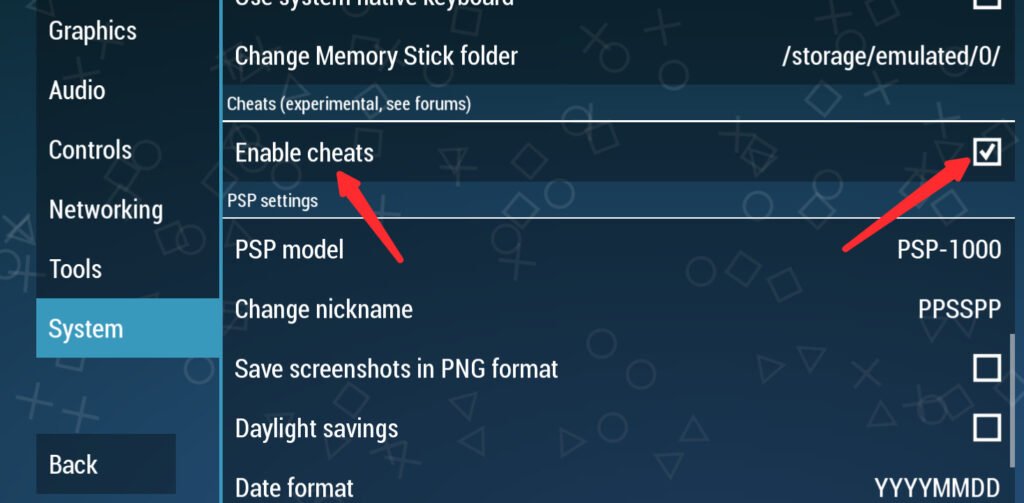
- Now go back and open any of the PPSSPP games that you want to use cheats on.
- I will be using The PPSSPP game Dead to Rights as an illustration here, so you will be seeing different cheat types depending on the particular ppsspp game.
- After opening the PPSSPP game, tap cancel without exiting the game.
- Click on Cheats. The full list of all the cheats for that particular ppsspp game will be displayed. If it doesn’t display, tap on Import from cheat.db. To import the cheats.
- Once the cheats are displayed, you can tick any type of cheat that you want to use in the game.
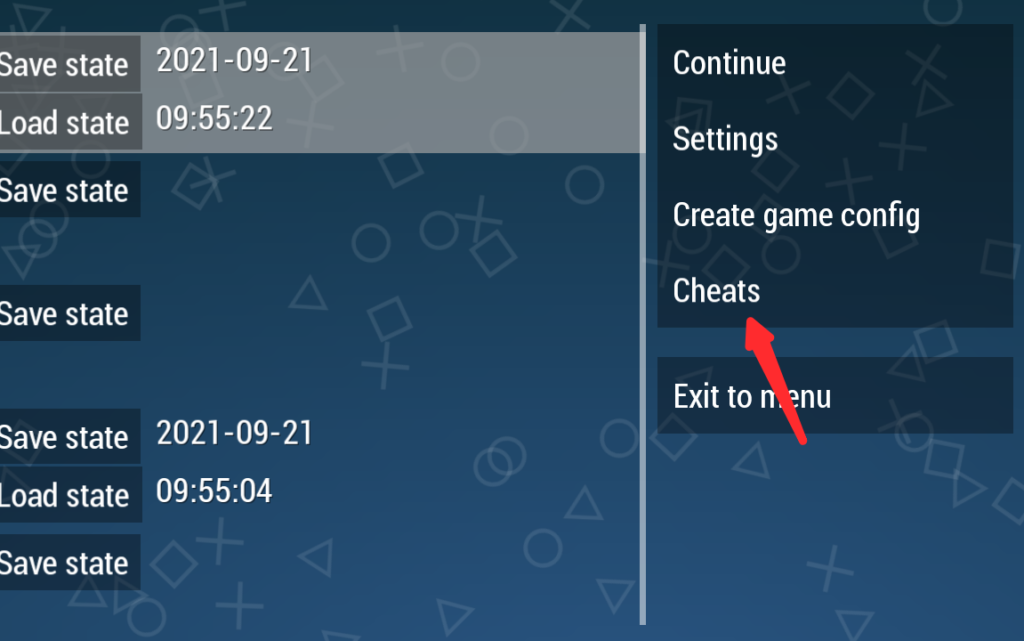

- After selecting your desired cheat, go ahead and enjoy your game with unlimited and endless power.

If you don’t want to use the cheats any longer, go to settings > system and then untick enable cheats, or you can disable all cheats in the Cheats option.
The cheats were confirmed to be working on PPSSPP games like;
- Dead to Rights
- Star Wars: The Force Unleashed
- PES 2016, PES 2018, PES 2020, PES 2021 and many more.
- WWE 2011
- Cars 2
- GTA games: (GTA Auto Vice City, GTA Auto III etc).
- Mortal Kombat
- God of War (Chains of Olympus & Ghost of Sparta)
- Assassin’s Creed Bloodlines
- Call of Duty – Road to Victory
- Tekken 6
- Splinter cell
- Spider-Man & a lot of other PPSSPP games.
How to fix PPSSPP cheats not working on Android
To method used above to enable cheats or add cheats on PPSSPP has been tested and confirmed to be working on Android.
If you did follow the requirements, and processes and got everything right in your settings, then you shouldn’t have any issues like PPSSPP cheat not working.
But then, certain conditions like low Android version, low phone storage, low phone RAM, and incorrect extraction of the cheat.DB file, etc., could cause the PPSSPP cheat not to work as expected.
In order to avoid this issue, make sure that you follow the requirements mandated above and every bit of the process used to use and enjoy the cheats in any ppsspp game.
Meanwhile, if you still have difficulties trying to enable and use cheats on PPSSPP games, kindly drop your feedback below for further assistance.
If you found this post to be of help and helpful, kindly share it with friends or anyone in your space and also drop your comments.


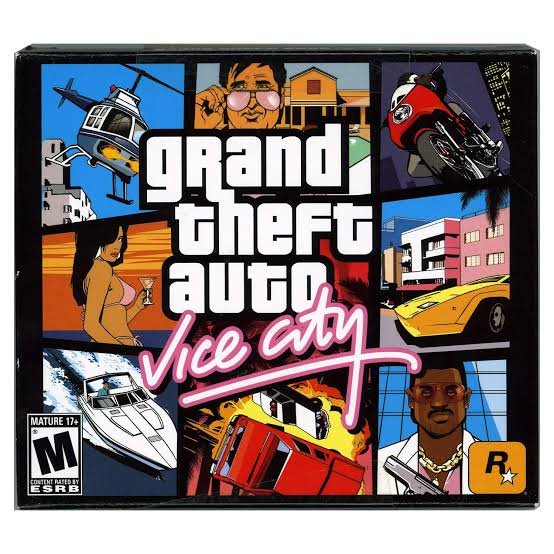

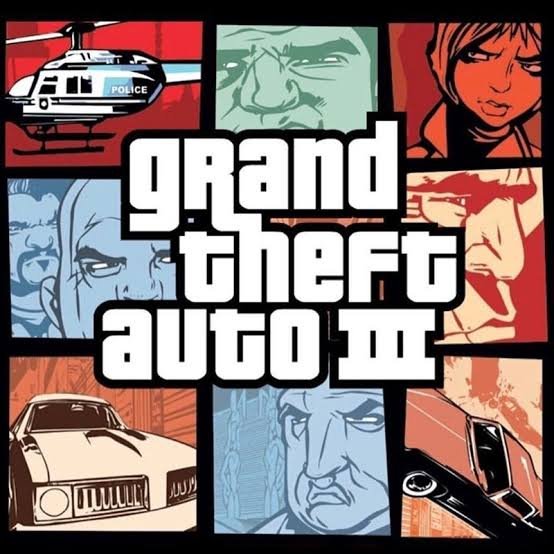

![Gunblood Unblocked Game For School No Flash [WTF] – Play For Free Gunblood unblocked](https://nexkinproblog.com/wp-content/uploads/2022/11/PSX_20221104_190057.jpg)
![Raft Wars 2 Unblocked Game for school No Flash [WTF] – Play For Free Raft Wars 2 unblocked](https://nexkinproblog.com/wp-content/uploads/2022/11/PSX_20221104_173142.jpg)
That is so good
Syg sd gundam g generation overworld x sapot
I did all as follows and click on the cheat Fof God of war ghost of Sparta. But nothing appears.
Did you extract the cheat.db file?
Oh,frend itry to extrack but i,open my psp gold emulator its to bad no have a cheat appear why? Pls, give me some help..
simply extract the cheat db file into the PSP gold cheats folder,
or watch this video for more clarity https://youtu.be/tAiztS-d5rE
yes me too
This cheat do not work for Pes 2021and I did everything
Please what can I do
The cheat does not support some football games
I have the cheat fail already I just want the set up for the fail
Thanks
Cheats db 2023
I did all the required information yet no cheats appear I’m using the latest ppsspp gold emulator
Make sure you extract the file and follow the instructions carefully
It works but the spawn are not working
It does not work for pes
Yeah. However, it could work on specific devices and PES games
I did everything it says but there’s no cheat for Shim Megami Tensei 3: Persona 3 Portable
Is it working on pes2013
supposedly
The cheats come up for the games but when I tick the boxes on them, the cheats don’t work. I have cheats enabled in setting as well. They didn’t activate for burnout or gta liberty city stories.. they only work if i manually press the codes in
Sometimes, your device version and type of game could also affect how the cheat.db file works. Simply delete the cheat file and extract it again.
Many thanks
It really worked
Enjoy!
How it’s going to work please 🙏
I did all you said but all the ones which work adjust for health and armor gra
Liberty city stories
Mine is not working at all and I did everything u instructed
Which game do you want to apply the cheat on?
After applying it in my GTA vcs
Sometimes when am riding a car it fly up and when it lands it will catch fire
I don’t know if it’s from your GTA vcs file or from the cheat
It could be from your GTA Vice City PPSSPP game file.
Tại sao ) cheat.db lại ko hoạt động trên sd gundam overworld ???
nice work