Nothing seems to be as painful as losing your highly cherished smartphone. The feeling is really bad as it changes one’s emotions. Probably the phone was stolen or robbed off from you, or you misplaced it, and someone capitalized negatively by taking it.
You must have been wondering how you can locate your lost android phone back. But all attempt proves hopeless, and that might result to more anxiety and worry.
If you’re a victim of a lost phone, worry less as I will be showing you the simple way on how to track or locate your lost android smartphone.
In this guide, you will learn how to track or locate your lost android phone or tablet.
In recent times, This application by Google has helped a lot of smartphone users to track their lost phones and hopefully recover them.
Also read how to connect PPSSPP multiplayer for Android
Find My Device has proved to be reliable, as it helps one to keep in touch with his or her lost phone.
Find My Device is an application and service created by Google to closely trace and locate Android devices such as phones, tablets, and watches using a map. Google Find My Device app is a must-have for all smartphone users.
Also read how to monitor your friends WhatsApp messages
JOIN OUR TELEGRAM CHANNEL HERE
FEATURES OF THE FIND MY DEVICE APP
- Track your Smartphone via GPS
- Erase phone data remotely
- Plays a warning sound for 5 minutes
- Lock your phone remotely
HOW TO TRACK OR LOCATE YOUR LOST ANDROID PHONE USING GOOGLE FIND MY DEVICE
To Track your android device, simply download the Google Find My Device app from the Google play store using this link here.
To locate your lost smartphone, log in to the Find My Device app from another device with the same email you used in signing up with the lost phone.
Or you can visit here with a chrome browser on another device or PC and then sign in using the same email you used on the lost device.
On successful login, your details such as name, IMEI number will display alongside the location of the device if the location of the lost phone is Turned On.

Meanwhile, you can perform other actions on the lost phone like;
- Erasing the phone’s data i.e. Factory Reset
- Sounding an alarm and also sending a warning message to the one in possession of the phone
- Lock the device completely

NOTE
Before you can track the exact location of the lost device, it must be connected to the internet and the location Turned On. Which you can use Google to locate, and hopefully get in touch with the one in possession of the device.
But then, you can lock, erase, and sound an alarm on the phone even without the locations being turned on.
Incase you have not signed up with the Google Find My Device try to do so, as it will be helpful in cases like this.
Was this helpful? Kindly share with your thoughts below on the comment box and get instant reply incase you come across any issue while trying to go about the whole process.
Kindly join our telegram channel below.





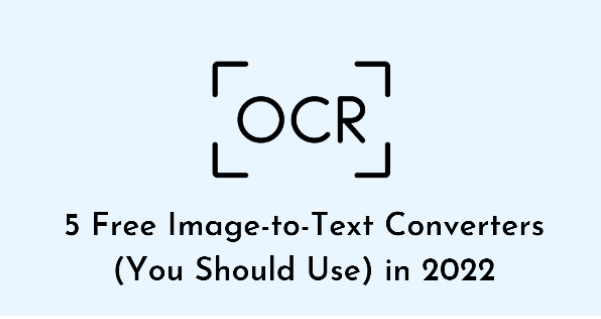
![Fruit Ninja Unblocked Game For School [WTF, 76] – Play Online For Free Fruit Ninja unblocked](https://nexkinproblog.com/wp-content/uploads/2022/11/PSX_20221105_110223.jpg)
![Duck Life Unblocked Game For School No Flash [911] – Play For Free Duck Life unblocked](https://nexkinproblog.com/wp-content/uploads/2022/11/Screenshot_20221104-213716.png)
![Gunblood Unblocked Game For School No Flash [WTF] – Play For Free Gunblood unblocked](https://nexkinproblog.com/wp-content/uploads/2022/11/PSX_20221104_190057.jpg)