Hey guys, today, I will be covering another interesting topic on cheap browsing. This time I will be introducing you to the new MTN MSME data cheat that is aided by the MTN MSME Data, and how to get 2GB for N200 on MTN. Did I just say 2GB for N200? Oh yes! I did.
So how does this work? MTN recently introduced a new data plan called MTN MSME data – usable only on selected MSME websites. That’s saying, the MSME data cannot be used to chat, download or browse any other internet-required stuff other than the selected MSME sites.
But with the aid of the HA Tunnel VPN, and the cheat file I will be providing below in this article, you will be able to use the data to browse anything of your choice, or say, it will now work just like your normal data. Let’s proceed.
Requirements & how to get the 2GB for N200
Without careful adherence to the steps below, you might face issues trying to make the cheat work. But don’t worry, I will explain everything comprehensively. Below are what to do or have:
- 1: An Android device: What aids the cheat (HA Tunnel VPN) app isn’t available for iPhones – it only has to be an Android phone. So if you are using an iPhone, sorry it won’t work for you
- 2: An MTN SIM card: The cheat is MTN exclusive, and so works only on MTN SIMs.
- 4: Data Purchase: If you have met the first two conditions, all you need now is to purchase the MTN MSME data plan. You can purchase the plan by quickly dialling *460*600# and then follow the on-screen instructions.
- Ha Tunnel VPN: After subscribing to the plan, quickly download the HA Tunnel VPN on Google Play Store.
- HA Tunnel Cheat file: Finally, you need the HAT cheat file. You can get the HA Tunnel hat file here.
How to activate 2GB for 200 MTN MSME Data Cheat
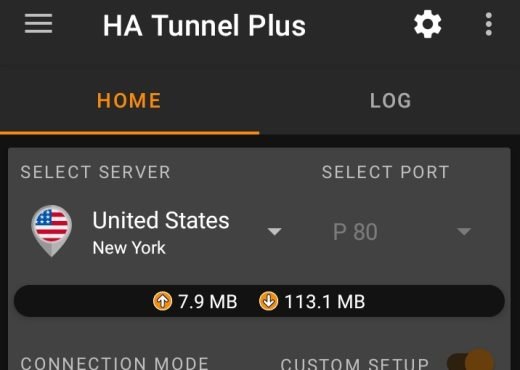
Alright guys! This should be the most important section of this topic, therefore, I will be making the whole thing very simple to understand and you will also have to read carefully in order to understand the process.
Once you have finished downloading and making sure you have the necessary requirements, follow the steps listed below:
- Install and open the downloaded Ha Tunnel VPN application
- Once you have opened the application, tap on the three dots icon located at the top right corner of the app
- There, you will see Export/Import, click on it, then click on Import Config
- It will quickly take you to your file directory.
- Now locate the ha tunnel cheat file in the folder you downloaded it into and click on it. Immediately, you will see import success on your screen if imported successfully.
- After that is done, quickly switch your network to 3G, turn on your mobile data and tap on the START button to connect.
- Wait for some seconds, the VPN will connect, minimize and start browsing.
Take note of this
- The MSME data can be accumulated. That’s saying, you can buy the data as much as you like. If N200 gives 2GB, then N400 will give 4GB…
- Note that the MSME data bundle is valid for 7 days, after which it expires. But you can subscribe again before it expires to roll over the unused data.
- If the VPN doesn’t connect at the first trial, quickly turn on/off airplane mode and connect again.
- The cheat is more likely to connect using a 3G network so make sure your network is set to 3G before trying to connect the VPN. When it connects, you can then choose to revert it to 4G if you wish.
That’s all you need to know about the new hot MTN MSME data cheat and how you can activate it. This explanation should be enough for you to set up this cheat. Meanwhile, if the cheat isn’t working for you or you’re having issues trying to set it up, do well to drop your comment below and you will get a solution ASAP. Enjoy!
Also check:
- Airtel ‘My Area Data’ Plan – Get 20GB For 3000 & 40GB For 5000 [2023]
- New Glo Football Data Plan: Get 4GB for 500 & 10GB for 1000
- MTN Hot Data Deals – 2.5GB For 500, 6GB For 1500 And 20GB For 5000
- Glo WTF Social Bundle Cheat Via Thunder VPN – 500MB For 100
- Latest Glo YouTube Bundle Cheat Settings Via Thunder VPN: Get 500MB For N50
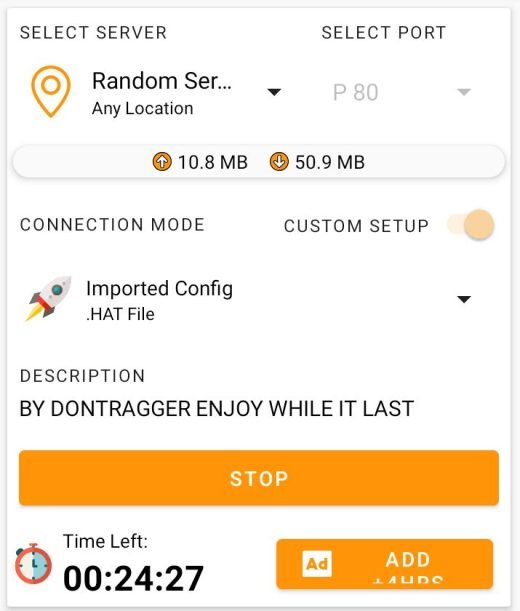
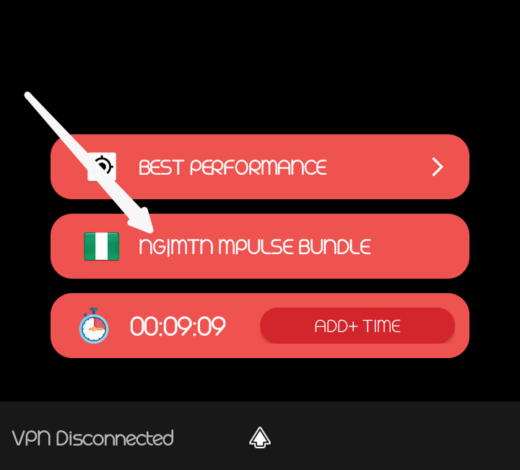
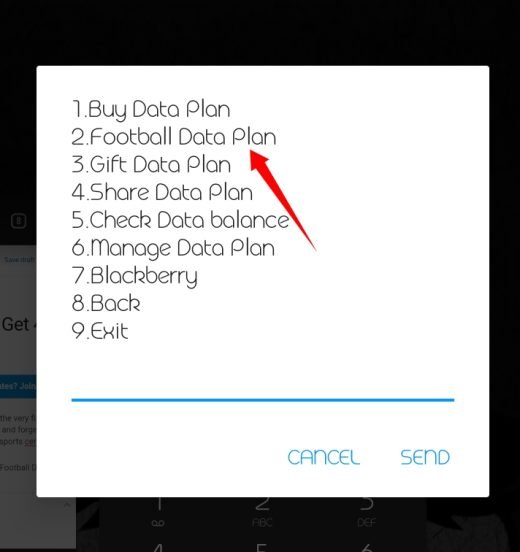


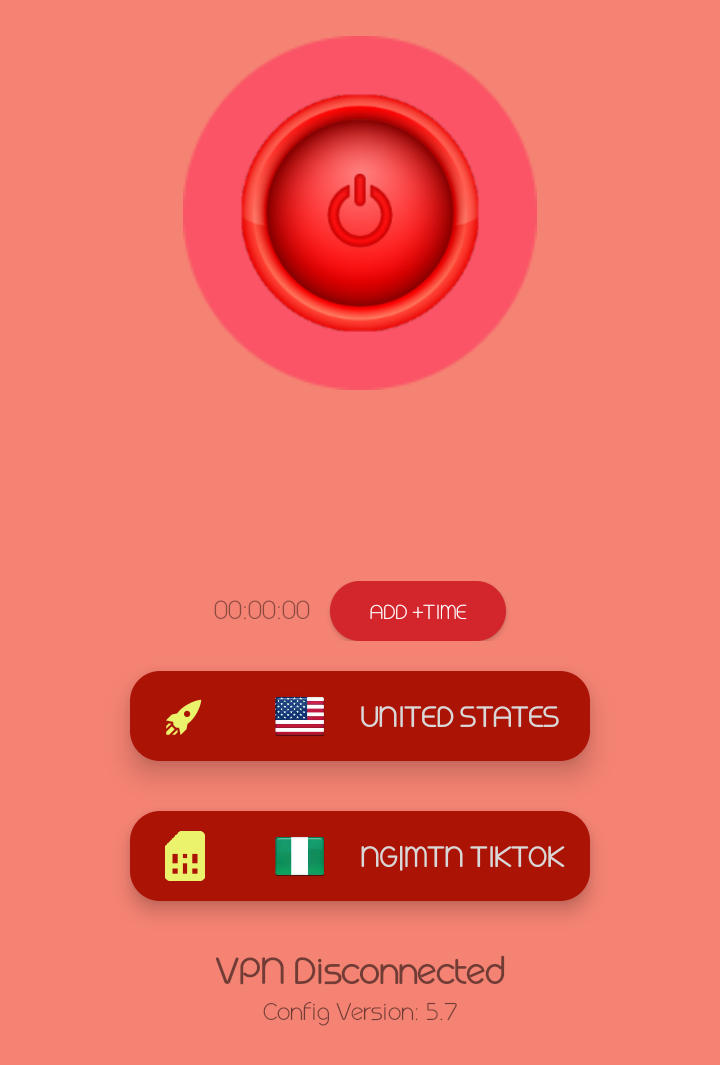
![Fruit Ninja Unblocked Game For School [WTF, 76] – Play Online For Free Fruit Ninja unblocked](https://nexkinproblog.com/wp-content/uploads/2022/11/PSX_20221105_110223.jpg)
![Duck Life Unblocked Game For School No Flash [911] – Play For Free Duck Life unblocked](https://nexkinproblog.com/wp-content/uploads/2022/11/Screenshot_20221104-213716.png)
![Gunblood Unblocked Game For School No Flash [WTF] – Play For Free Gunblood unblocked](https://nexkinproblog.com/wp-content/uploads/2022/11/PSX_20221104_190057.jpg)
Ama try it out..thanks
Alright
When u have another data plan will the msme data still work
Yes, it will. But it’s best to have exhaust the MSME bundle before getting a new normal data plan to avoid inconssitencies.