Hey guys, in this post, I will be showing you a simple trick on how to get free daily 100MB on MTN with Stark VPN and Samsung Max VPN.
With this method you will be browsing for free without spending a dime all you have to do is just to follow the under-listed steps.
Read also: How to get 2.5GB on Airtel for just N500 valid for 1 month
As earlier specified or stated above, the cheat will be aided by two different and special VPNs namely Stark VPN Reloaded and Samsung Max VPN.
In case you are visiting our site for the first time or don’t know what a VPN is, VPN is an initialism or abbreviation for Virtual Private Network. (VPN)
A Virtual Private Network is a private network that encrypts and transmits data while it navigates from one point to another on the internet.
Read Also: How To Fix Apps Not Responding Or Misbehaving On Android
The Stark VPN Reloaded gives you 50MB while the Samsung Max VPN also gives you free 50MB daily making it 100MB. Therefore you will be using the two VPNs simultaneously to get the free daily 100MB.
Requirements On How To Get Free Daily 100MB On MTN With Stark VPN And Samsung Max VPN
- A registered and valid MTN Sim
- Download the Stark VPN Reloaded VPN
- And the Samsung Max VPN
Read also: How to get 2.5GB on 9mobile for N350 valid for 30days
Now to get this data simply download the Stark VPN using this link here. And also download the Samsung Max VPN using this link here.
Now after downloading the VPNs, simply set each of them as follows;
STARK VPN RELOADED
For the Stark VPN Reloaded, set it as follows;
- Simply launch the just downloaded Stark VPN Reloaded.
- After launching it, on the main page or home tab, simply tap on the Tweaks button
- On the Tweaks button, select > “MTN 50MB Daily“
- After selecting the MTN 50MB daily, tap the big red power button for it to connect. it should connect within 7-10 seconds. On confirmed connection, minimize and surf the net.

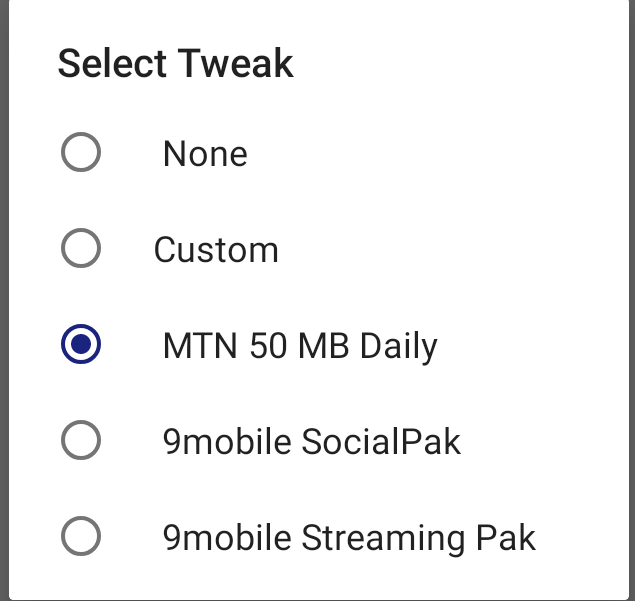
FEATURES
- No config file needed
- Connects within 7-10 seconds
- Fast in downloading and browsing
SAMSUNG MAX VPN
For the Samsung Max VPN, set it as follows;
- Launch the Samsung Max VPN
- After launching it upgrade to their Premium plan. Note; you don’t have to pay a dime to perform the upgrade. It’s free. It is only the Deluxe plan that you will have to pay for. But in this cheat, we will be using the Premium plan.
- On doing that, tap the back arrow navigation key on the top left corner and move to the main menu.
- Toggle ON the “Mobile data saving mode” & the “privacy protection”. It should connect within seconds and on confirmed connection, minimize, and start browsing.

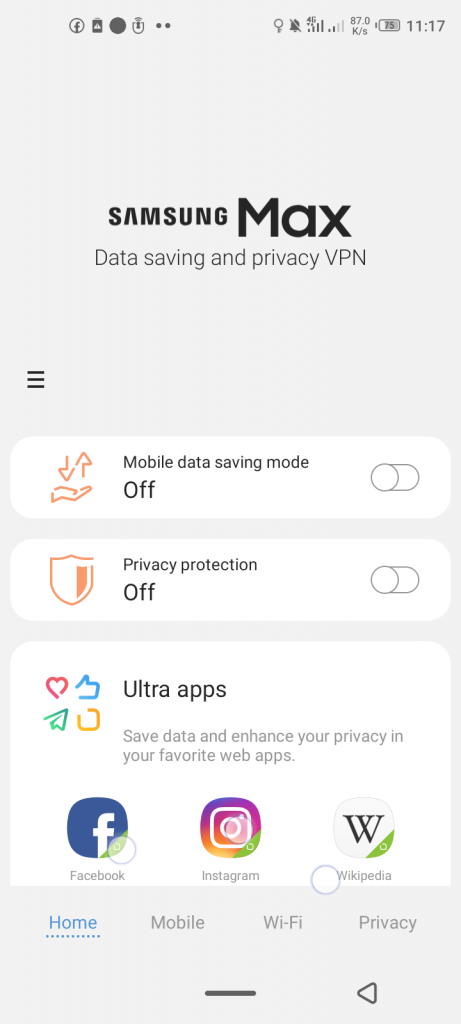
NOTE
- The cheat is not unlimited as each VPN is capped at 50MB daily.
- The megabytes don’t accrue. That is, each VPN comes with its own daily 50MB and if you don’t use that day’s own, it automatically expires and will not be rolled over or accrued to the next day.
- The 50MB for each of the VPN renews every day. So enjoy!
Please leave or drop your comments in the comment section in case you are having any connection issues while trying to set it up. And also share this with your friends.

![Airtel ‘My Area Data’ Plan – Get 20GB For 3000 & 40GB For 5000 [2023] Airtel My Area data plan](https://nexkinproblog.com/wp-content/uploads/2023/02/IMG_16531-1.png)
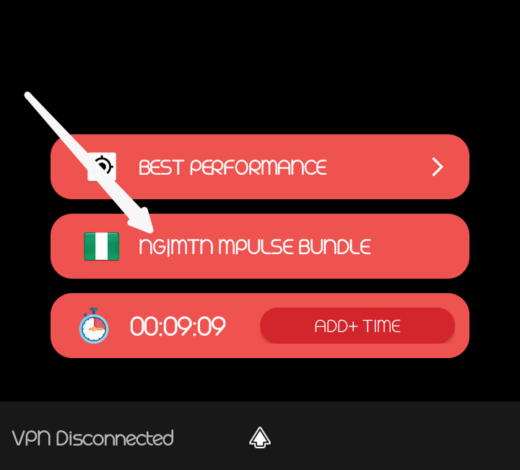
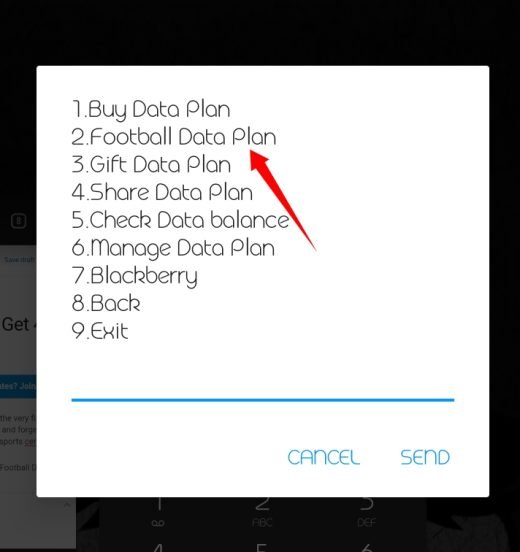



![Castle Wars Game [Unblocked] – Play Online Castle Wars game Unblocked](https://nexkinproblog.com/wp-content/uploads/2023/04/Screenshot_20230420-084122.jpg)
![Star Wars: The Force Unleashed PPSSPP ISO Game File Highly Compressed [400MB] Star Wars: The Force Unleashed game](https://nexkinproblog.com/wp-content/uploads/2023/04/TFU_cover_art.webp)
The stark vpn is working well. But the Samsung Max VPN works sometimes
Clear the cache file and try connecting it again