The Telegram social media has risen to the ranks lately. The social media platform is beginning to gain a large number of users worldwide.
According to a statement released by the social media platform, Telegram said, “that it surpassed 500 million monthly active users in the first week of January, and “has continued to grow with 25 million new users joining Telegram in the last 72 hours alone”.
With this, you can now see the popularity the platform is gaining around the world.
Telegram went on to drop an update which will enable it users to easily export their their WhatsApp chat messages to Telegram.
Before now, only iOS users were able to move their WhatsApp Messenger chats to Telegram. But now, the update is available for Android users.
See also how to monitor your friends WhatsApp messages
How To Move Or Export Your WhatsApp Messages To Telegram On iOS
For the iOS users, to simply export your WhatsApp Messages to Telegram;
- Launch your WhatsApp messenger
- Navigate to any chat you intend to export its chat data to Telegram
- Tap Contact Info and finally tap Export Chat
- Now choose Telegram on in the pop share options.
You have now successfully exported your WhatsApp chat to Telegram using your IOS phone.
See also how to get Airtel 500MB cheat via Anonytun VPN
How To Move Or Export Your WhatsApp Messages To Telegram On Android
For the Android users, to simply export your WhatsApp Messages to Telegram;
- Launch your WhatsApp Messenger
- Navigate to any chat you prefer to export its chat data to Telegram
- Tap More and finally tap Export Chat
- Now you will be inquired if you wish to export the chat with its media files or without media files.
- Select your preferred option and tap Telegram in the Share Menu.

You have now successfully exported your WhatsApp chat to Telegram using your Android phone.
Kindly drop your feedback below for further assistance.





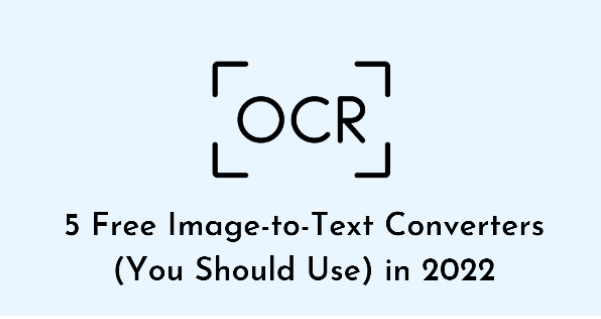
![Fruit Ninja Unblocked Game For School [WTF, 76] – Play Online For Free Fruit Ninja unblocked](https://nexkinproblog.com/wp-content/uploads/2022/11/PSX_20221105_110223.jpg)
![Duck Life Unblocked Game For School No Flash [911] – Play For Free Duck Life unblocked](https://nexkinproblog.com/wp-content/uploads/2022/11/Screenshot_20221104-213716.png)
![Gunblood Unblocked Game For School No Flash [WTF] – Play For Free Gunblood unblocked](https://nexkinproblog.com/wp-content/uploads/2022/11/PSX_20221104_190057.jpg)