If you want to run PlayStation 2 (PS2) games using an emulator on a PC, macOS, or Android, then you need to actuate it using a PS2 BIOS file. Without this BIOS file, there is certainly no way the emulator can successfully simulate these PS2 games to play on your PC or Android device.
Also, for location differences, you will need to download a BIOS file that is created for your region. That’s why I will be providing different BIOS files for several regions which include the USA edition, Europe edition, Japan edition, China edition, HK edition, Russia edition, and all regions BIOS files.
The BIOS file works for both the PCSX2 emulator ( Windows, Linux, and macOS) and Aethersx2, DamonPS2 play, and other Android emulators.
What is a PS2 BIOS?
The term BIOS means basic input/output system. The PS2 BIOS is a collection of files that allows you to emulate PS2 games on Windows PC, Linux, macOS, and Android. The BIOS file is usually packed in zip format.
PS2 BIOS editions
- PS2 BIOS USA
- PS2 BIOS Europe
- PS2 BIOS Japan
- PS2 BIOS China
- PS2 BIOS HK and RU
All the BIOS files for these regions are provided below.
Also check: 50 Best PS2 Games For Android Emulator Download – PS2 ISOs
PS2 BIOS versions
| Region | Version | Release Date |
| USA | v02.30 | 20/02/2008 |
| v01.60 | 19/03/2002 | |
| v02.00 | 14/06/2004 | |
| v02.20 | 10/02/2006 | |
| Europe | v02.00 | 14/06/2004 |
| v01.60 | 19/03/2002 | |
| v02.20 | 10/02/2006 | |
| v01.90 | 23/06/2003 | |
| v01.20 | 02/09/2000 | |
| Japan | v01.00 | 17/01/2000 |
| v01.50 | 18/01/2001 | |
| v01.70 | 06/02/2003 | |
| HK | v02.00 | 14/06/2004 |
Also check: Coolrom PS2: Download Coolrom PS2 ISOs (Games), BIOS & Emulator
BIOS model collections
- SCPH-10000_BIOS_V1_JAP_100_(NTSC)
- SCPH-30000_BIOS_V4_JAP_150_(NTSC)
- SCPH-30003_BIOS_V3_UK_120_(PAL)
- SCPH-30004R_BIOS_V6_EUR_160_(PAL)
- SCPH-39001_BIOS_V7_USA_160_(NTSC)
- SCPH-39004_BIOS_V7_EUR_160_(PAL)
- SCPH-50000_BIOS_V9_JAP_170_(NTSC)
- SCPH-50004_BIOS_V9_EUR_190_(PAL)
- SCPH-50009_BIOS_V10_CHN_190_(NTSC)
- SCPH-70000_BIOS_V12_JAP_200_(NTSC)
- SCPH-70004_BIOS_V12_EUR_200_(PAL)
- SCPH-70006_BIOS_V12_HK_200_(NTSC)
- SCPH-70008_BIOS_V12_RUS_200_(PAL)
- SCPH-70012_BIOS_V12_USA_200_(NTSC)
- SCPH-75008_BIOS_V14_RUS_220_(PAL)
- SCPH-77000_BIOS_V15_JAP_220_(NTSC)
- SCPH-77001_BIOS_V15_USA_220_(NTSC)
- SCPH-77004_BIOS_V15_EUR_220_(PAL)
- SCPH-77008_BIOS_V15_RUS_220_(PAL)
- SCPH-90001_BIOS_V18_USA_230_(NTSC)
How to get PS2 BIOS?
Getting a BIOS file for the PCSX2 emulator to run on Windows is now easier than ever before. There are several sites that provide these files for free, but you can continue reading to find the PS2 BIOS download links below.
Also check: eFootball 2023 Mobile Apk+Obb Download v7.0.0 (PES 23)
How to download PS2 BIOS
You can download the file to your system or Android device using a browser.
PS2 BIOS Download
The PS2 BIOS download links are safe and free to get. You can also get any region BIOS file of your choice. Most of the PS2 BIOS files are typically 4MB in size or less. Get them below.
DOWNLOAD PS2 BIOS -All Regions (Recommended)
DOWNLOAD PS2 BIOS Europe [4MB]
How to set up PS2 BIOS file?
Setting up the BIOS file could be a bit cumbersome, but don’t worry I got you fully covered on this. But before I show you how to set up the BIOS file, let’s take a glance at the PCSX2 emulator and its requirements.
What is PCSX2 emulator?
As per PCSX2‘s official site, PCSX2 is a free and open-source PlayStation 2 (PS2) emulator. Its purpose is to emulate the PS2’s hardware, using a combination of MIPS CPU Interpreters, Recompilers, and a Virtual Machine that manages hardware states and PS2 system memory.
PCSX2 emulator allows you to run PS2-exclusive games on your personal computer (PC). An Android version was also developed known as Aethersx2, which Android users can use to play PS2 games on their phones. PCSX2 comes with several great features which you will find very impressive.
Also check: GTA 3 Apk Obb Free Download For Android v1.6
Features of PCSX2
- Save-states
- Virtual and sharable memory cards
- Custom resolutions and upscaling
- Internal recorder to achieve lossless quality at full speed
- Patching system
PCSX2 system requirements
To run the PCSX2 emulator on your system smoothly, you need to meet certain system requirements. Below are the basic requirements.
Basic requirements
- OS: Windows 8.1 or higher, Ubuntu 18.04 or higher, Debian, Arch Linux, or other distro
- CPU: SSE4.1 support. With 2 physical cores and hyperthreading support.
- GPU: DirectX 10 or OpenGL 3.x
- RAM:4GB
Recommended
- OS: Windows 10 or higher. Ubuntu 19.04 or higher, Debian, Arch Linux, or other distro
- CPU: AVX2 support, with 4 physical cores with and/or without hyperthreading
- GPU: DirectX 11 or OpenGL 4.5
- RAM: 8GB
Let’s now move on to how to extract the PS2 BIOS file.
Also check: 18 Best PSP RPGs – Role-Playing Games PPSSPP Download On Android
How to extract PS2 BIOS file
If you haven’t downloaded the PCSX2 emulator, you can download it here. After downloading the emulator, follow the setup wizard to install the game. After that, follow this step to extract the file. Before then, make sure you have archiving software like WinRAR or ZArchiver.
- Now extract the BIOS file using either of the software (WinRAR, ZArchiver) into one folder
- After this, open the PCSX2 emulator on your PC
- On the PCSX2 first-time configuration, you will be required to select a BIOS ROM
- Scroll and click on the “Open in Explorer” button
- This will take you to your file directory. Locate and open the folder you extracted the PS2 BIOS files into
- Now copy all the BIOS files in the PS2 BIOS folder of the PCSX2 Emulator
- Exit or close the PS2 BIOS folder and then refresh the PS2 BIOS List
- Finally, click on Finish to finalize the PCSX2 PS2 BIOS integration
If you have already downloaded any PS2 ISO or game, you can now open it and enjoy the PS2 emulator!
Also check: FIFA MOD Manager For FIFA 22 Download (FIFA 22 Mods) V1.1.9
Conclusion
By now, you should be able to extract and integrate the PS2 BIOS download file to your PCSX2 emulator, and then use it to run any PS2 game of your choice. Also, the PS2 BIOS files provided are confirmed to be working and safe to use both for PC, Mac, Linux, and Android.
Were you able to integrate the PS2 BIOS to your PCSX2 emulator and run games with it? We would love to hear your thoughts on this.


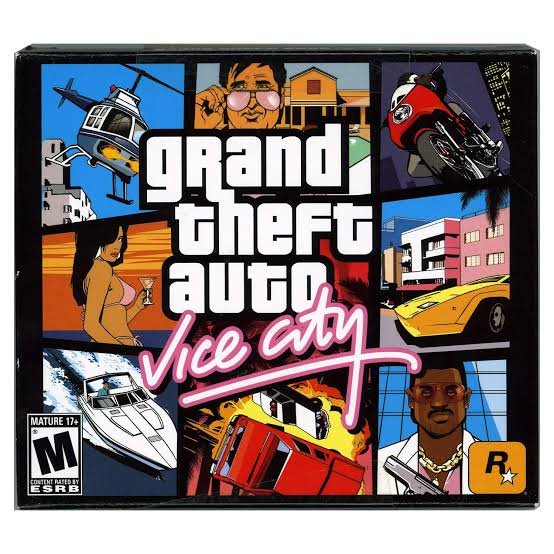

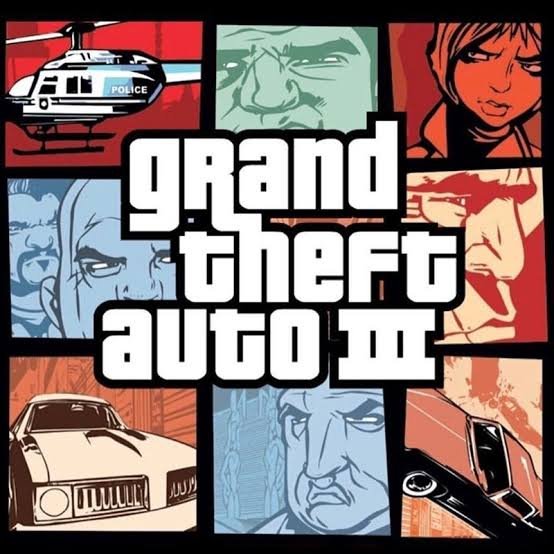

![Duck Life Unblocked Game For School No Flash [911] – Play For Free Duck Life unblocked](https://nexkinproblog.com/wp-content/uploads/2022/11/Screenshot_20221104-213716.png)
![Gunblood Unblocked Game For School No Flash [WTF] – Play For Free Gunblood unblocked](https://nexkinproblog.com/wp-content/uploads/2022/11/PSX_20221104_190057.jpg)
![Raft Wars 2 Unblocked Game for school No Flash [WTF] – Play For Free Raft Wars 2 unblocked](https://nexkinproblog.com/wp-content/uploads/2022/11/PSX_20221104_173142.jpg)