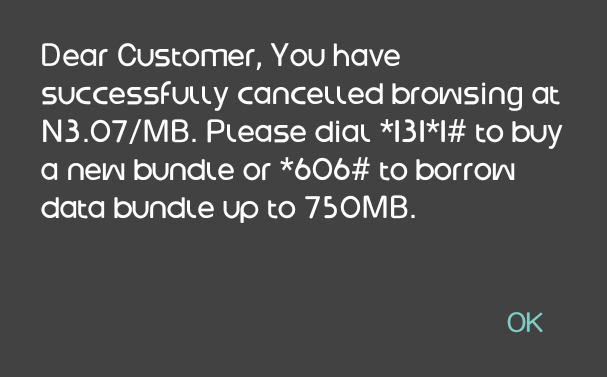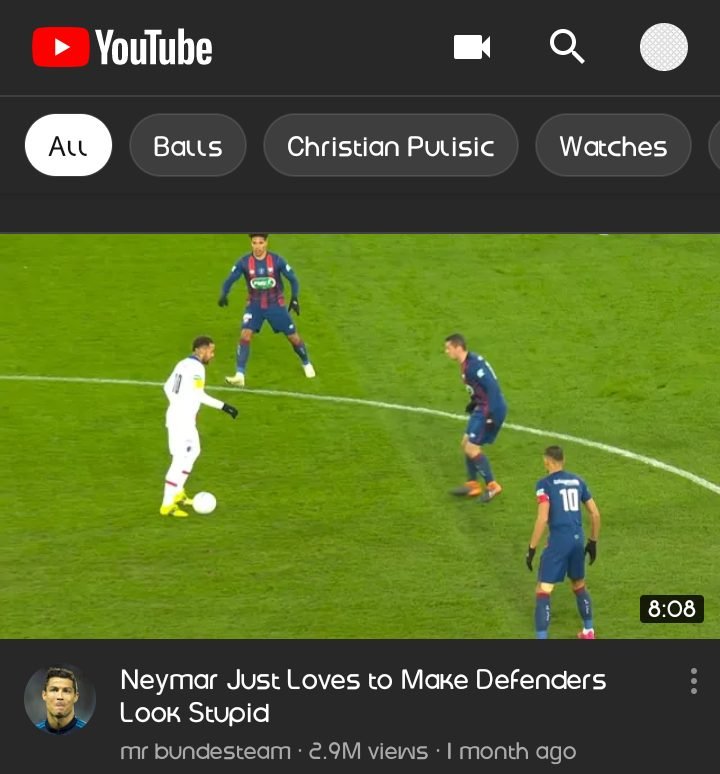A dishwasher not draining properly can be a frustrating problem to encounter. If you own a Samsung dishwasher and are facing drainage issues, there are several steps you can take to quickly fix the problem. The steps here do not need professional knowledge and can literally be done by any owner of the device.
Take your time to follow the steps carefully as we will guide you through a comprehensive troubleshooting process to help you resolve the issue and get your dishwasher back to its optimal functionality.
Also check: TFW Network! What does it Mean on Your iPhone?
Steps to Fix a Samsung Dishwasher Not Draining
Below are some of the quick steps to fix a Samsung Dishwasher not draining.
1: Check the dishwasher filter
The first step in addressing a dishwasher drainage problem is to inspect and clean the filter. To do this, quickly locate the filter, usually positioned at the bottom of the dishwasher, and remove it. Rinse it thoroughly under running water to remove any food particles or debris. Once clean, reinstall the filter and check if the dishwasher drains properly.
2: Inspect the drain hose
A clogged or improperly connected drain hose can impede drainage. Begin by disconnecting the drain hose from both the dishwasher and the sink drain. Inspect the hose for any blockages or kinks. Use a long, flexible brush or a pipe cleaner to remove any debris or obstructions. Reconnect the hose securely, ensuring it is not bent or twisted, and test the dishwasher.
3: Clear the air gap (if applicable)
Some Samsung dishwashers have an air gap installed either on the sink countertop or on the back of the dishwasher. The air gap prevents backflow and aids in drainage. If your dishwasher has an air gap, remove the top cap and clean any debris that may be obstructing it. Reassemble the air gap and check if the dishwasher drains properly
Also check: Karz Insurance: Quick Guide To Find Auto Insurance Coverage
4: Check the garbage disposal (if connected)
If your dishwasher is connected to a garbage disposal unit, a clog in the disposal can affect drainage. Start by running the garbage disposal to ensure it is not clogged. If there is a blockage, follow the manufacturer’s instructions or use appropriate tools to clear it. Once cleared, test the dishwasher to see if the drainage issue is resolved.
5: Verify the drain pump
The drain pump is very vital in discharging water from the dishwasher. A faulty or clogged pump can result in poor drainage. Locate the drain pump, usually positioned at the bottom of the dishwasher, and inspect it for any obstructions. Clean the pump and remove any debris that may be affecting its operation. If the pump appears damaged or fails to function after cleaning, it may need to be replaced.
6: Reset the dishwasher
Performing a simple reset can often resolve minor issues with electronic appliances. Turn off the dishwasher and unplug it from the power source. Leave it disconnected for a few minutes to allow any residual power to dissipate. Afterwards, plug the dishwasher back in and turn it on. Check if the drainage problem persists.
7: Check for Plumbing Issues
If you have exhausted all the above steps and the dishwasher still doesn’t drain properly, there might be an underlying plumbing issue. Check your kitchen’s plumbing system for any clogs, blockages, or venting problems. Consult a professional plumber to assess and address any plumbing issues that may be affecting the dishwasher’s drainage.
What next if the problem persists after doing all the above
If after trying all the steps mentioned above and the issues persist, it is recommended to seek assistance from Samsung customer support, or a professional appliance repair technician to assist you further.
Conclusion
Dealing with a Samsung dishwasher not draining can be frustrating, but by following these troubleshooting steps, you can often fix your Samsung dishwasher not draining issue. Start by cleaning the filter and inspecting the drain hose. Clear any blockages in the air gap or garbage disposal if applicable. Verify the drain pump for any obstructions and clean it accordingly. Finally, consider performing a reset of the dishwasher.
Remember to always prioritize safety when troubleshooting or repairing any appliance. If you are unsure or uncomfortable with any step, it’s best to consult a professional technician or contact Samsung customer support for assistance.