The Nigerian Communication Commission (NCC) recently announced that all SIM card owners should link their NIN to their mobile phone numbers to avoid being blocked.
Due to this, various approaches and methods have been made by network carriers to aid their respective customers to easily synchronise their National Identification Number (NIN) to their cell phone numbers without much stress.
In our recent post, we made a comprehensive guide on how you can successfully link your NIN to your MTN and Airtel lines respectively. So in this post, we will simultaneously cover everything you need to know on how to easily link your NIN to your 9mobile and Glo lines.
Without stressing much, let’s simply dive into the main show.
How To Link Your NIN To Your 9mobile Line
To simply link your NIN to your 9mobile line, quickly follow the below steps;
- Quickly visit the 9mobile official site at 9mobile.com.ng/nin
- On the homepage, tap Verify and Link your NIN now
- Up next, input your 9mobile phone number and follow the subsequent on-screen demand to successfully link your NIN to your 9mobile line.
Alternatively,
You can link your NIN to your 9mobile number via USSD code by simply dialling *200*8#, and follow the on-screen prompts.
That’s all you need to know on how to link your NIN to your 9mobile line.
Don’t know your NIN? Simply dial *346# to get your NIN.
How To Link Your NIN To Your Glo Line
You can now link your National Identification Number (NIN) to your Glo number by simply sending a text message. To do that;
Simply send “UPDATENIN NIN FirstName and LastName” to 109
E.g “UPDATENIN 12345678901 Silas Imoh Udoh” to 109
Alternatively,
- Simply visit the Glo official site at gloworld.com/ng/nin/
- Quickly fill in your names, phone number, National Identification Number (NIN) and email address.
- Enter any provided two digits to complete the verification process and click submit.

After doing the above, you can now be rest assured that your line won’t be blocked when the deadline for the synchronisation elapses.
Please share with your friends who are ignorant about this information and do well to drop your comments if you have trouble trying to link your NIN to your number.

![How To Flash An Android Device On Your Own in 2023 [Even when locked] How to flash an android device](https://nexkinproblog.com/wp-content/uploads/2023/04/Factory-reset.jpg)
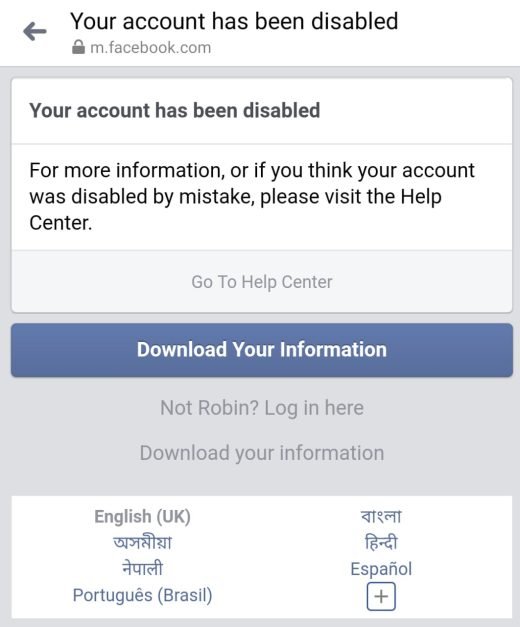


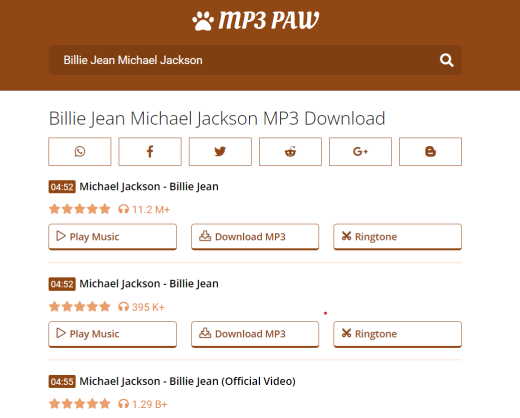
![Zombie Outbreak Arena Game [Unblocked] Play Online Zombie Outbreak Arena unblocked Game.](https://nexkinproblog.com/wp-content/uploads/2023/04/Screenshot_20230419-190432.jpg)
![Fat Ninja Game [Unblocked] | Play Online Fat Ninja game](https://nexkinproblog.com/wp-content/uploads/2023/04/Fat-Ninjaa.png)
![Best Spider-Man PSP Games PPSSPP Download For Android [Highly Compressed] Spider-Man PSP games download](https://nexkinproblog.com/wp-content/uploads/2023/04/collage_maker_040923-1408522473087831964795134.jpg)