Before now, downloading videos over Facebook has been somewhat difficult. Sometimes while surfing through your Facebook news feed, you could just bump into a new video that you love and would like to download, but since you don’t know how to go about it, your wish just ends there, and you end up not downloading the video.
Although, Facebook never provided any means of downloading any video posted on Facebook because, it’s videos are only meant to be streamed or watched on Facebook without downloading them.
Read also how to download videos from YouTube direct to your phone
But after carefully following the following steps that I will be showing you in this post, you will be able to easily download Facebook videos into your phone storage.
Without taking time, let’s quickly head over to the main aim.
Also read: how to connect PPSSSPP for Android multiplayer
How To Download Facebook Videos
The steps are quite simple.
- Quickly launch your Facebook app
- Head over to the video you intend to download on Facebook
- Tap on the Options button i.e. the three-dot (•••) at the top of the video
- It will bring up various options, tap Copy link
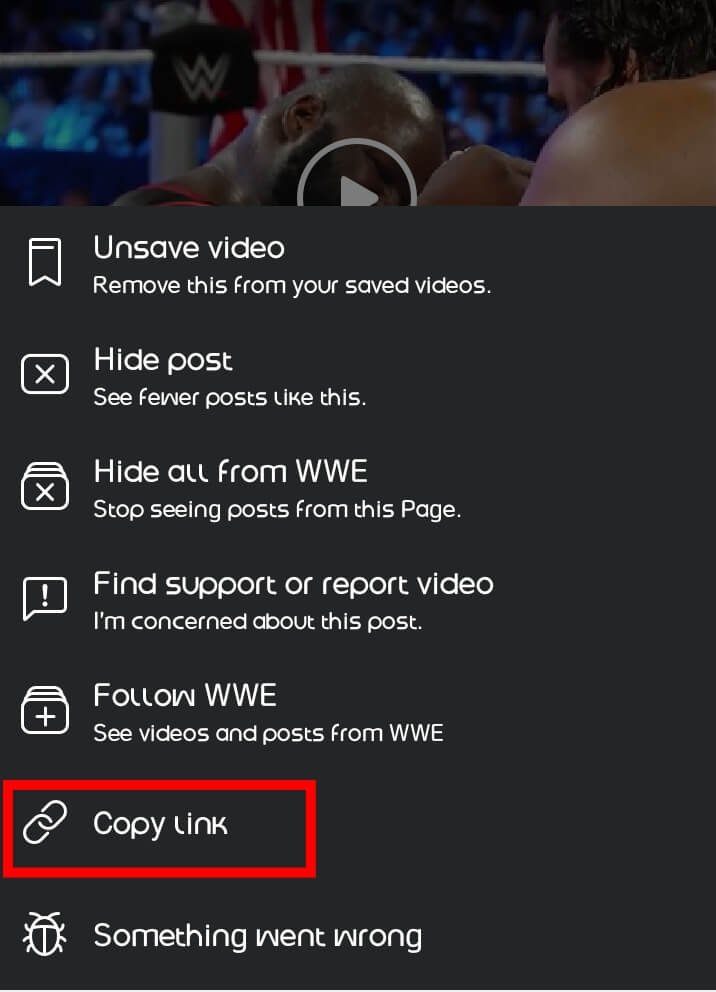
After copying the Facebook video link you intend to download,
- Simply tap this link below.
It will take you to the Getfvid Facebook video downloader homepage. Now,
- Simply paste the Facebook video link you copied on Facebook in the space provided there
- After pasting it, hit DOWNLOAD
- It will then require you to choose your preferred video quality, or if you just want to filter out the audio from the video and download it
- Simply select your preferred option
- After selecting your preferred option, it will now prompt the video to play. Now tap on the three dots (•••) button in the video tab and finally download your video

Immediately, the video will automatically start downloading. After completion, the video will now be saved in your phone storage and you can now watch the video anytime, anywhere, and also share it with your friends.
That’s all on how to download Facebook videos to your phone.
JOIN OUR TELEGRAM CHANNEL HERE





![Granny Unblocked Game For School [WTF, 76, 911] – Play Online Granny unblocked](https://nexkinproblog.com/wp-content/uploads/2022/11/PSX_20221106_180356.jpg)