In this content, I will be analyzing the various methods and tips on how to make your phone battery last longer and also extend your battery life.
We all know that one of the most important things that most people checkout for before buying a new phone is the battery capacity. Phone people tend to enjoy their phones when they last for a long duration of time.
But sometimes, certain functionalities,or settings could degenerate or cause your phone battery not to last for a long duration even when the battery’s health is still healthy. A lot of factors could constitute your battery to drain faster.
Read Also: How To Detect A Fake Or Clone Phone
Let’s quickly look out for some of the things that could make a phone battery not to last long and the various tips on how to actually make your phone battery last for a long duration.
What Causes Phone Batteries Not To Last Long Or Drain Fast
- Weak battery or weak battery health: This usually occurs when you must have used a battery for a long period of time, making it now completely incapable of lasting for a long time.
- Background data: when enabled on certain apps, it could drain battery life faster.
- Installation of third party battery saving apps: Third party battery saving apps plays a good role in consuming or making a battery drain faster.
- Always on push notifications: Push notifications could as well make a battery not to last long.
- Data connection: Data connection is one of the major things that drain batteries fast.
- Google services: Google services also consumes battery life.
Below are some of the important tips that can optimise your battery it last longer.

Tips On How To Make Your Phone Battery Last Longer
- Restrict Background Data
One of the major things that drain a battery without usage is enabling background data. To curb it, simply navigate to settings and go to the battery section. There you will see all the applications that have been running in the background.
It could be like a chart statistically showing their data usage and running time. Disable the background data and at least your phone battery life will be greatly optimized.
- Dim Your Screen Light
Keeping your phone at 100% brightness could really drain your battery quickly. Therefore it is worth reducing your screen brightness when not in use.
- Turn Off Push Notifications
Turning off push notifications could also extend your battery life as it disables the phone from turning on when you get a new notification. Checkout our guide on how to turn of pop up or push notifications from web browsers
Read Also: How To Connect PPSSPP Multiplayer For Android
- Turn On Airplane Mode At Bedtime
Network is one of the leading factors that drain phone batteries. Therefore it is encouraged to always turn on Airplane mode in your phone when ever you going to bed at night.
- Delete Battery Saving Apps
Most developers claim that their battery saving apps could optimize your phone battery. That true actually true.
But then, the functions performed automatically by those battery saving apps could be done manually by you. The battery saving app works in the background. Meaning, when your phone is idle, the app will still be running, hence draining your battery.
- Turn Off Wi-Fi And Mobile Data When Not In Use
Whenever you are not using your mobile data or WiFi, try as much as you can to turn it off, as it helps to sustain your battery for a longer period.
- Check Your Google Service
Google services also consume battery, and should be checked at all times if you want to have a long lasting battery.
Other Tips Are;
- Disable your phones location.
- Turn of vibrations.
- Turn off auto downloads
Share and support us.

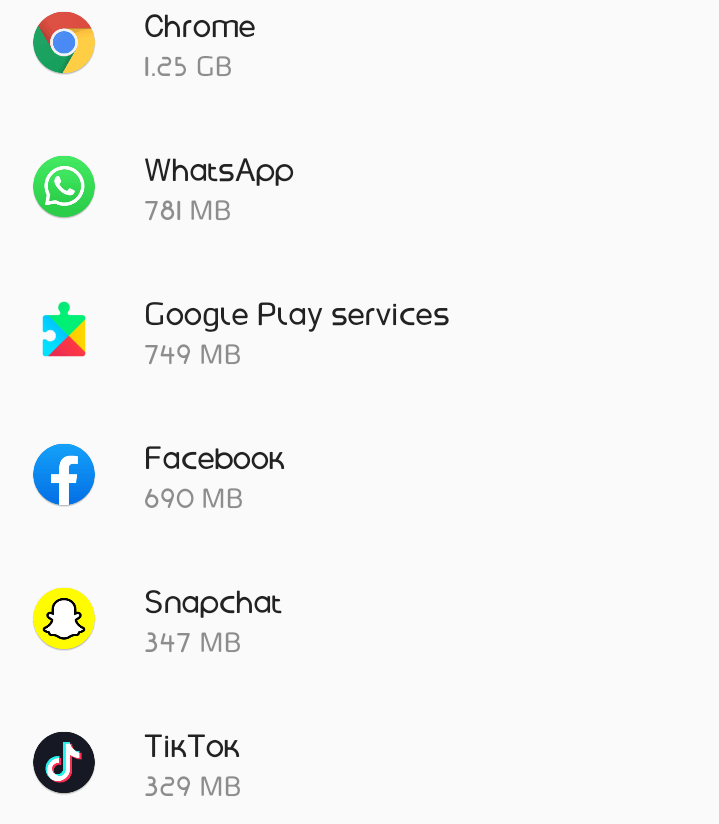
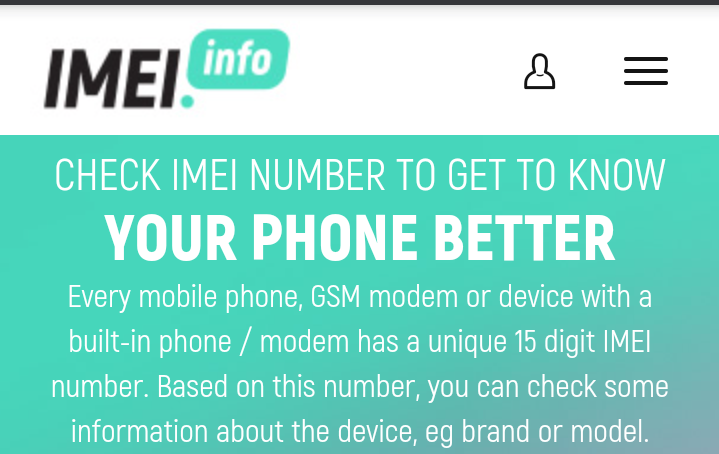

![Granny Unblocked Game For School [WTF, 76, 911] – Play Online Granny unblocked](https://nexkinproblog.com/wp-content/uploads/2022/11/PSX_20221106_180356.jpg)
![Wheelie Bike Unblocked Game 911 [66, 76] – Play For Free Wheelie Bike unblocked](https://nexkinproblog.com/wp-content/uploads/2022/11/PSX_20221105_121709.jpg)
Ok