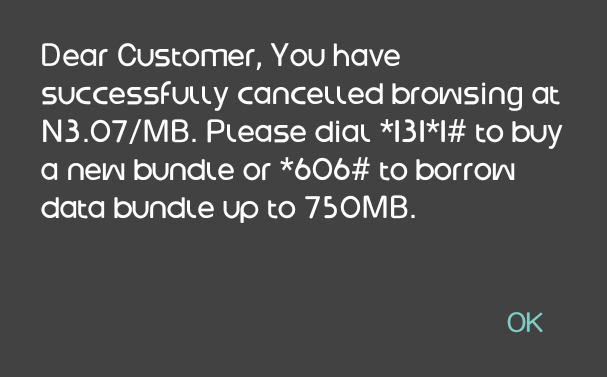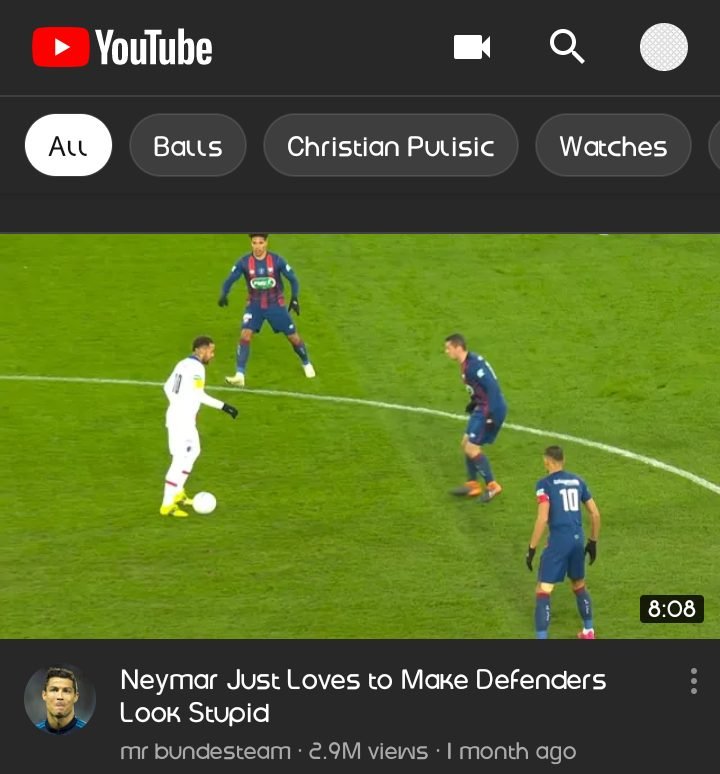Are you looking for the best free PDF editor online sites? Best Online PDF In addition to being able to realize all the functions of editing documents, Editor also has two major requirements for smooth operation and strong stability. Today we have compiled the top 5 best free PDF editors online sites from all over the world for you, hoping to help you solve all your PDF problems perfectly.
Best Free Online PDF Editor
1: AbcdPDF – Editor PDF Online
AbcdPDF is one of the most powerful online pdf editors. There are 37 online tools on the tool aggregation page, all of which are 100% free to use. Convert PDF to Word(DOCX) and Excel(XLSX), merge, split and add watermark PDF with Word online editor.
The following is a screenshot after opening and editing the 2022 FIFA World Cup file. No matter how complex the PDF file is, the Online pdf editor can easily select each specified area and edit it.
After entering Editor PDF Online, it is found that the toolbar is located at the top of the page, and users can perform 18 functions through it, including annotating or adding text, pictures, symbols, and eliminating text . “Text”, “Eraser”, “Redact”, “Highlight”, “Image”, “Draw”, “Sign”, users can use these functions to edit PDF files at will.
Finally, the conclusion is drawn that AbcdPDF is a comprehensive, safe and efficient free aggregation page. Online PDF Editor can not only realize any modification of PDF files but also the final result after saving is very satisfactory, without any typesetting misalignment, text and Format error phenomenon.
2: PDF Candy
PDF Candy includes adding watermark, selecting PDF, cropping PDF, modifying page size, extracting text, format conversion and online editing of PDF files, etc. There are not too many instructions on the tool aggregation page. It is represented by a simple and symbolic diagram. It looks very comfortable, and the operation process is extremely simple. It supports multiple languages and supports free use. For beginners, this website is highly recommended. It is not only fully functional but also very fast in processing speed.
In addition, Editor PDF Online is also an advantage of this tool. After importing the PDF, you can select the tool on the left sidebar to perform text deletion and insertion operations on the original PDF file. There are also a lot of fonts and text colours to choose from, which meet the needs of most people. need. In addition to that, you can also install it in your Google add-ons, just in case you need it.
Top 3. iLovePDF
iLovePDF is an online pdf editor that is very popular all over the world. Compared with PDF Candy, it has more editing functions and faster speed. The functions of iLovePDF include merging, splitting, compressing, converting, rotating, unlocking and online editing, etc. It usually only takes a few seconds to solve the problem. Some functional icons on the tool aggregation page are not very different, so it is difficult to understand the specific functions even by looking at the schematic diagrams. Fortunately, each tool has a concise description. From a functional point of view, iLovePDF is indeed very useful. The fly in the ointment is that users need to drag the page down to see all the tools for aggregated pages, but this does not prevent users from using them to solve most problems with PDF files.
4: Doc Small
doc small, namely image compression, GIF compression, PDF compression, PDF merging, and PDF segmentation. It can be seen that it is not recommended for users who want to edit and convert PDFs. After all, the lack of functions can be replaced by other powerful Editor PDF Online. However, for a small number of users who have the pursuit of image processing functions, the function of image compression in GIF and other formats is quite good. It reduces the size of the image without losing the visual effect. It makes up for the deficiencies of other PDF websites in this regard, which is why this website is on the list.
5: PDF24 Tools
PDF24 Tools is a foreign free PDF editor site that supports multiple languages, and its easy-to-use features should satisfy you. It has a total of 28 functions, among which the ability to create PDF files with a camera is very rare in all Online PDF Editor Sites.
It is worth mentioning that when it imported the file and entered the Editor PDF Online page, it found that the text on the PDF could not be changed or even recognized using the tools on the window bar. It seems its PDF editing tool is just a gimmick.
The following is the result of importing using the PDF editing tool 2022 FIFA World Cup. It is found that the text cannot be modified, and the import process is very slow.
Next, I tested functions such as merging files, splitting, watermarking, etc. and found no major problems. So, if you don’t think about editing PDF files, you may finally consider trying it.
Summarize
Editor PDF Online Sites what’s best? This article shares the top five Free Editor PDF Online Sites for you, which are very valuable for users who pursue high efficiency, stability and image effects. If you feel satisfied, please bookmark these sites.