This post will cover information about how you can play java games on android.
Time they say flies. I can vividly remember how I use to play java games on my Nokia 2700 classic, Nokia XpressMusic, Nokia C100 classic.
Due to the love I had for Java games, I once traded my dinner just to be allowed to play the Assassin’s Creed III game.
At that time, there was no trending Java game I wouldn’t want to download. I could remember playing Real football 2010 on multiplayer mode with my cousin and friends.
The likes of Bourne Conspiracy, all Assassin’s Creed series, Prince of Persia, all Gangster series, Splinter cell, Contra 4, Mission Impossible, Mortal Kombat, Ghost Recon, A Good Day to Die Hard, Spider-Man, All Asphalt series, Modern Combat 2 Black Pegasus, Medal of Honour, Clash of Titans, The Mummy, Pirate of the Caribbean, Hero of Sparta were among a host of Java games I did play.
The era of Java games may be far gone but it has left a huge mark on the hearts of those who loved playing Java games back then.
Some of us may have missed playing these Java games and would want an avenue where such games could be played again with a more advanced system probably on your android device since you might not want to get these old Java phones.
Read Also: How To Connect PPSSPP For Multiplayer On Android
At that, I now decided to write about how you can seemingly play Java games on your android device. So for those of us who would want to bring back that old memory of these Java games, simply follow the instructions below to get started.
What is required in order to play Java games on Android phone
- An android device
- J2ME Loader app
- Any Java game
J2ME Loader app
J2ME Loader is a J2ME (Java 2 Micro Edition) emulator for Android. It supports most 2D games and also 3D with some limitations (Mascot Capsule 3D games don’t work).
The Java emulator comes with a virtual keyboard, with each application coming with its own settings and scaling support.
With the J2ME app, you can play or run virtually most Java games with your Android device.
The app comes with a very simple UI and easy features that will assist you in running any java game. The J2ME Emulator works without rooting your device.
So with the app installed, you won’t need to root your Android device to run or play Java games.
Let’s now see how we can use the J2ME Loader application to play java games on the android system.
How To Play Java Games On Android Using J2ME Loader App
To play Java games on android device, simply download or install the J2ME Loader app from Google Play Store.
After installing the app, open it. Now download any Java game of your choice over the internet. Although most of the sites I used then to download java games like waptrick, Sefan.ru, Wapdam, etc may give you slight difficulties to download Java games now.
You can use any browser to download the Java games, but I recommend using The Chrome browser to download java games from any site.
Read Also: How To Easily Set Up Games With OBB/Data Files On Android
After downloading the java game you wish to play. Click on the Java game. It will display which app you intend to open the jar file with. Note that all java games end with the ‘jar” extension.
Open it using the J2ME loader app and set it as ALWAYS so that the app will have permission to open all jar files automatically.
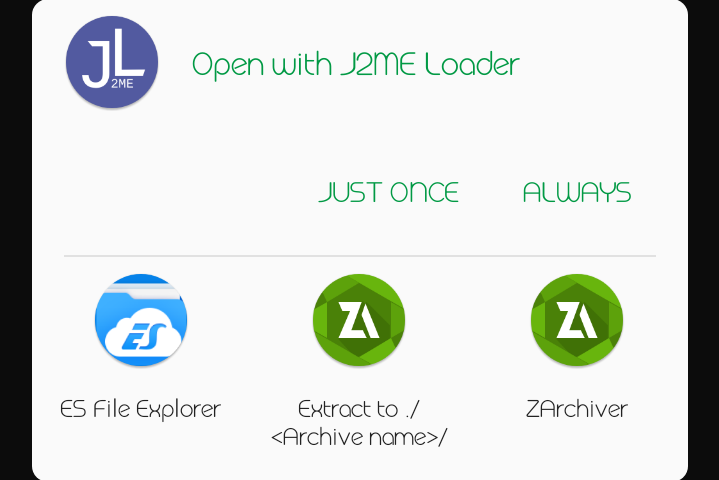
After that, the J2ME Loader will start converting the jar file. When done with the conversion process, you can now start the game and enjoy it.
The J2ME Emulator supports virtual keyboard settings where you can switch key layout, resize the keyboard, edit the keyboard, etc.

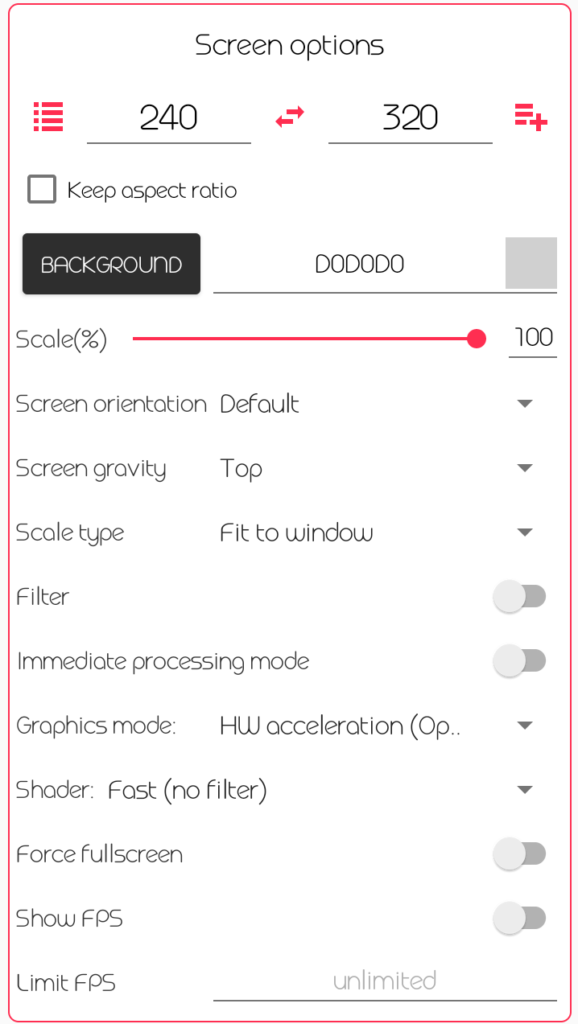
For the full game settings, tap and hold any java game, click on settings. You can now edit features like the screen option which include, the game screen resolution, scale, screen orientation, screen gravity, scale type, graphics mode, etc.
You can as well perform certain modifications to the fonts, input device, and system properties.
When done with the settings, launch or open any Java game you downloaded and enjoy it seamlessly on your android phone.




Where can I download old Java games from?
Just as stated above, the likes of wapday, wapdam, waptrick will have a few drawbacks if you want to download java games from their site.
Read also: How To Fix Issues Of App Not Downloading On Google Play Store
So to save yourself the hassle from these sites, I will suggest you download all Java games from Java.gogamz.com. You can search and download all your java games there very fast and simple.
Can I play Java games on Android without root?
Yes. With the J2ME Loader app, you can play java games without rooting your android device.
With the app installed, you don’t need to root your android device.
Conclusion
After coming this far, I think you have now learned how you can play or run Java games on android.
But if the above explanation seems to be giving you trouble to comprehend, you can do well to drop your questions below and expect a response from us in a jiffy. We are always open-ended to questions.
Also, after reading this, please share it with your friends.
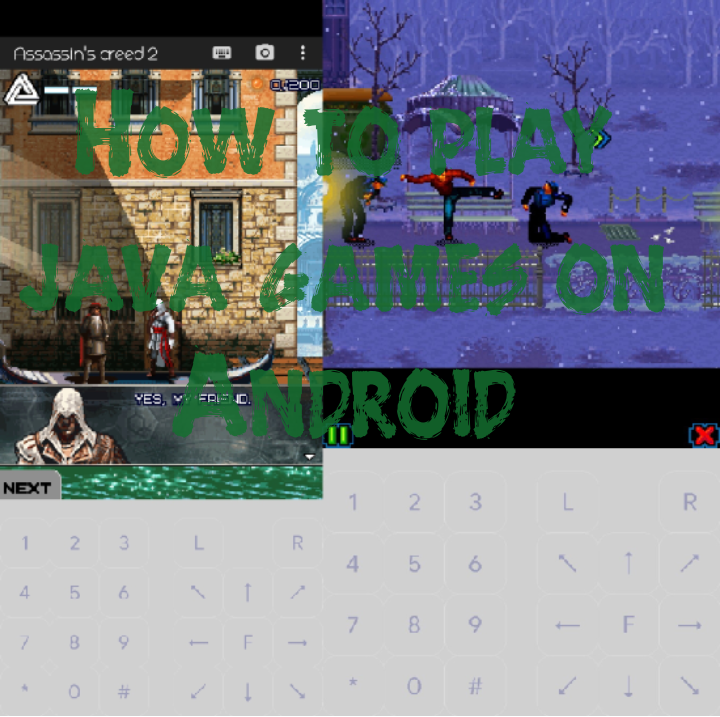








When converting (installing) real football like Real football 2010 1MB version it took a time to convert file after all a sudden it doesn’t installed showing you “Dexing error”
Kindly recheck the procedures carefully to get everything right