The scale of the Google Play store’s contribution to android users can never be overstated. It is the biggest android store where android users can download their favourite mobile applications.
It hosts almost all android applications and could be seen as the nest of android applications. Day to day, there are thousands of downloads of mobile applications on the Google Play store.
But as an android user who often downloads applications from the Play store, you would notice that sometimes while trying to download an app, it takes a longer time for the download to begin.
The download process may stock on “download pending or pending” for a very long time without any sign of downloading the app you wish to download.
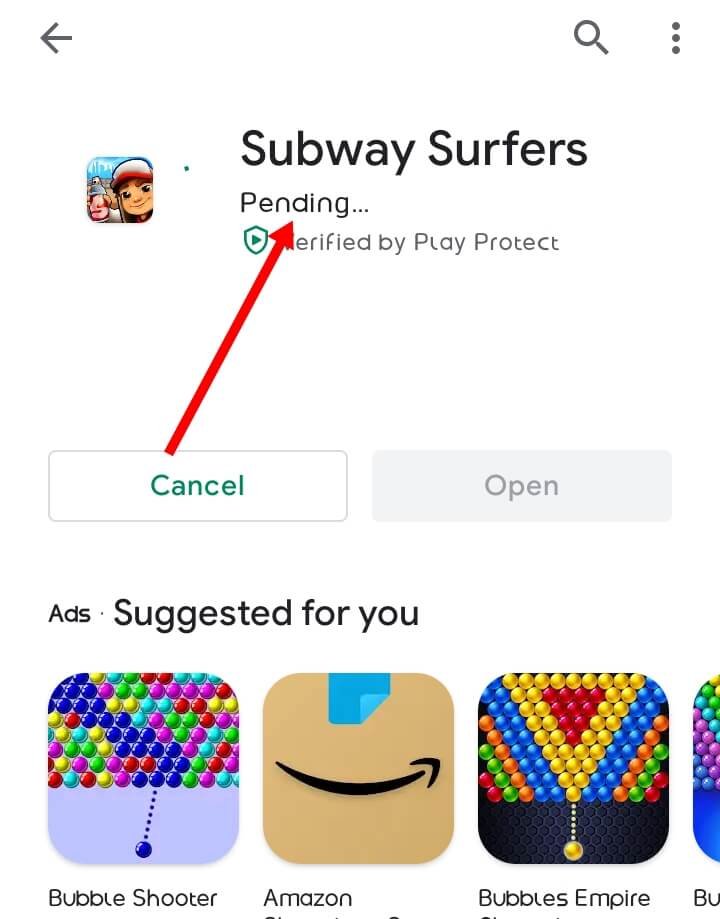
Read Also: How To Fix Apps Not Responding Or Misbehaving On Android
Sometimes this issue might erupt when you have or want to download a particular app for your usage hence making you unable to download the app. Due to this problem, some android users become dissatisfied with their experience with the store.
I too have suffered the same problem when I wanted to download an app. Due to this, I decided to research how to fix issues of app not downloading on Google Play store.
How To Fix Issues Of App Not Downloading On Google Play Store
Various factors could constitute your inability to download an app from the Google Play store. Some of these factors could be issues from your end, while some could be external problems.
I will be pointing out the various causes and methods on how to fix issues of app not downloading or pending for a long time.
Also Read How To Monitor Your Friends WhatsApp Messages
Check Your Data Connection
This problem is an internal factor that can cause your download to stock up for a long time, and even end up not downloading. Most or sometimes this could be the common cause for failed app download.
Therefore, when you want to download any app on Play Store, make sure you have sufficient data balance to facilitate your download to avoid being delayed from downloading your preferred app.
Check Your Storage Space
One of those factors that could hamper one from downloading an app from Play store is a result of insufficient storage space.
Play store mandates that for a device to download an app, such device must have a minimum storage space of 500MB.
Read Also: How To Connect PPSSPP For Multiplayer On Android
So if your storage falls below the 500MB threshold, you will be unable to download an app from the store.
So make sure to free up enough storage space before initiating any download on Play store.
Update Your Google Play Store App And Google Play Services
Sometimes obsolete versions of the Google Play store could cause an android user to be unable to download an app. This is because old versions could contain bugs and some no active features which could disallow one from being able to install any app on the Play store.
Therefore, if when you are trying to download an app and you get a pending case for a long time or a time unusual than expected, quickly try to update your Play Store app and the issue could be resolved.
Clear Google Play Store Cache Or Data File
One of the major causes of app download pending for a long time or unable to download on Play store is as a result of the large accumulation of data and cache files in the Google Play store app.
You may have sufficient data to download your desired app and even have an updated version of the Play store app, or even enough storage on your phone, yet you are still unable to download your desired app.
The data and cache files accumulate as a result of your day to day or constant usage of the Google Play store app.
To clear your Play store cache and data file simply head over to your phone settings, move to your storage. Head over to apps and tap on Google Play store.
After that, click storage. There you will see clear storage and clear cache. You can now clear the cache file alongside the data file.
After doing this, You can now revisit the Google Play store and try downloading the app.
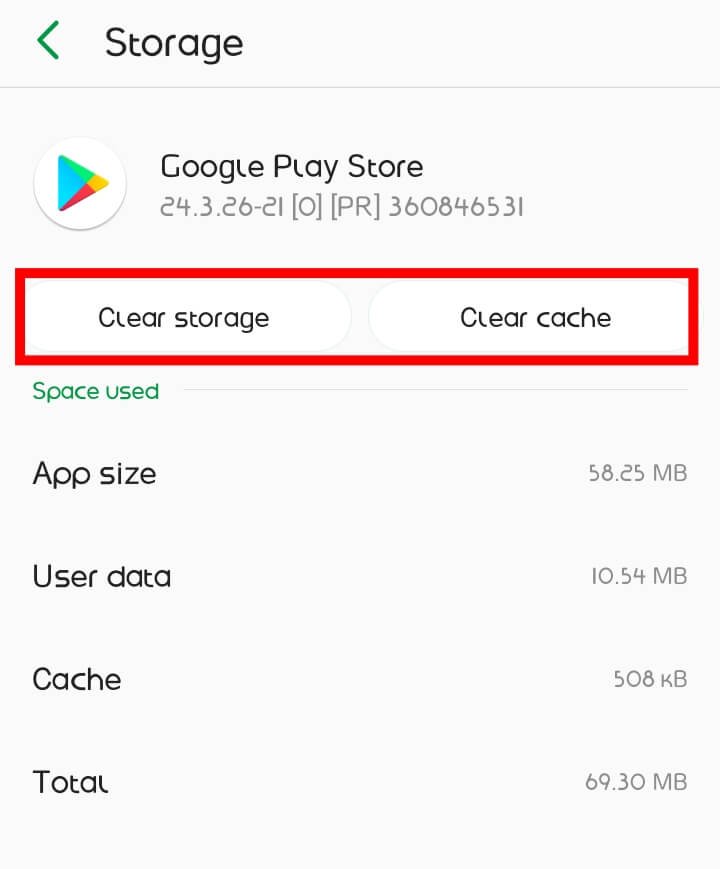
This method should finally fix your problem as it is one of the major causes of app pending for a long time without downloading on Play store.
I hope this post should solve the problem you have while trying to install any app on the Play store. Thanks for reading this far.
Do well to also share this with your friends and don’t forget to drop your comments below if your problem persists.





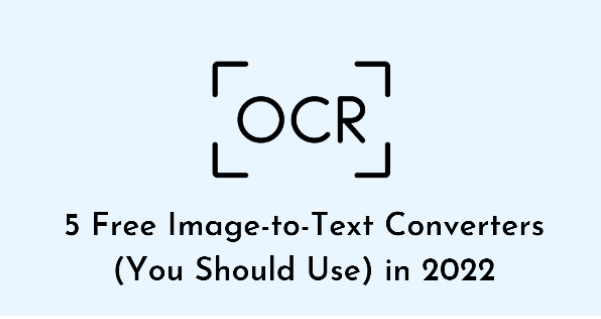
![Gunblood Unblocked Game For School No Flash [WTF] – Play For Free Gunblood unblocked](https://nexkinproblog.com/wp-content/uploads/2022/11/PSX_20221104_190057.jpg)
![Raft Wars 2 Unblocked Game for school No Flash [WTF] – Play For Free Raft Wars 2 unblocked](https://nexkinproblog.com/wp-content/uploads/2022/11/PSX_20221104_173142.jpg)