Sometimes, it really gets annoying to discover that the quality photo or video you uploaded on Facebook is blur, or not sharp enough after you uploaded it on Facebook.
Maybe the photo was a high-quality photo and you wanted to use it as your profile picture, but when you uploaded it, the photo turned out to be of low quality, or maybe you uploaded a high-quality video but the video turned out to be of low quality, hence giving your picture or video a poor display.
Have you ever been a victim of such circumstances? Or seen someone suffer from a similar issue? Worry no more as I will be showing you a very simple and easy way on how to upload HD quality photos and videos on Facebook.
Read Also How To Safeguard Your Facebook Account From Hackers
The settings that I will be using will be covering photo settings and video settings.
How to upload HD quality photos to facebook
Also Read How To Get 2.5GB On Airtel For N500 Valid For 30 Days
To upload or make sure that all the photos you upload on Facebook are of high quality, quickly do the following;
Quickly launch your Facebook app and set the following as instructed;
- Simply open your Facebook app
- Tap on the 3 vertical lines option button at the top right corner of your Facebook app
- Navigate to and tap Settings
- Scroll down to and tap Media and Contacts
- Tap Photo Quality and set photo quality as High. For Facebook Messenger users, simply toggle on or tick Upload Photos in HD.
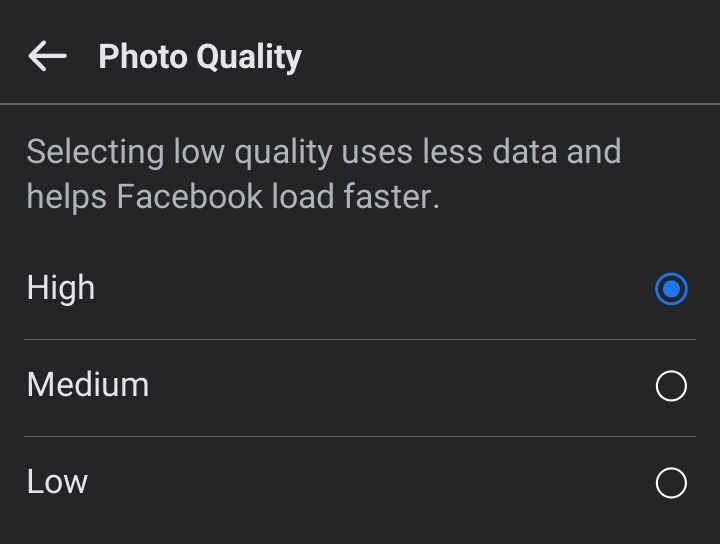
Now, all your uploaded Facebook photos will be uploaded in high-quality formats.
Also Read: How To Download Facebook Videos To Your Phone
How to upload high quality videos to facebook
To make sure that all the videos you upload to Facebook are of high quality,
- Launch your Facebook app
- Quickly tap on the 3 vertical lines option button at the top right corner of your Facebook app
- Navigate to and tap Settings & Privacy > Settings
- Scroll down to and tap Media and Contacts
- Now, switch on or tick Upload Videos In HD
Hence, all your videos uploaded on Facebook will be uploaded in standard quality.
With that, you can now upload high-quality videos and photos to Facebook.
As easy as that. Please share with your friends and drop your comments below.






![Granny Unblocked Game For School [WTF, 76, 911] – Play Online Granny unblocked](https://nexkinproblog.com/wp-content/uploads/2022/11/PSX_20221106_180356.jpg)
![Wheelie Bike Unblocked Game 911 [66, 76] – Play For Free Wheelie Bike unblocked](https://nexkinproblog.com/wp-content/uploads/2022/11/PSX_20221105_121709.jpg)