This post will provide you with some of the best Pokemon PPSSPP games and also a direct download link where you can download the PSP Pokemon ROM files for free on your Android device.
Released in 1996 in Japan, Pokemon has risen through the ranks as one of the best handheld roleplaying games, (RPGs). Due to its success, the game saw several titles being released to its name. The RPG game was a joy to play and quickly won the hearts of many gamers. Due to its fantastic RPG style, they have been a large number of Pokemon ppsspp games searches on the internet – with ppsspp gamers fervently looking for Pokemon iso files to download and play on their android device.
So today, I will be debunking the whole story surrounding the availability of Pokemon games for the ppsspp platform. without further ado, let’s dive into the main business.
PPSSPP Pokemon Games
Originally, Pokemon games were released for the Gameboy handheld video game console and later for the Nintendo. A PSP/PPSSPP emulator version was never made. That being said, Pokemon games are not available for the PSP system. No Pokemon PPSSPP games!
Also check: 30 Highly Compressed PPSSPP Games Under 100MB, 50MB, 40MB, 30MB 200MB, Download on Android
Notwithstanding, if you are an ardent fan of the Pokemon video game series and would want to still play these Pokemon games, then this post is all you need to get that to work. So to play Pokemon games that were made only for the GBA and Nintendo systems on your android phone, you will need the services of the Gameboy emulator for android. The emulator works just like the ppsspp android emulator.
A guide on how to download the emulator, set it up, and play Pokemon games on your device will be discussed later in this post. So for now, let’s talk about the best Pokemon games. A download link will also be added to each game so you can download and play them. Below are the top 10 Pokemon games you can play on Android with an emulator.
1: Pokemon – Emerald Version

Pokemon – Emerald Version was released in 2004 by The Pokémon Company. Pokemon – Emerald Version has the almost same story as the Pokémon Ruby and Sapphire versions. Although it was released as a revamped version. Players in the game are to fill their Pokédex by catching several Pokemon species. You can either select from a boy or girl as the game character and use any to perform the objectives of the game.
Also check: 21 Best PSP Shooting Games- PSP FPS Download On Android
Great adventures lie in wait for you during your course of completing tasks in this RPG game.
Game Details:
| Name | Pokemon – Emerald Version |
| Developer | Game Freak |
| Publisher | Nintendo, The Pokémon Company |
| Mode | Offline |
| Genre | RPG |
| Release | September 16, 2004 |
| File Size | 6.8MB |
2: Pokemon – Fire Red Version (V1.1)
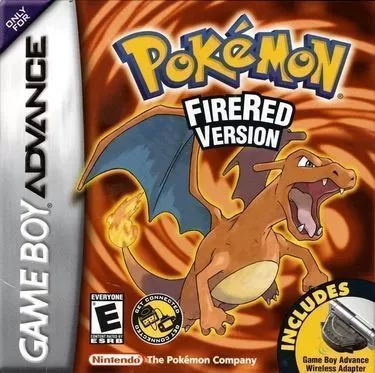
Pokemon – Fire Red Version is a remake of the Pokémon Red and Blue released in 1996 for the Gameboy. Unlike other Pokemon series, Fire Red features a third-person and overhead view.
Players in the game are to capture Pokemon and use it for battles. The game introduces several revamped features like a contextual help menu and a new region the player may access after a certain point in the story.
Game Details:
| Name | Pokemon – Fire Red Version (V1.1) |
| Developer | Game Freak |
| Publisher | Nintendo, The Pokémon Company |
| Mode | Offline |
| Genre | RPG |
| Release | January 29, 2004 |
| File Size | 5.08MB |
3: Pokemon – Ruby Version
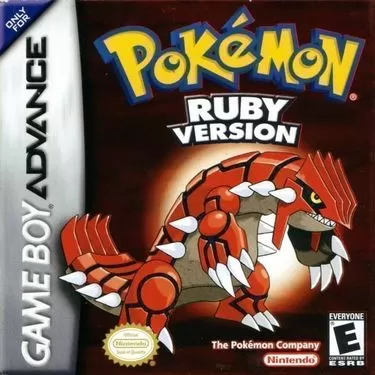
Pokemon – Ruby Version is a 2002 RPG game published by Nintendo & The Pokémon Company. Just like previous titles, the game characters are controlled from an overhead perspective. The objective of the game is to capture and raise all the Pokemon and also defeat the Elite Four.
Also check: [75MB] God Of War – Ghost of Sparta PPSSPP ISO File Download Highly Compressed
Exciting features like new Pokémon abilities and new types of Pokemon were also added to the game. The ROM file of the game is provided below so you can download and play it on your Android phone.
| Name | Pokemon – Ruby Version |
| Developer | Game Freak |
| Publisher | Nintendo, The Pokémon Company |
| Mode | Offline |
| Genre | RPG |
| Release | November 21, 2002 |
| File Size | 4.7MB |
4: Pokemon Jupiter – 6.04 (Ruby Hack)

Enjoy the very best of Pokémon by downloading the Pokemon Jupiter – 6.04 (Ruby Hack) version. This version is unofficial but contains improved graphics better than other 3rd generation Pokémon games. The music for this game is as good as you might ever imagine.
It has addictive gameplay, but the difficulty is something you will need to be prepared for as the missions are tough to accomplish. Get the game for your Android device below.
5: Pokemon – Leaf Green Version (V1.1)
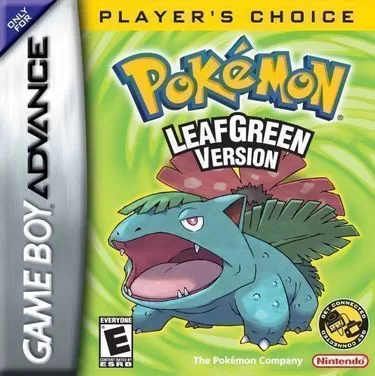
Pokemon – Leaf Green Version (V1.1) was released alongside Pokemon – Fire Red as remakes for the 1996 Pokemon Red and Blue. Pokemon Green and the Fire Red Version share a good amount of features.
It was initially released on January 29, 2004, with the Fire Red version. The game is played from a third-person and overhead perspective.
Also check: 18 Best PSP RPGs – Role-playing Games PPSSPP Download On Android
| Name | Pokemon – Leaf Green Version (V1.1) |
| Developer | Game Freak |
| Publisher | Nintendo, The Pokémon Company |
| Mode | Offline |
| Genre | RPG |
| Release | January 29, 2004 |
| File Size | 5.08MB |
6: Pokemon Rojo Fuego (S)
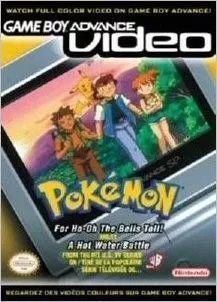
Pokemon Rojo Fuego (S) is a role-playing game for the Gameboy Advance platform. Even though the version is unofficial, the game comes with one of the best features of any Pokemon game. The graphics, story, and sound quality of the game are superb.
All you need to enjoy this RPG game is to download the ROM file below.
7: Pokemon – Ultra Violet
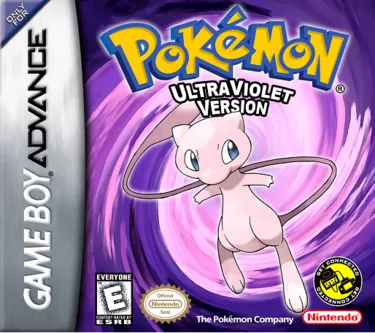
Pokemon Ultra Violet is a hack version that has been altered to make gameplay more fascinating. It comes with several features and improvements even though it doesn’t bring in anything new.
The game is easy to play and has a long length.
8: Pokemon – Sapphire

Pokemon – Sapphire Version was released alongside the Pokémon Ruby version in 2002. It shares similar features to the Ruby version like the addition of double battles, Pokémon abilities, and 135 new Pokémon. The game is played from an overhead perspective.
It was developed by Game Freak and Published by Nintendo & The Pokémon Company for GBA. The goal is to defeat the Elite Four and Capture all the Pokémon.
| Name | Pokemon – Sapphire Version |
| Developer | Game Freak |
| Publisher | Nintendo, The Pokémon Company |
| Mode | Offline |
| Genre | RPG |
| Release | November 21, 2002 |
| File Size | 4.7MB |
9: Pokemon Black – Special Palace Edition
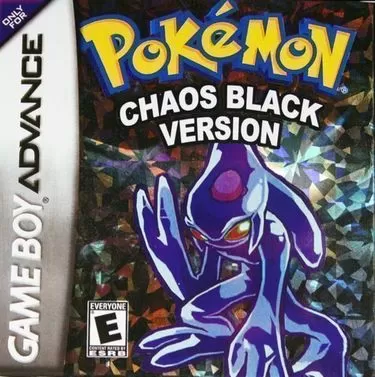
Pokemon Black – Special Palace Edition is a hack version of Pokémon that come with better graphics and gameplay. Since it’s unofficial, many details about its release date, developers, and publishers are unclear.
However, all you need to get started with this edition of the game is to download the ROM file and enjoy the game.
10: Pokemon Ruby (Now)

Pokemon Ruby (Now) is the hack of the official Pokemon Ruby. A lot of improvements have been made in this version. Gameplay is enhanced and the difficulty of the game is reduced. Get the ROM below.
What’s needed to play Pokemon games on android
Playing Pokemon games on android is now very easy than ever before. All you need is just a Pokemon ROM or game file which I have provided above and a GBA emulator for android which am going to provide below.
Also check: 50 Best PS2 Games For Android Emulator Download – PS2 ISOs
Emulators to play Pokemon games on android
Just like I did mention above, the GBA emulator works like the PPSSPP emulator just that it has a pattern like the GBA console. There are dozens of GBA emulators for android but I will be giving you the best one.
- My Boy GBA emulator (Download here)
How to play Pokemon Games using the Android emulator
Since these game are in zip format, you will need to extract the ROM files in order to play the game. So to extract them, simply
- Open your open the ZArchiver app or download here if you don’t have it installed on your phone
- While on the ZArchiver app, locate your download folder. There you will find any Pokemon game you just downloaded.
- Tap on the game and you will see Extract. Now extract the game to any folder of your choice
- After extraction, exit the ZArchiver app and open the My Boy emulator
- Use the Emulator to locate the folder you extracted the Pokemon game into. After finding it, click on the game and enjoy!
If you still have issues trying to extract the Pokemon ROM files, simply check out our guide on how to extract OBB, ISO or Zip files on Android.
Can I play Pokemon games in PPSSPP emulator
No. Pokemon games were never made for the PSP system. So the file will not be compatible with a PPSSPP emulator but with the GBA emulator.
Final words
After reading this post, you should now know that there is no Pokemon PSP game for PPSSPP. But that doesn’t stop you from playing these old games on your Android device. Just download any of you preferred Pokemon game above and enjoy.
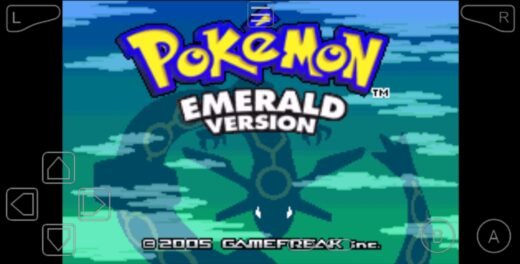

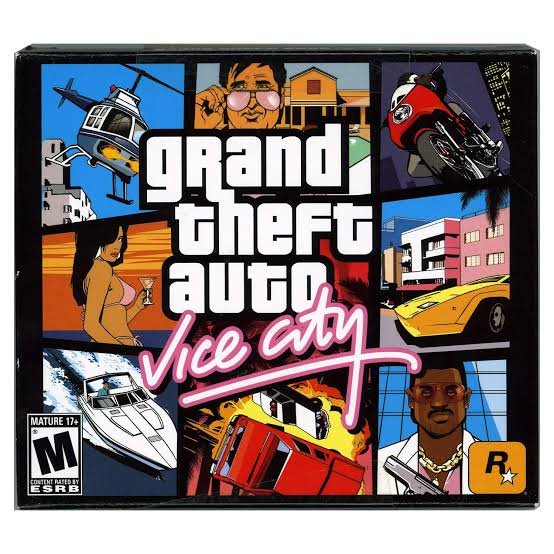

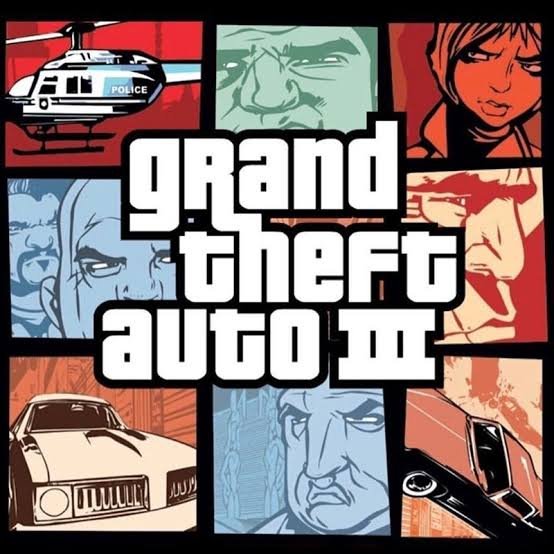

![Gunblood Unblocked Game For School No Flash [WTF] – Play For Free Gunblood unblocked](https://nexkinproblog.com/wp-content/uploads/2022/11/PSX_20221104_190057.jpg)
![Raft Wars 2 Unblocked Game for school No Flash [WTF] – Play For Free Raft Wars 2 unblocked](https://nexkinproblog.com/wp-content/uploads/2022/11/PSX_20221104_173142.jpg)