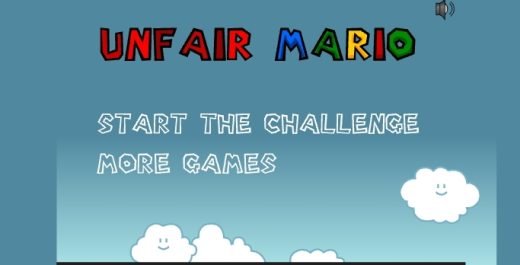Activating your GOtv new account is one way to start watching your favorite TV shows. GOtv has now made the activation process an easy self-service where you can do it from the comfort of your home very fast and easily. That being said, you don’t have to worry about how you can set up your GOtv new account.
Depending on the method that will be best and most convenient for you, you can either activate your GOtv account online, via USSD code, text message, or via GOtv social media handles. I will be guiding you through the various methods and steps so you can now start enjoying your favorite TV series, Sports, News, Music, etc, on GOtv.
How To Activate GOtv New Account
To get started on your GOtv activation process, make sure the Gotv pole is mounted firmly on the ground and antenna raised high to where the signal is very strong, where it will be void of obstructions from nearby buildings, trees, etc. Properly plug the VGA cables from the decoder to the television. Don’t forget to connect the power plug to a power source. When the decoder is done loading, select any available channel other than channel 1 and leave it there.
You’re only but halfway from completing your GOtv account activation. Read below to see the full steps.
Read also: How To Unlock PUK Code On MTN, Airtel, Glo & 9Mobile SIM Card
Eazy Gotv Activation Online
To activate your Gotv new account online simply
- Visit the GOtv website at www.easy.gotvafrica.com
- Information like your city, Surname, IUC number and mobile telephone number will be required of you. Enter them in the required fields. (Your IUC number is located on the red sticker under your decoder)
- After that, tap the ACTIVATE NEW ACCOUNT button
In less than no time, your Gotv account/decoder will be activated and you can now start watching. Do remember to keep your decoder on so you can quickly know when the activation is effected.
GOtv Activation via text message
To activate Gotv new account through text message, you have to follow the provided format. As an SMS,
- Type ACCEPT*IUC number*name*phone number*location*GoTv package# and send to 4688.
NB: You might be charged an SMS fee for the message. The SMS charge fee is dependent on the network. The price is usually 4-10 naira.
Read also: How To Check Your Electricity/Prepaid Meter Number In Nigeria, and Recharge
Activate your Gotv Decoder via USSD code
The USSD code is another way you can possibly use to activate your account very quickly. To get started on this method, dial the Gotv code *423# on your phone and follow the on-screen prompt or demand.
Note that the code is not network-specific and so supports all networks in Nigeria.
To get it done using this method, visit Gotv’s official Facebook and Twitter page and then follow the instructions to activate your Gotv account. You can reach them on Facebook at www.facebook.com/gotv/ng and Twitter at www.twitter.com/gotv/ng.
Read also: How To Create Or Register For An Opay Account
How to check your GOtv account activation status
Are you still in doubt about the activation status of your GOtv account? You can check the status of your Gotv account by;
- Visiting the GOtv eazy self-service website
- Click on the More tab at the top right corner
- Tap on the menu option “Self Service“
- A drop-down list will show. Click on View My Account
- Now sign in to your account by entering your surname or mobile number and then your IUC number.
- Thereafter, click on the SIGN IN button.
- Your Gotv account status and information will now be shown to you
That’s all on all you need to activate GOtv new account in the most effective and efficient way. Enjoy your newly activated GOtv account! However, if you experience any glitch in the process, signal us by dropping a comment.