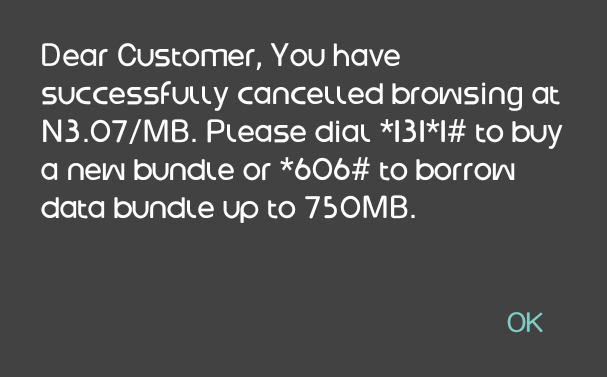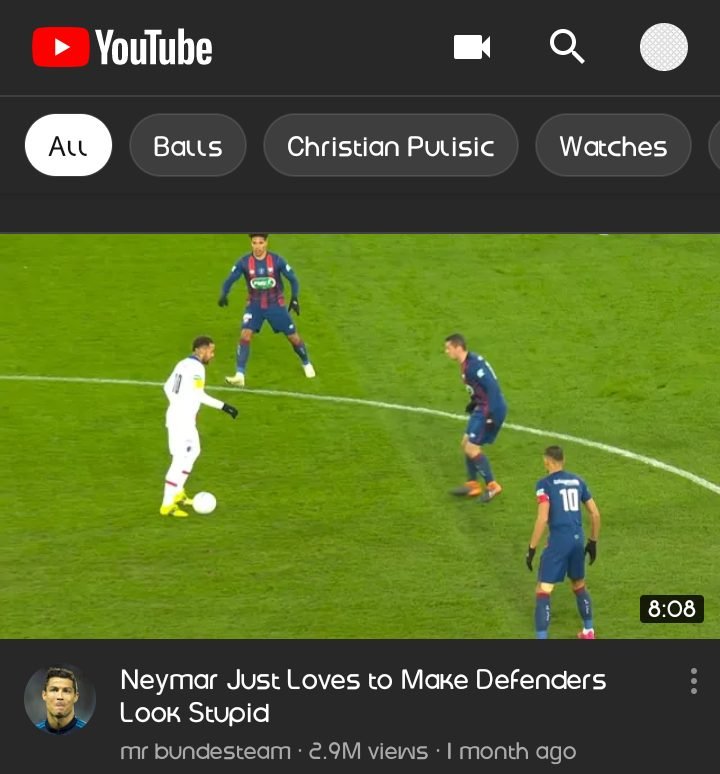In today’s posts, you will simply be learning how you can easily share your data on Glo as well as how you can stop sharing data on Glo or unshare your glo data with friends.
Glo’s data sharing type is quite different from that of other networks in Nigeria (MTN, Airtel, 9Mobile).
Unlike other networks, data sharing is transferring a given amount of data or megabytes to another subscriber, but that of Glo is quite different. Glo data sharing allows you to register a particular Glo customer or multiple Glo subscribers to your data sharing list where they will all be browsing from your Glo data balance.
Once you register any glo subscriber to your data sharing list, they will automatically start browsing from your data balance, irrespective of your location in Nigeria, or whether you turn on or off your mobile data.
The Glo data sharing is not like the Wi-Fi hotspot data sharing that disconnects when you keep a distance from the host, but the Glo data sharing only disconnects or stops browsing when the sharer ie. The person who shared his or her Glo data runs out of data or due to poor network connection.
For instance if you initiated the data-sharing connection in Lagos and either you or your friend moves to a new area like Ibadan, you will still be browsing from his balance provided your friend has active data.
The connection works wirelessly.
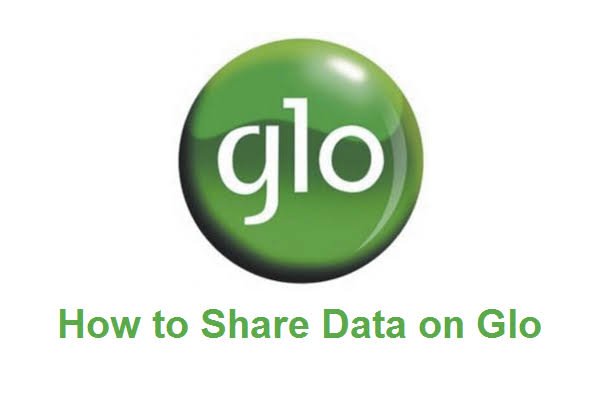
This data sharing type from Glo is not a cheat or trick but it is an official and direct means of data sharing. Although Glo still has the normal data sharing type where you can just send a fixed amount of data to your friends.
Read Also: Glo WTF Social Bundle Cheat Via Thunder VPN – 500MB For 100
But then, sometimes your friends or random people could just pick up your phone and register their Glo number on your data sharing list without your consent.
This alone could highly affect your data budget because they might end up exhausting your data even before you start using it. The feeling is usually bad when you discover that someone is secretly consuming the data you spent a lot to buy.
Because of this, it is now necessary that you know how you can stop sharing your Glo data with anyone or unshare your glo data from anyone who silently added his or her number on your Glo data sharing list.
The method will also show you how to check all those on your glo data sharing list.
Read more: On latest Glo data subscription plans and prices
Read also: How to get 2.5GB on Airtel for ₦500 valid for 30 days
So without talking let’s simply move on to how you can stop sharing data on glo or unshare your glo data with people. But before we move into that, let us first of all check out how you can share your glo data.
You can use two methods in sharing data with Glo. Below are the methods.
- Via Text Message
- Through USSD Code
Via Text Message
To share from your friends Glo data balance via Text Message, simply go to your friends message folder. After that send Share alongside the person’s phone number you want to share the data with or your number to 127. e.g Share 090549XXXXX to 127
Read also: How to get 1.2GB with GLO for just ₦200
Through USSD Code:
To share from your friends Glo data balance via USSD Code, simply dial *127*01*[yournumber]# in your friend’s phone. e.g. Dial *127*01*0805XXXXXXX#
After using either method, you can now start browsing from your friend’s data balance provided your friend has an active data subscription.
How To Stop Sharing data on Glo
Check below to see you can stop sharing data on Glo and also, how you can check who is sharing your data on Glo.
To stop sharing data on Glo, or remove a number from Glo data sharing, dial 127*02*[friend’s number]#. or Send Remove [friend’s number] to 127 to unshare your Glo data.
How to check who is sharing your data on Glo
Also, if you want to check the list of people that are sharing your Glo data since you think that some mysterious things are happening to your Glo data and you want to check the activities going on there, simply do this.
Simply dial *127*00# or Send List to 127. Immediately, Glo will now send all the numbers that are currently sharing your data or that are in your Glo data sharing list.
After that, you can now filter the goats from the sheep and then remove any one of them you feel that he or she should not be sharing your Glo data anymore.
Advantages of the Glo data sharing
- You can browse directly from your friends data balance anywhere you are.
- Even if you have active data, you will still be browsing directly from from your friends data balance until his data is exhausted
- You can share data from multiple Glo lines
Read Also: Latest Glo YouTube Bundle Cheat Settings Via Thunder VPN: Get 500MB For N50
Conclusion about how to stop sharing data on glo
That’s all you need to know about how to share data on Glo and also stop sharing data on Glo. But if you are still having little issues on how to go about it, do well to drop your comments below.
Also, remember to join us on telegram so you can get newer updates from us as they come. Please do well to share as well.