Introducing the new and revamped settings for Glo YouTube bundle cheat using the Thunder VPN.
Before now, Glo recently introduced a new package called Glo YouTube bundle plan. The bundle allows you to get high data volume for a small fee which you can use to surf around and stream videos on YouTube.
Just as the name implies, the Glo YouTube bundle plan is designated for use only on YouTube. The bundle is a time base plan. You can’t use it to chat, browse, etc.
But just as I have always been doing it here, I will be using the Thunder VPN to bypass the YouTube bundle in a way that you will be able to browse, chat, and even download with the YouTube bundle data.
Read Also: Glo WTF Social Bundle Cheat Via 24Clan VPN Plus; Get 500MB For 100
Unlike the normal Glo data bundle, the YouTube bundle gifts you a whopping 500MB for just N50, and 1.5GB for just N130. That’s crazy!
Just as stated above, the data is a time-based bundle. The 500MB for N50 is valid for 1 hour, while the 1.5GB for N130 is valid for 3 hours.
Juxtaposing from the above, you can see that the YouTube bundle cheat will be useful mainly if you have a large file to download right away due to its short validity period.
With everything fully understood, let’s head over to how you can activate the Glo YouTube bundle cheat using the Thunder VPN.
Read Also: Airtel 500MB Social Bundle Cheat Via Anonytun VPN
How to subscribe for Glo YouTube bundle
To subscribe to the YouTube bundle plan, dial the code *777# > Data > Buy data plan > Proceed (One-off) > Social Bundles > YouTube Bundles. Now select your preferred YouTube bundle.

Option 2 is 500MB for N50, whilst option 4 is 1.5GB for N130.
Note that there are other YouTube bundles available with different usage periods. Some YouTube bundles are usable only at night.
Read Also: MTN Latest Facebook And WhatsApp Bundle: Get 500MB For N100
Glo YouTube bundle cheat settings via Thunder VPN
To get started, quickly download Thunder VPN here from the Google Play Store.
The steps to activate the Glo YouTube bundle cheat settings are quite easy using the Thunder VPN.
Before proceeding, make sure you have subscribed to one of the YouTube bundle data. After that, open the Thunder VPN.
Accept the terms and conditions. After that tap on the connect button. In a couple of seconds, you should be connected. Once it’s connected, minimize and enjoy your data.
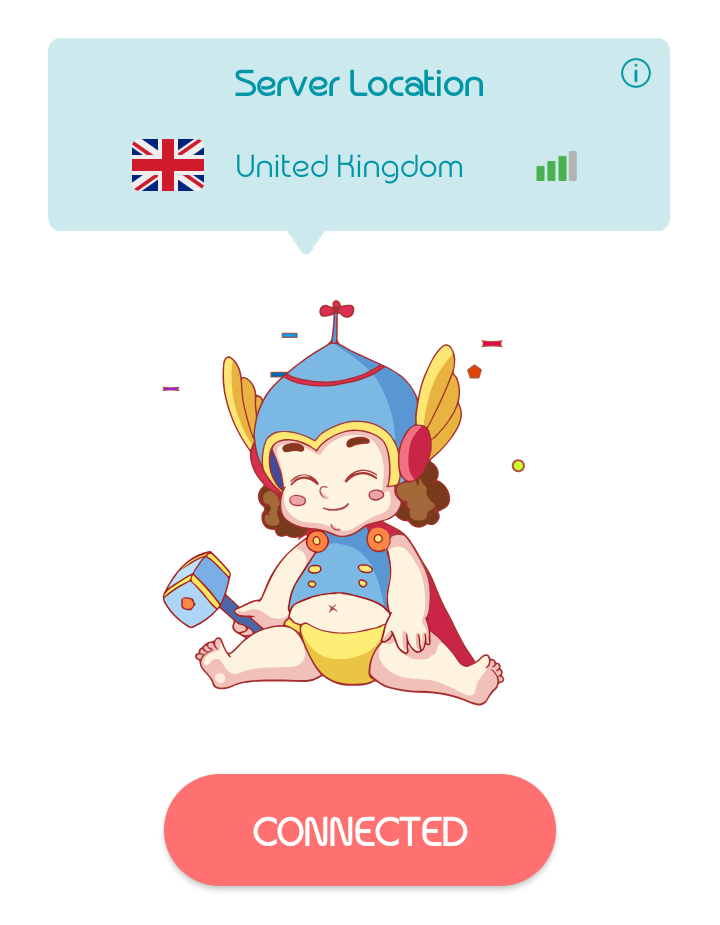
Depending on your activity, you can change your location to any country of your choice as provided by the VPN. To change your server, tap on the location icon at the top right corner, and then chose your desired server location.
Note
- The YouTube bundle is a time-based plan. So once activated, make use of it as quick as possible to avoid the data from expiring
- A fair usage policy applies to the YouTube bundle.
Enjoy, and share with your friends. Finally don’t forget to join our Telegram channel.





