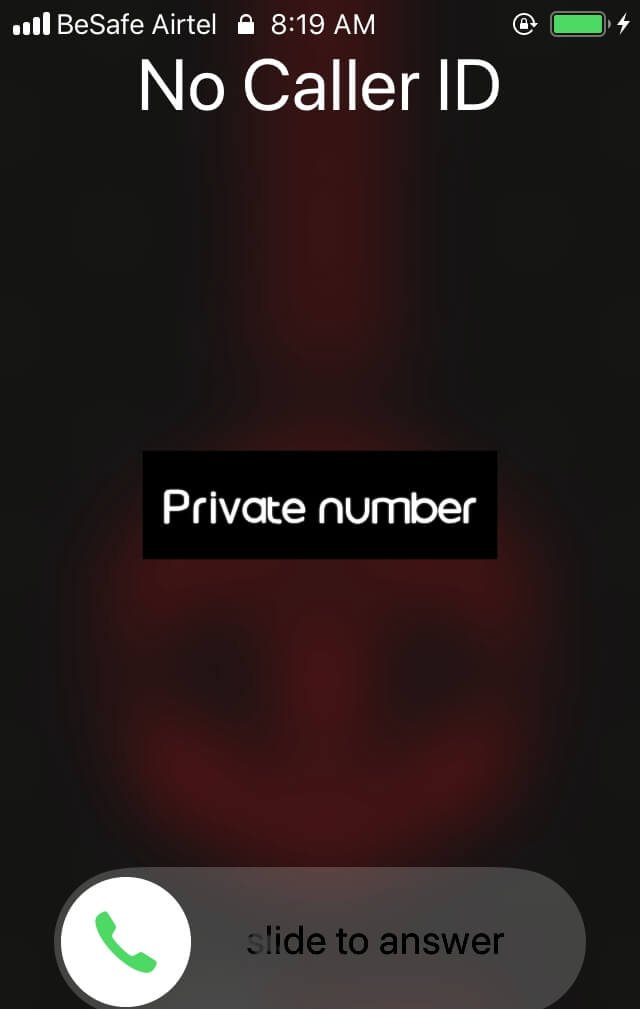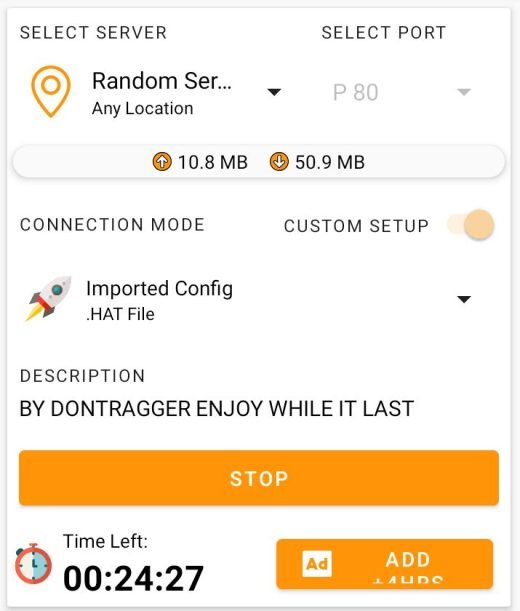In recent times, knowing how to download YouTube videos to your phone storage has been difficult. Alot of people have surged and digged intensely on various methods which they can use to download videos from YouTube directly to their phone.
But in this guide, You will simply be learning an easy method on how to download YouTube videos to your phone storage directly.
YouTube is a live TV streaming service with major broadcast and popular cable network where people can watch and upload videos. The platform tends to be one of the biggest online streaming service where you can watch videos of all categories. It is actually owned by search engine giants Google.
Read also: How to get free daily 100MB on MTN
YouTube has vast amount of videos which tend to be of interest to people. Due to this, alot of people have tried hard in downloading their favourite videos on YouTube
YouTube itself however brought a remedy to the problem but the solution was not enough. The remedy was that YouTube now allows it’s users to easily download videos on YouTube.
But the two great setbacks encountered in the new development is that, videos downloaded via the YouTube application doesn’t save to your phone storage and secondly, videos downloaded via the YouTube application expires within 2 weeks.
Read also, Airtel 500MB cheat via Anonytun VPN
Basically looking at it, you could see that downloading videos on YouTube directly to your phone is difficult.
How To Download YouTube Videos To Your Phone
To download YouTube videos to your phone directly, simply download this app called TubeMate YouTube Downloader.
TubeMate YouTube Downloader: TubeMate YouTube Downloader is an app that enables you to quickly access, search, share, and download YouTube videos directly to your phone. (Download Here 7.0MB)
Features Of The TubeMate YouTube Downloader
- The file size is about 7MB
- It is fast and stable
- It’s UI is nice and explicit
- You can as well use it to download videos from Facebook, Instagram etc
How To Download YouTube Videos To Your Phone Using TubeMate
After downloading the app, launch it an search any video of your choice. Once you get the one of your choice, simply tap on the video you intend to download.

Once it opens, you will see a red download button, tap on it. After tapping the button, you will be asked to select the video format or quality of your choice. After selecting the format that you need, the downloading process will begin.

After downloading your video successfully, you can now enjoy your video till you wish to remove it from your phone.