In today’s guide here at nexkinproblog, I will be revealing to you some of the unknown sim card tricks and tips.
We all know how important our sim cards are to us. From making calls, sending text messages, Internet browsing, etc.
Irrespective of the type of phone you are using, without a sim card, you can’t perform a whole lot of basic functions with the phone. In fact, your phone will be very useless without a working sim card on your phone.
With that being said, you can now see how crucial and pivotal a sim card is.
But then, there are some certain tricks and tips that should be worth knowing for more enhancement.
With these tricks or hacks, you can perform certain functions with your sim card. Some of the tricks are listed below.
Read also: How to make free calls while the receiver pays on MTN, Airtel, Glo and 9mobile
Sim card tricks

Below are some secret sim card tricks/codes
How to enable 4G permanently on your android device
You will notice that when you are browsing with a 4G LTE network, it sometimes switches to a 3G network which you might deem not suitable for you based on what you maybe want to download or stream on the internet as the 4G network has high internet speed than the 3G network.
Now to fix your phone from constantly switching between 4G LTE and 3G when data is enabled, quickly do this on your sim.
- Dial the secret code *#*#4636#*#* on your device
- Click on phone information
- Tap on set preferred network type
- Now scroll down and select LTE only
Hence your phone will now be stock on 4G LTE mode permanently, as there won’t be any fluctuation of the network again.
Just in case you want to disable the LTE-only mode, dial the above code and then change the preferred network type.
How to unblock your locked sim card without a PUK code
Some people usually lock their Sims with pin codes to fend off people from accessing their personal and private data in the sim.
But someway somehow, one might easily forget the pin he set on his sim. And when the pin is incorrectly entered three times, the sim will be automatically blocked, prompting you to use your Personal Unblocking Code (PUK) to unlock your sim.
If you don’t have your sim card present with you or you did misplace it, then the recovery process will be a bit tedious.
Now, if you see yourself in this condition, where your sim card has been blocked and it’s requesting for your PUK code, simply do this to unblock your line or sim.
Switch on the phone. Wait for some minutes and then dial the secret code *22233421# and send it.
After sending the code, your sim password will reset and then you can now access your sim again.
How to unblock your locked sim card with a PUK code
Read Also: How To Detect A Fake Or Clone Phone
If your sim card is blocked after you must have incorrectly entered your pin and it is now requesting a PUK code, simply locate your sim pack and you will see your PUK code. Key it in to unblock your sim.
If your sim pack is not available or missing, you can get your PUK code by calling your network service providers.
Use another line to call them and ask them to give you the PUK code for the affected line or sim. Once everything has been confirmed, they will call out the affected lines PUK code and you can now use it to unblock your sim.
How to hide your identity when you call someone
This is another sim card trick. To do this simply use or add this code #31# as a prefix to any number you want to hide your identity from. E.g. #31#07008008109
Alternatively, you can hide your number when making a call by adding ** as a prefix to the number you want to call. E.g. **07008008109
How to lock your airtime credit via ussd code
Here comes another useful sim card trick that will help you to lock your airtime from being used by your friends or 3rd parties.
To activate this trick, or lock your airtime, dial the secret code *33*0000# on the sim you want to lock its airtime, and then send it. Immediately, your sim card airtime will be locked. Hence nobody will be able to access it make calls with your airtime.
To deactivate the service or unlock your airtime, simply dial #330*0000#, and your airtime will be unlocked.
Cancel all call redirections:
To cancel all call directions, dial ##002#.
Activate and deactivate call waiting
to activate call waiting dial *43#, to deactivate #43#.
How to check Phone Battery Information / Network MODE change (EVDO / GSM / WCDMA / LTE / CDMA)
To check all the information listed above, dial the code *#*#4636#*#*.
The above are some of the hidden and secret sim card tricks. Although some can still be accomplished without a secret code.
Read Also: How To Connect PPSSPP For Multiplayer On Android
Sim card tips
The below comprises some of the valuable tips that will help you to keep your sim card from physical damage or spoilage.
- Avoid touching the metal gold parts
- Do not try to or trim your sim card
- Avoid exposure to magnets or harsh temperatures
- Keep your sim card dry and free from moist at all times
- Try reducing the number of times you eject your sim card from your phone
These handy tips will help by bringing to your knowledge how you can prevent your sim card from damage.
If you found this helpful, do well to drop your feedback and also share.


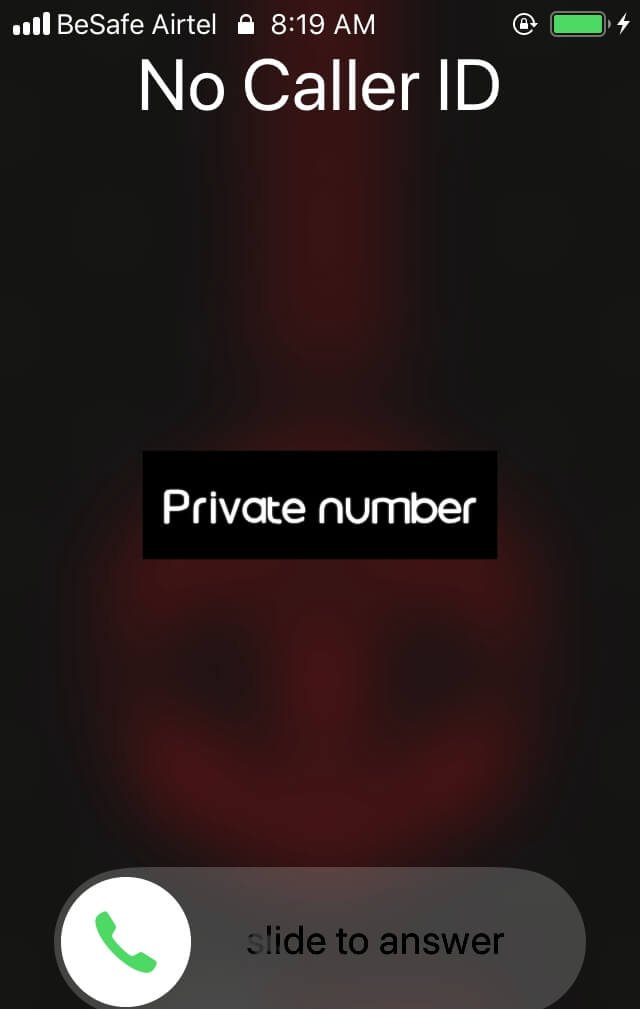

![Duck Life Unblocked Game For School No Flash [911] – Play For Free Duck Life unblocked](https://nexkinproblog.com/wp-content/uploads/2022/11/Screenshot_20221104-213716.png)
![Gunblood Unblocked Game For School No Flash [WTF] – Play For Free Gunblood unblocked](https://nexkinproblog.com/wp-content/uploads/2022/11/PSX_20221104_190057.jpg)
![Raft Wars 2 Unblocked Game for school No Flash [WTF] – Play For Free Raft Wars 2 unblocked](https://nexkinproblog.com/wp-content/uploads/2022/11/PSX_20221104_173142.jpg)
Superb