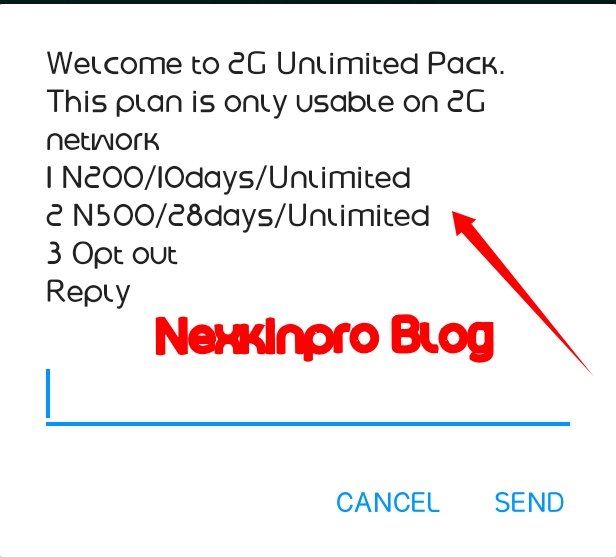Glo users can now enjoy an unlimited free browsing via Stark VPN.
The Glo unlimited cheat is compatible for all Glo customers, and the cheat is absolutely free of charge. With the Glo unlimited cheat, you can download anything, watch and surf through your favourite sites seemlessly.
Without explaining much, let’s quickly move on to the basic requirements before you can activate the Glo unlimited free browsing cheat.
Rad Also: How To Stop Browsing From Your Airtime Balance On, Airtel, MTN, 9Mobile And Glo
REQUIREMENTS
- A registered Glo SIM card
- A minimum data balance of 10-20MB
- Stark VPN app [Download here]
- A good 3G/4G network coverage
How To Activate The Glo Unlimited Free Browsing Cheat
Before we proceed, please do well to join our Telegram channel using this link here.
The steps are quite simple and straightforward, you don’t need to download and import any configuration file.
Quickly download the Stark VPN using the link above, and launch it.
Read Also: Stark VPN Free Daily 500mb Cheat On Airtel
After launching it, tap the three horizontal button at the top part of the app, and click on Update Tweaks. After doing that, tap the Tweaks button and select NG – Glo Unlimited.

Go back and tap on the big red power button, and wait for it to connect within seconds.
On confirmed connection, minimize and start browsing. But then, take note of the following recommendations in order to continue enjoying the Glo unlimited free browsing seemlessly!.
- Just as mentioned in the requirements above, make sure you have a little data balance of like 10-20MB in your Glo SIM card, so as to enable the cheat work. This is because, the cheat depends on your data inorder to enable it browse. So if you go run out of data, the free browsing will halt.
- To avoid your data balance from being touched when browsing, simply do this.
Navigate to your phone Settings > Network & Internet > VPN.
Tap on the Stark VPN Reloaded settings option and toggle on Always-on VPN and block connections without VPN.
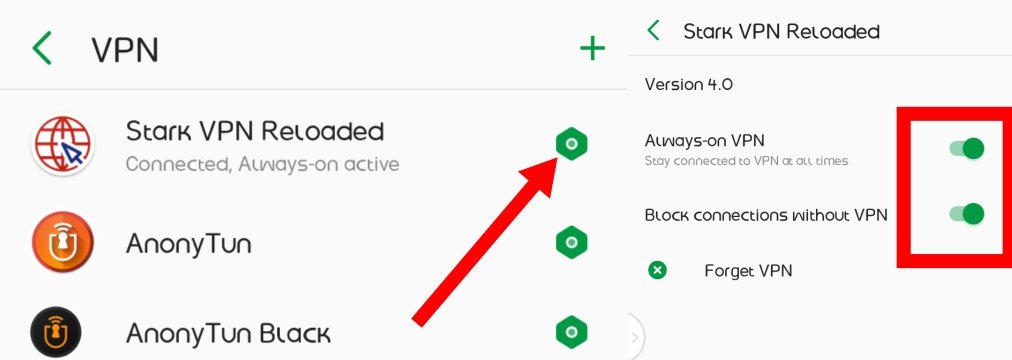
After that, your data won’t be touched while browsing so you can now enjoy your unlimited browsing.
Enjoy and please share with your friends.