This post covers a comprehensive guide on how you can easily create a PayPal account that can send and receive money in Nigeria.
As some of us may know, PayPal banned all Nigerian PayPal accounts from receiving money in Nigeria. Meaning as a Nigerian, you can only use your PayPal account for shopping in online stores but can’t receive money into your PayPal account.
Read also: How to monitor your friends WhatsApp messages with your phone
Due to this embargo by PayPal on Nigerian PayPal accounts, it now becomes a big problem to Nigerians who now find it difficult to receive money from within and abroad into their PayPal account, most especially those who participate in international surveys, and other international online businesses where PayPal is the only payment method or option.
But in this post, I will be showing you an easy method on how you can create a valid PayPal account that can send and receive money in Nigeria. With this method, you don’t need any VPN to change your IP address, all you need to do is just to abide by the following guidelines.
For us to achieve our goal, We will be creating a South African PayPal account which we will be using to receive and send money. Let’s go.
Read also: How to get 500MB on Airtel valid for 30 days
How To Create PayPal Account That Can Send And Receive Money In Nigeria
Quickly sign up for the South African PayPal account using this link paypal.com/za
- Tap “Sign Up For Free” and for the Account Type, select “Business Account”.
- Next, you will be asked to enter the email that you will be using to sign up. Enter your preferred email alongside your password and Continue.

On the next page, you will be asked to tell more about yourself, since you are signing up for a “Business Account”.
- Fill in your email address and password and then take note of the following instructions.
- On the “Legal Business Name”, You can use your name and add LTD, just as I did in the picture below. E.g yourname LTD.
- For your “Business Phone Number”, change the country from South Africa to Nigeria and input your Nigerian phone number. Make sure you remove the first zero in your phone number when entering your number!. I repeat, Make sure you remove the first zero in your phone number when entering your number!.
- For the “Business Address” use the one I provided in the picture below.
- For the Suburb/Neighbourhood/District, City/Town, and the Postal Code, use the one that I provided in the picture below.
- Leave your “Primary Currency” as “US Dollar”.
- After filling in the details correctly, tick the small box below and click agree and continue

On the next page, you will be asked to “Tell More About Your Business”
Read also: How to get free daily 100MB on MTN
- Choose “Individual” as “Business Type” and in the Business subcategory, key in and select “Business Services” or “Advertising Services”.
- Leave the “Business URL” like that and hit Continue.

Next, you will be asked to provide “Information About Yourself”.
- For the account holder’s information, select Nigeria as your Nationality.
- Choose any means of identification that you have like your “National Identification Number (NIN), or Driver’s License”. Enter your national ID card number, or driver’s license and date of birth,
- Tick home address is the same as the business address and submit.

On clicking submit, you have successfully created a South African PayPal account that can send and receive money in Nigeria.
Next, you will be asked to confirm your email address by going to your email box. Go to your email and click on the confirmation link sent to your email by PayPal to confirm your PayPal email address.
Once you confirm it, you can now start receiving money right into your PayPal account within and outside the country without disruption.
As easy as, you have just learnt how to create a PayPal account that can send and receive money in Nigeria.
I just hope this information will be important and useful to you, and please share this with your friends who are also in need of such information and don’t forget to drop your comments below for further guidance.





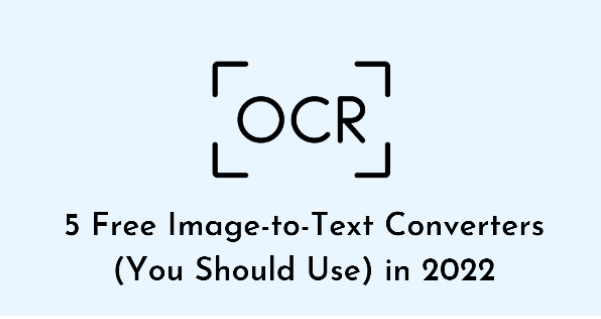
![Duck Life Unblocked Game For School No Flash [911] – Play For Free Duck Life unblocked](https://nexkinproblog.com/wp-content/uploads/2022/11/Screenshot_20221104-213716.png)
![Gunblood Unblocked Game For School No Flash [WTF] – Play For Free Gunblood unblocked](https://nexkinproblog.com/wp-content/uploads/2022/11/PSX_20221104_190057.jpg)
![Raft Wars 2 Unblocked Game for school No Flash [WTF] – Play For Free Raft Wars 2 unblocked](https://nexkinproblog.com/wp-content/uploads/2022/11/PSX_20221104_173142.jpg)