Have you been looking for an avenue where you can easily exchange your airtime for money? You are at the right place. In this post, I will be showing you the latest method on how to convert MTN, Airtel, 9Mobile airtime to cash.
Some people may be into certain businesses that provide them with airtime and they would want to exchange or convert this airtime for money.
If you feel you have surplus airtime in your account balance and you really want to convert it into cash, be it MTN, Airtel, 9mobile airtime, just continue reading to get the full information.
Read Also: How To Create An Opay Account; A Step By Step Guide
How To Convert MTN, Airtel, 9Mobile Airtime To Cash
To simply and easily convert your airtime to cash, quickly visit and register on the VTUking website. Follow the on-screen prompt to complete your registration. The registration takes less than a minute to be completed. So in less than no time, you should be done with your registration.
After finalising your registration, head over to the homepage.
While on the main menu, click on Airtime To Cash.
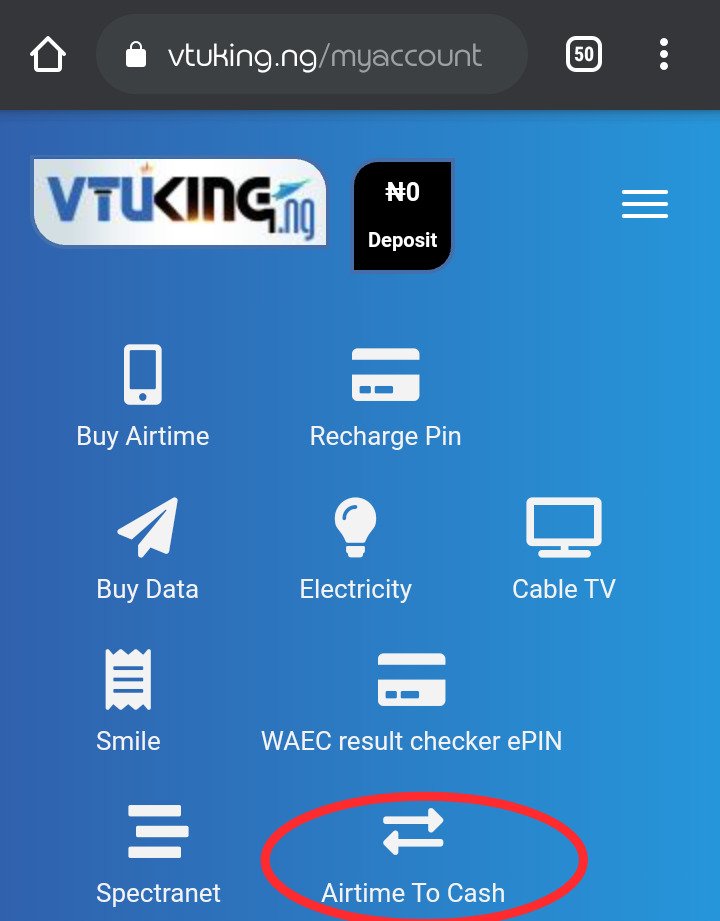
After that, select the network you want to transfer the airtime from, the phone number from which the airtime will be transferred, and also set the amount to be transferred.
Read Also: How to Make Money For Just Writing Articles On Opera News
You will be required to bind your bank account details, do that and proceed to the final process.
The final step will display a phone number where you will be required to transfer the airtime. Transfer the airtime to the number stipulated and click on I HAVE TRANSFERRED THE AIRTIME.
Read Also: How To Make Free Calls While The Receiver Pays On MTN, Airtel, Glo And 9mobile
Within minutes of confirmation, the money will be sent to your bank account or VTUking wallet as selected by you.
The site has been confirmed verified and legit by me. Do not panic if you will be scammed or deluded on your transaction with them. Feel free to access all their exclusive and utility services.
NB:
- Kindly note that there is a 15% charge on all airtime transfers. I.e. If you transfer 100 naira airtime, you will be credited with 85 naira.
- Payment is done within 5 minutes after confirmation.
- VTUking does not automatically deduct airtime from your phone.
- You are required to transfer the worth of airtime to the phone number displayed.
How To Transfer Airtime On MTN Via USSD Code
To transfer airtime on MTN via USSD code, dial *777*Recipient’s Number*Amount*PIN#.
.I.e. Dial *777*07030110617*1000*1094#. When the transfer has been completed, you will receive a message telling you that the transfer has been completed successfully.
In case you don’t have an airtime transfer pin, dial *777# and follow the onscreen demand. Make sure you change your default pin in order to transfer airtime. Note that your default pin is 1234.
How To Transfer Airtime On Airtel Via USSD Code
To transfer airtime via USSD code on Airtel, dial *432#. Select transfer airtime. Enter the recipient phone number I.e. the number of the person you’re transferring the airtime to. Finally enter your PIN to complete your transfer.
Read Also: MTN Best Latest Data Bundle Plans: Get 12GB For N3500 And 20GB For N5000
To change your default transfer pin, in a text message, text PIN – default pin – new pin to 432. I.e. send PIN 1234 7675 to 432. With 7675 as an illustration. Make sure you add your own pin. The default pin is 1234.
How To Transfer Airtime On 9Mobile Via USSD Code
To transfer airtime on 9mobile via USSD code, dial *223*PIN*Amount*Number#. I.e. dial *223*7675*1000*08182299623#.
In order to transfer airtime successfully, change your default pin by dialling *247*0000*newPIN#. I.e. dial *247*0000*6567#.
Note that your default transfer pin is 0000.
How To Transfer Airtime On GLO Via USSD Code
To Transfer airtime on Glo via USSD code, dial *131*phone number*Amount*Pin#.
I.e. dial *131*09054928026*75*12345#. The default pin is 00000.
That’s all on how you can easily convert your MTN, Airtel, 9Mobile airtime to cash with ease, and the various airtime transfer codes for all networks (MTN, Airtel, 9mobile and Glo)
Please share, drop your comments and don’t forget to join us on Telegram.





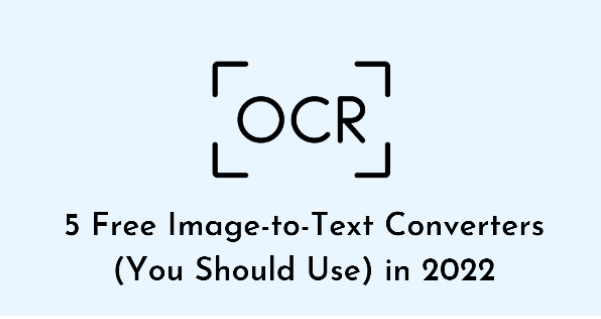
![Fruit Ninja Unblocked Game For School [WTF, 76] – Play Online For Free Fruit Ninja unblocked](https://nexkinproblog.com/wp-content/uploads/2022/11/PSX_20221105_110223.jpg)
![Duck Life Unblocked Game For School No Flash [911] – Play For Free Duck Life unblocked](https://nexkinproblog.com/wp-content/uploads/2022/11/Screenshot_20221104-213716.png)
![Gunblood Unblocked Game For School No Flash [WTF] – Play For Free Gunblood unblocked](https://nexkinproblog.com/wp-content/uploads/2022/11/PSX_20221104_190057.jpg)