Long before, the issue concerning over-scratching of recharge cards was rampant and common. This was highly caused because, recharge cards pins then were securely covered with a silver panel, and in order to see and load the recharge card you have to scratch off the silver lining.
Since you have to scratch the card before getting the pin, people sometimes do mistakenly over-scratch the silver lining in a way that it erases some digits or numbers of the recharge card pin.
Although at the moment, most MTN recharge cards no longer come with a silver lining where you have to scratch any stuff in order to load your recharge card.
Most MTN recharge cards are printed on mere papers now where the airtime pin are no longer covered.
But then, irrespective of the change, people are still suffering and complaining about issues where they can’t see some digits of their recharge card pin.
Since the recharge card is written on paper, things like moist or watery hands can cause some of the digits to easily clean off, or sometimes folding the card roughly could also result in a loss of some of the card pins.
When this happens one could easily get frustrated as they are unable to load the recharge they bought since it was over scratched, or maybe some digits get erased. Since they are ignorant about how they can load the over-scratched MTN airtime they end up discarding the recharge card, hence losing everything altogether.
But the good news about the long story is that, after reading this guide carefully, you will be able to easily and quickly load an MTN over-scratched recharge card where some digits or card pins are missing.
Continue reading to see how possible you can achieve this.
Methods to Load an MTN Over-scratched Recharge Card
Loading an MTN over scratched recharge card is seemingly possible using the two methods below.
- By calling the MTN customer care service
- Online via the MyMTN website
I will explain these two methods seriatim.
How to load an MTN over scratched recharge card by calling the MTN customer care service
One of the easy ways which one can use to retrieve or recover an over scratched MTN recharge card is by calling the MTN customer care service.
To do this, simply
- Dial the MTN customer care center number 180, to speak with a customer care representative or agent
- When you finally connect with an MTN agent, tell them what is your problem
- Vital information about the recharge card will be requested from you like, the serial number of the MTN recharge card, and the available recharge card digits that you can see clearly
- Also, the number you want the airtime to be sent to will be required of you too
- After providing these details, they will now begin to work on it. After verification, your airtime or recharge card will be loaded or sent to your number
As simple as that. No delay or wait for a couple of days story.
Read also: How To Unlock PUK Code On MTN, Airtel, Glo & 9Mobile SIM Card
How to load an MTN over scratched recharge card online via the MyMTN website
If you wouldn’t want to wait in the queue before your call is answered by an MTN customer personnel, then you can opt for the online method through the MTN website which I believe is faster.
To load an MTN over scratched card using this method, simply
- Visit MyMTN.com.ng
- Scroll down you will see the heading Recharge
- You will be required first to enter a valid MTN number to recharge. That is, the number you want the airtime to be recharged or sent to
- Provide the voucher code and replace missing digits with x. NB: The voucher code is the airtime or recharge card pin
- And then enter the voucher code serial number
- Finally, tap Proceed
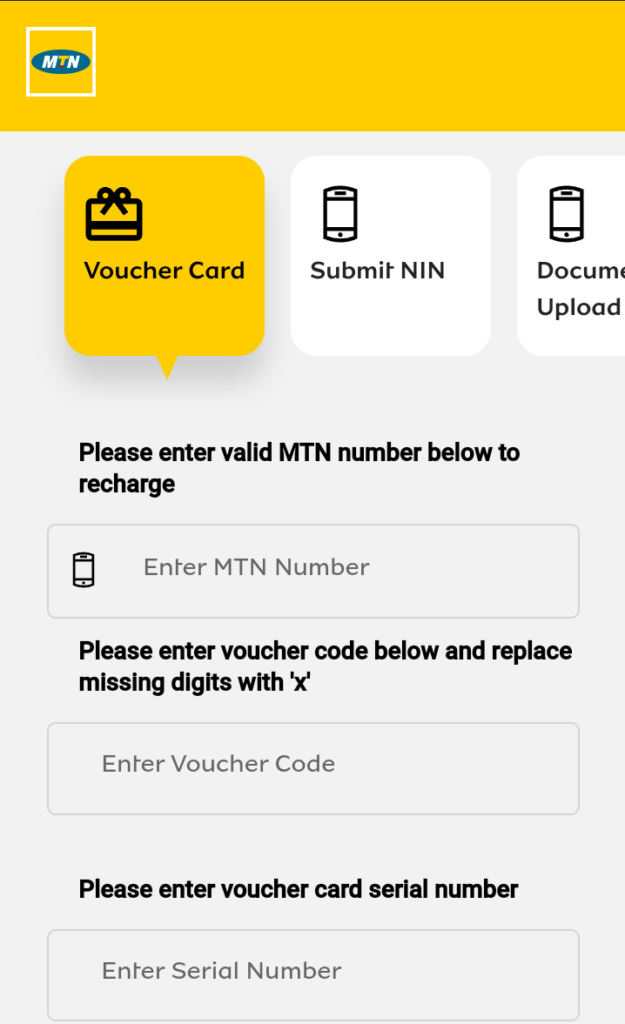
- They will now begin processing the information you provided
- After being confirmed and verified, your airtime will be sent to the number you provided for the airtime to be sent into.
This method is way faster and more simple than the former method as you don’t have to waste your time trying to reach an MTN customer agent.
Read also: How To Easily Check Your MTN, Airtel, Glo & 9Mobile Phone Number
What to take note of in order to load an MTN over-scratched recharge card
- To achieve the purpose of this post, make sure the serial number of the airtime or recharge card is clear to see as it would be required of you in order to load the over-scratched card
- Lastly, make sure to provide the available airtime digits of the card that are still visible
Read also: How To Stop Browsing From Your Airtime Balance On, Airtel, MTN, 9Mobile And Glo
Conclusion
After fully reading this post, you should be able to easily and quickly load an MTN over-scratched recharge card without stress.
But then, if you have problems on this particular problem, kindly drop your comments below for further guide.
Meanwhile, if you found this post insightful, do well to post your reviews below.
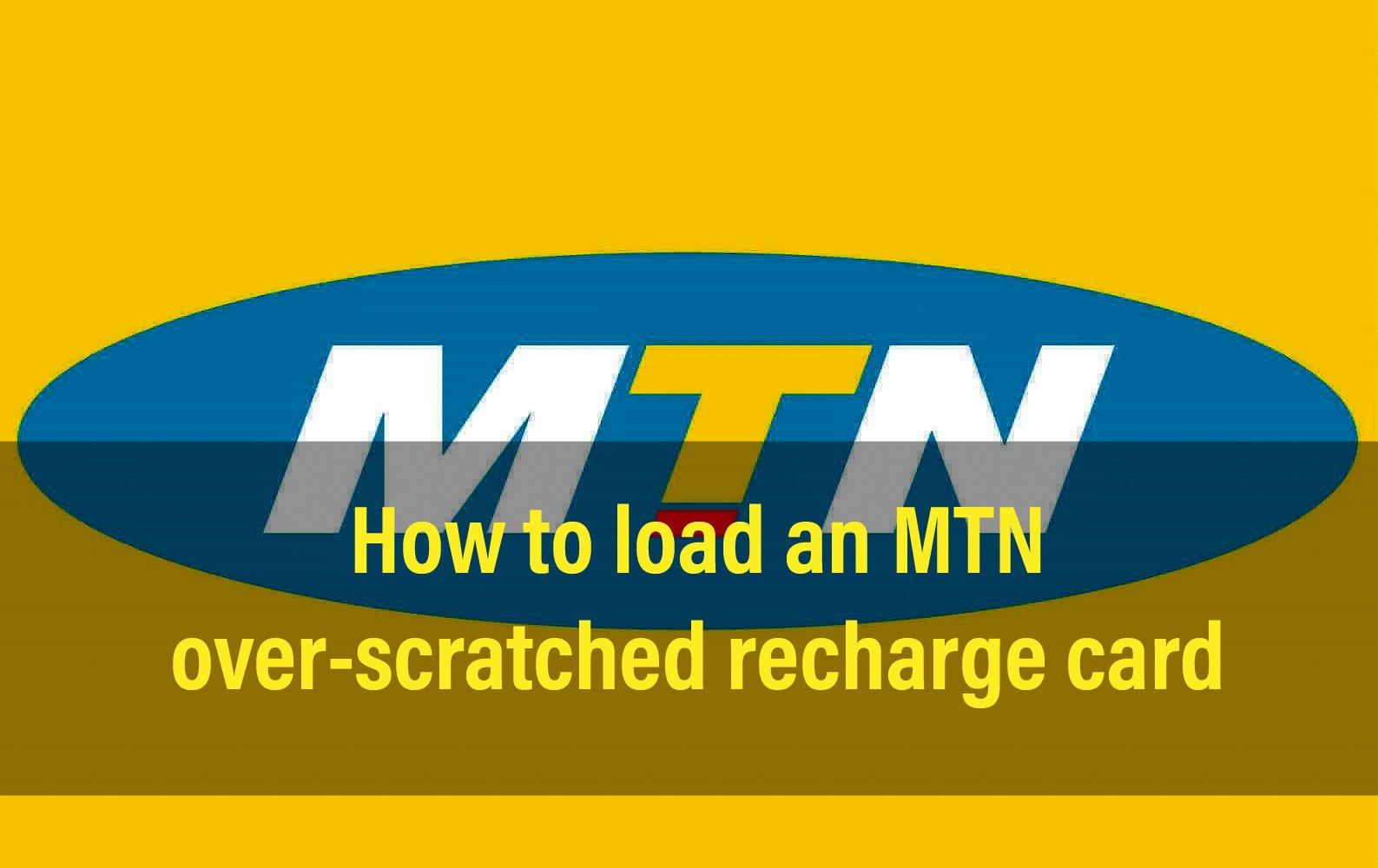






No One Cares