In this guide, I will be showing you a clear and precise procedure on how to easily download Twitter videos directly to your phone.
If you’re a Twitter user, you would easily notice that there is certainly no option that provides a means of downloading videos on the social media platform to your phone. All videos on Twitter are only meant to be streamed and not downloaded.
Meanwhile, see also how to download Facebook videos to your phone.
But sometimes, your inability to download videos on Twitter could be frustrating because you could just bump into a video you love and would want to save it to your phone, but since you can’t download the video, everything just ends there.
But I can assure you that, before you finish reading this post, you will simply be learning how to save videos on Twitter to your phone.
Also Read How To Download Videos On Youtube Directly To Your Phone
HOW TO EASILY DOWNLOAD TWITTER VIDEOS
Now, to simply get started, quickly install the Download Twitter Videos app on the Google Play store.
After downloading the app on the play store, quickly launch your Twitter app, and navigate to the video you intend to download into your phone.
While on the video you intend to download, simply tap on the share button below the video. A pop-up share list will show up. Simply tap on Copy link to Tweet.

Now, After copying the video link, quickly launch the Download Twitter Videos app you downloaded. Once you launch the app, the video link you copied on Twitter will automatically be pasted on the app, as well as showing you the video formats or quality you wish to save the video in.
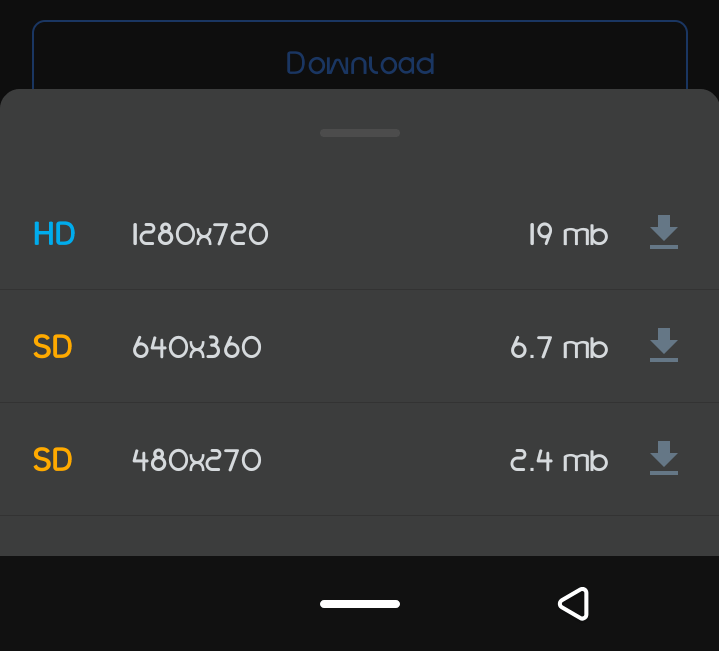
But if it doesn’t automatically paste the video link, just head over to the text box and paste your link there. After pasting it, hit the blue download button in the bottom right corner of the app and finally chose your preferred video format.
And immediately, the download will begin. After successfully downloading, you can now watch the video right away from your device and also share it with your friends. Enjoy!
That’s all on how to simply download videos on Twitter. Incase you still have issues on this, kindly drop your comments below and don’t forget to share this with your friends.





![Bonk.io Unblocked Game For School [No Flash] – Play on Fullscreen Bonk.io unblocked](https://nexkinproblog.com/wp-content/uploads/2022/11/thumb_arrows_nb.jpg)
![Duck Life 2 Unblocked [WTF] – Play For Free Without Flash Duck Life 2 unblocked](https://nexkinproblog.com/wp-content/uploads/2022/11/PSX_20221120_091647.jpg)
![Snail Bob Unblocked Game [WTF] – Play Online without Flash Snail Bob unblocked](https://nexkinproblog.com/wp-content/uploads/2022/11/PSX_20221119_155450.jpg)