In this post, I will be showing you a step-by-step guide on how to create an Opay account online with ease.
Opay is a mobile money platform that is operated by OPay Digital Services Limited. The platform provides a host of exclusive services like money deposit, transfer of funds, payment of bills, airtime/data top-up, etc.
Nowadays, some online businesses now support Opay as one of their payments methods, so looking at it, you can see that it’s necessary to create and have an Opay account.
Opay also serves as the only payment method for all content writers who write articles for Opera News Hub.
Just in case you would love to write articles for Opera News and start earning money, check out our step-by-step guide on how to make money online by writing articles for Opera News Hub. With that being said, you should see the importance of having an Opay account.
Check out below on how to download, and register or create an Opay account online.
Read Also: How To Upload Videos To Opera News
How To Create An Opay Account Online
To quickly open, create or register for an Opay account, simply download the Opay mobile app on the Google Play store here.
After downloading the app, launch it, and follow these steps to successfully register an account with Opay.
On launching the app, click on Create a new account.
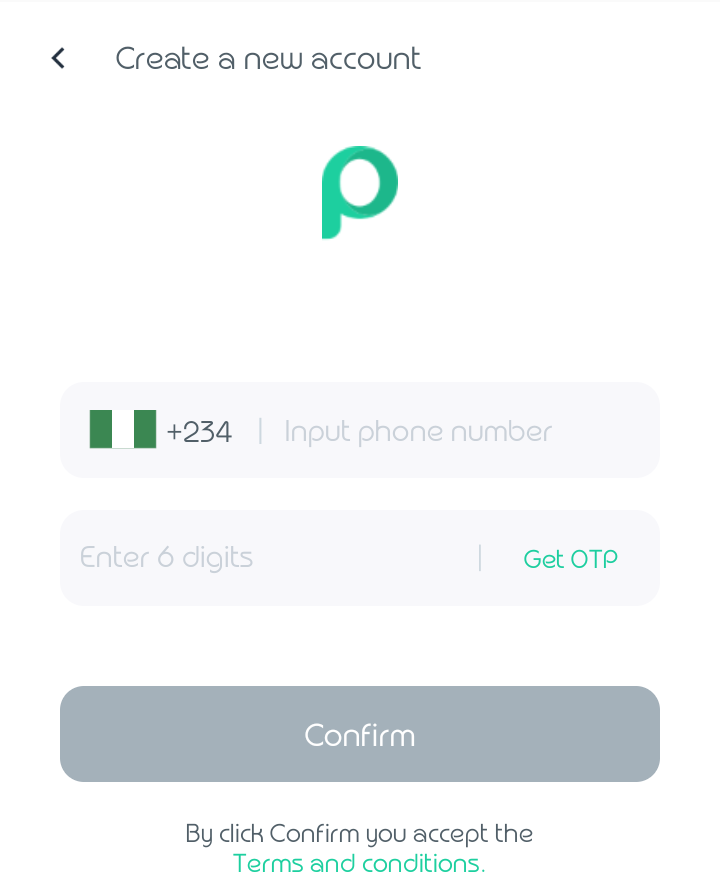
Read Also: USSD Transfer Codes For Banks In Nigeria
Input your phone number and tap on Get OTP. A one time password will be sent to your phone. Input the OTP in the area specified and proceed.
Just in case the OTP takes time to arrive or you didn’t receive one, simply dial *347*010# on your phone. Copy and paste the code provided there and proceed with your sign-up process.
The next step is on your account information. Provide your date of birth, state of residence, address and gender. After that, tap next.
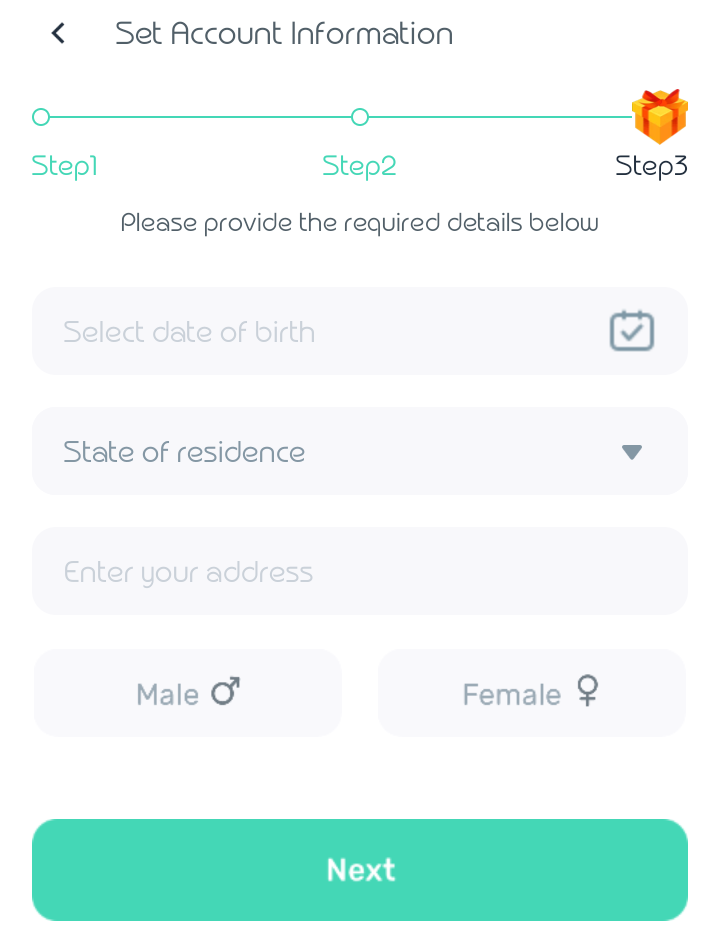
In the next stage provided your correct names as linked to the mobile number, you used in generating the OTP.
After that, hit next. Finally, set your preferred password and proceed to complete the registration.
You’re now done with creating or opening an Opay account. The next thing is to set up other advance features like, binding your bank cards, performing any transaction, order for an Opay debit card, account upgrade (KYC upgrade), where you can receive and keep huge deposits, etc.
Read Also: How To Create A PayPal Account That Can Send And Receive Money In Nigeria
Services Offered By Opay
Opay renders such services like;
- Fast & Secure Transfer of funds
- Payment of utility bills like TV/cable subscription, electricity, water, education, toll, tax etc.
- Airtime and data top-up
- Funding of betting accounts
- Connecting with friends
- Savings and a host of exclusive services.
Additionally, you earn some freebies on Opay, you also earn cashback on airtime and data purchases, win gifts from promo offers etc.
How To Check Or Find Your OPAY Account Number
To check or find your Opay account number; while still on the homepage, tap on add money. You will see various channels to add money. Simply click on Bank App. There and then, you will see your account number boldly displayed.
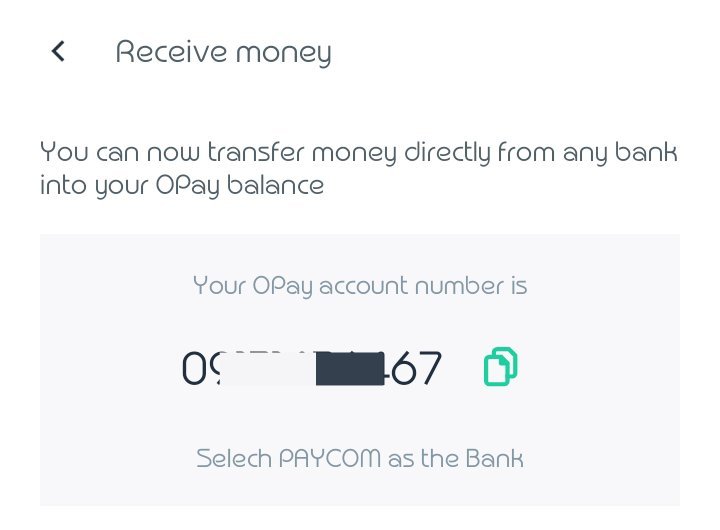
NB:
- The mobile number you used in creating an account with Opay will be your Opay account number. Use it to deposit and receive funds to your Opay account or wallet.
How To Fund Or Add Money To Your Opay Account Or Wallet
There are various methods you can use to fund or add money to your Opay wallet.
The methods are top-ups through bank cards, transfers from banks, visiting any Opay merchant near you to fund your account, or sending a money request to any user/merchant.
To add money to your Opay account, tap on add money and select your preferred top-up channel.
If you’re funding your Opay wallet via bank cards, just add your card details as required by Opay and proceed.
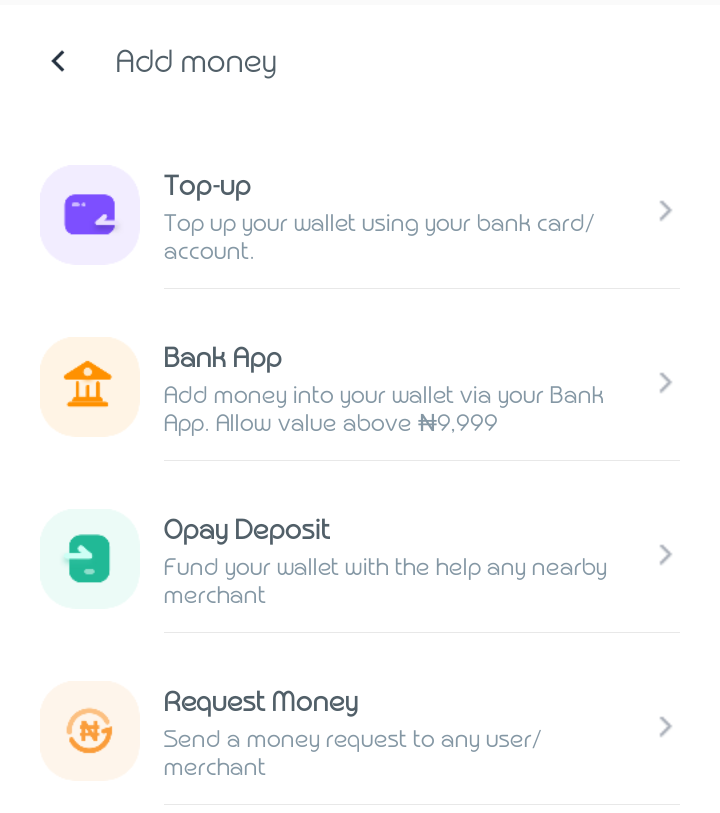
NB:
- Just in case you want to fund or add money to your Opay account or wallet via bank transfer, select PAYCOM(OPAY) as the destination or beneficiary bank account.
Can I Use Opay To Make Bank Transfers?
Yes. You can use Opay to make bank transfers and perform other transactions as offered by Opay.
How Can I Make Bank Transfers From My Opay Account
To transfer money to anyone from your Opay account or wallet, simply open your Opay app and click on transfers. You will see various transfer destinations. Select transfer to bank account and fill in the required fields to complete your bank transfer.
What Is Opay Wallet
The Opay wallet is your unique and personal Opay account where you can deposit funds into, and transfer funds or make other transactions from.
What is Opay Destination Or Beneficiary Bank Account?
The Opay destination or beneficiary bank account is PAYCOM(OPAY). Some banks might only use PAYCOM, so if you see PAYCOM simply selects it as your Opay beneficiary bank.
That’s all on the basics of creating or registering for an Opay account, and also setting it up.
Please share this with your friends using the share buttons below, and don’t forget to drop your comments. Lastly, kindly join our Telegram channel to get all updates that we publish on this blog. Thanks!







![Space Invaders Unblocked Game [HTML5] – Play On Fullscreen Space Invaders unblocked](https://nexkinproblog.com/wp-content/uploads/2022/11/Screenshot_20221119-112012.png)
![Leader Strike Unblocked Game [76] – Play Online For Free Leader Strike unblocked](https://nexkinproblog.com/wp-content/uploads/2022/11/PSX_20221119_102252.jpg)
Ibrahim’s
Hey
I visited your blog and got some informative articles. Good work I want to appreciate you keep writing such useful and informative articles.Thanks for writing Keep it up
Th app isn’t working in my phone which i don’t know why, keep saying I don’t have internet connection and i got internet connection because of that I wasn’t able to create an account
So what’s the problem?
Clear the app data and cache, then reopen the app
I need your help