These days, the rate of online advertisement is increasing rapidly. Almost all social and online platforms use their media for advertising customer’s products. YouTube In this case ain’t an exception.
As a YouTube user, you will vividly notice that most of the YouTube videos you watch are embedded with ads. The adverts could sometimes play at the beginning of the video or the half phase of the video. These intrusive ads sometimes deny you the right of skipping them hence, giving you an unsatisfactory experience with YouTube.
These adverts are annoying because most times, the ads served are mostly irrelevant or not for your liking or patronage.
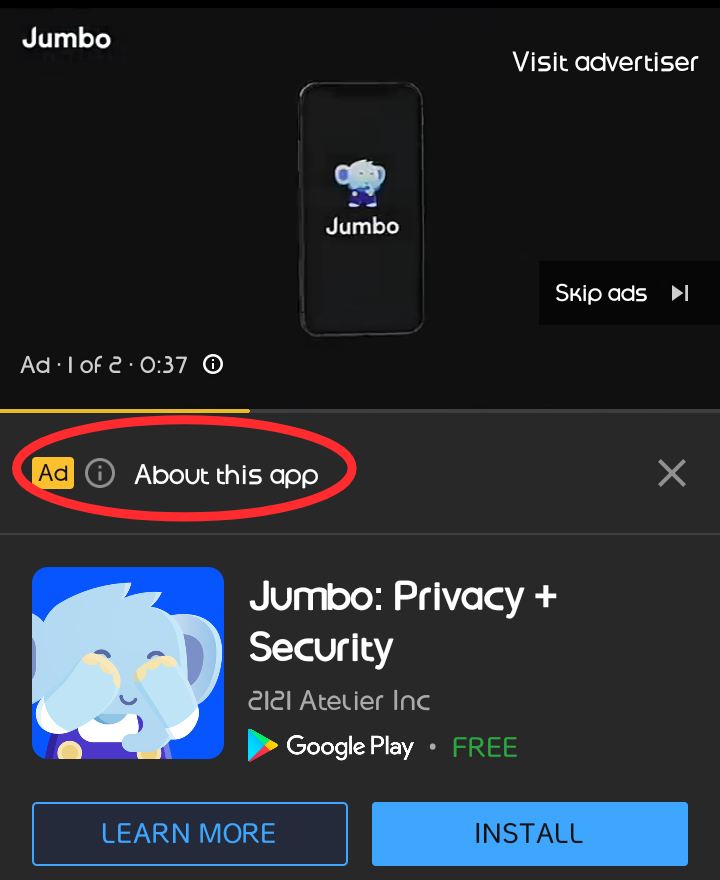
Also Read: Tips On How To Make Your Phone Battery Last Longer
YouTube knowing fully well how worrying these served adverts could be to its users, now provided a premium YouTube package where interested users would have to pay to remove adverts from their YouTube application.
That is to say that, on YouTube, you can’t watch videos without ads for free.
Also Read: How To Download Facebook Videos To Your Phone
Looking at it, most or some users may not be able to pay for an ad-free YouTube, so they will be forced to keep seeing these adverts.
In this post, you will be learning how you can watch YouTube videos without ads for free without paying for any premium service.
Features Of The YouTube Without Ads Apk (Vanced YouTube)
- Helps you watch youtube videos without ads
- The app is free and easy to use
- All videos on YouTube are there on the app. A strong YouTube alternative app
- Clear and easy to use user interface
Youtube Without Ads Apk Free Download
There is almost no way of bypassing ads on YouTube without subscribing to a premium service. So to watch YouTube videos without ads, we will be using another app that’s like YouTube. The app performs the same function as YouTube, all videos, I mean all videos hosted on YouTube are there as well. The user interface design is as that of YouTube.
The Vanced YouTube app is an alternative against the YouTube app that lets you watch YouTube videos without ads for free. Simply download the app here for free.
With this app, you won’t be experiencing or seeing any form of adverts. The only difference there is the app name and logo, which are similar to that of YouTube.
How To Watch YouTube Videos Without Ads For Free
After successfully downloading the app, launch the app and do the following to set up the YouTube without ads app.
Also Read: How To Fix Issues Of App Not Downloading on Google Play Store
While on the home screen menu of the app, firstly tap and download the Vanced microG. The essence of downloading the Vanced microG first is because, without installing it first, the YouTube Vanced won’t run successfully.
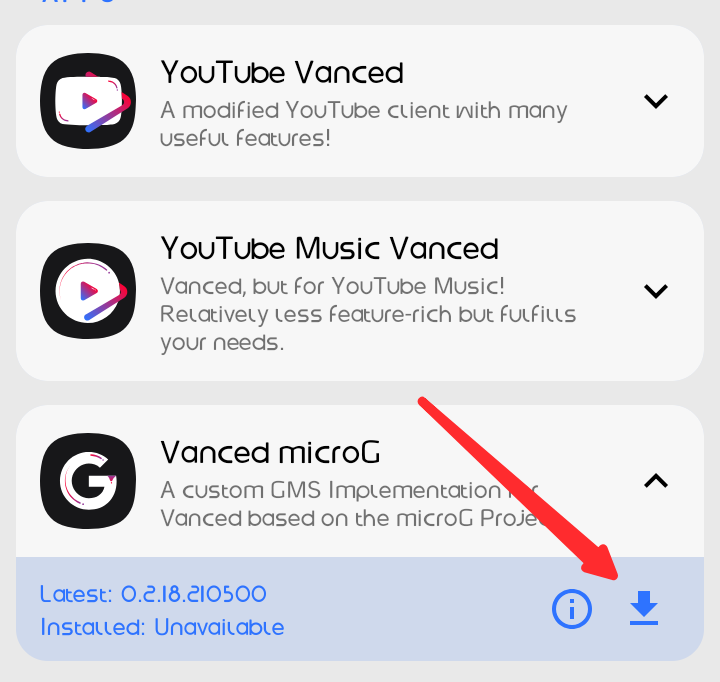
After a successful installation of the Vanced microG, now tap and download the YouTube Vanced app at the top. After installing the app, minimize to your menu and launch the YouTube Vanced app. You can then sign in to your Gmail in order to be able to subscribe to channels, like and comment on YouTube.
After that, enjoy watching videos seemlessly against intrusive ads.
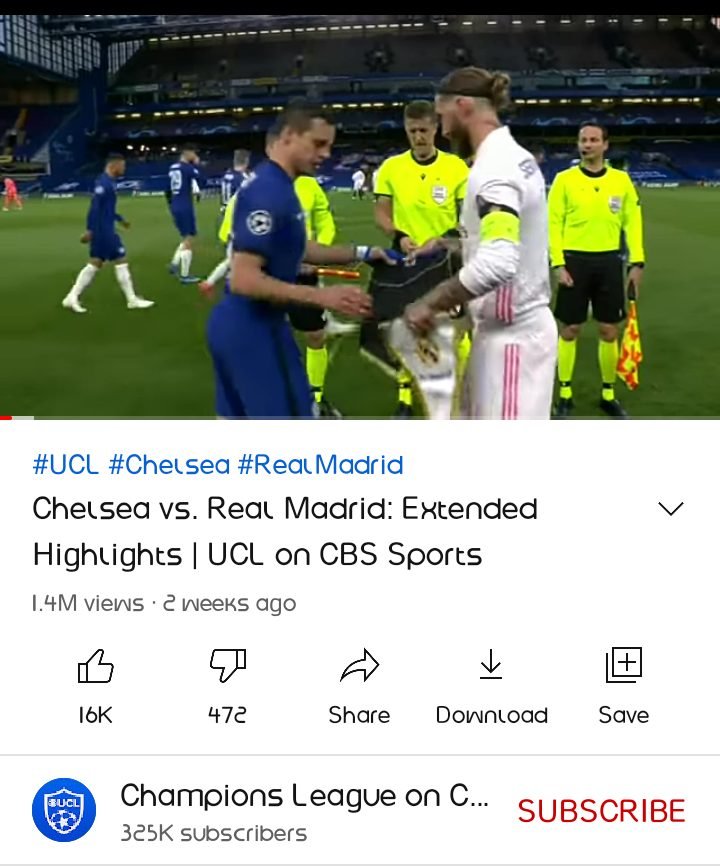
If you love YouTube music, you can as well download and install the YouTube Music Vanced app where you can enjoy all premium features of YouTube music.
- Note: Do not delete the Vanced Manager as it hosts the three other apps, so in case you accidentally delete any, you can retrieve it using the Vanced Manager.
- Also, you can use the Vanced Manager to update the YouTube Vanced and Youtube Music Vanced when they go out of date.
- No need to look for the Vanced microG app, as it is embedded into the YouTube Vanced app.
Can I Watch YouTube Videos Without Ads With The App?
Yes. You can watch YouTube videos with Vanced YouTube for free without ads. You don’t need any Adblocker software or app to aid you. With the app, you can access all content on YouTube without any form of advertisement.
Is The YouTube Without Ads Apk For Free?
Yes. The YouTube without ads apk or Vanced YouTube is free to use. No hidden fees are attached. Just download the app and surf through YouTube without a single form of adverts.
Please do well to share this with your friends, family, and all.
Just in case you encounter any issue while trying to set up the process, kindly drop your comments below and don’t forget to tap on the join us on Telegram button below to get our latest post updates.
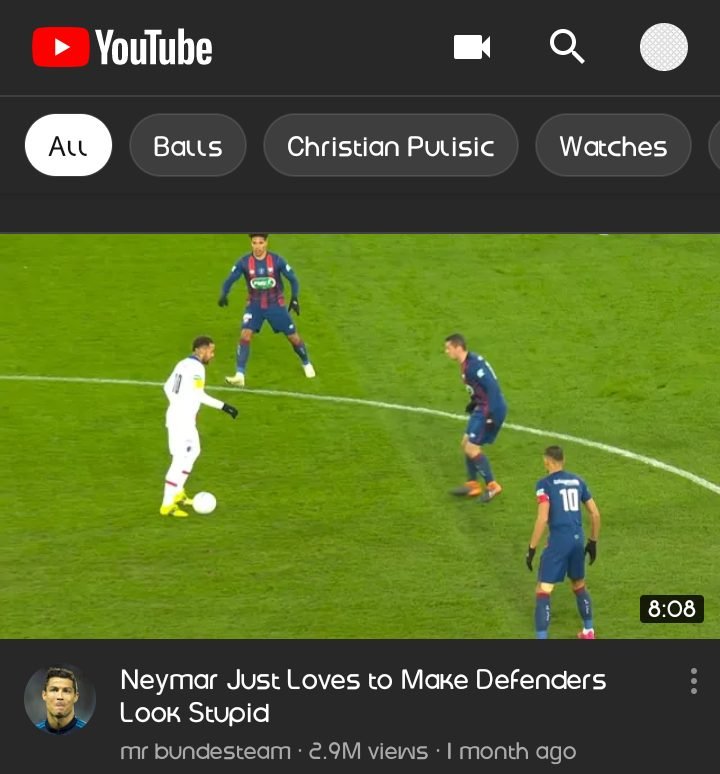




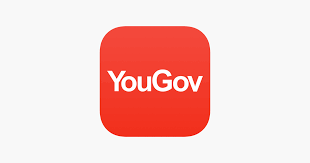
i would love to see more of this thc gummies
Hello there! Do you know if they make any plugins to assist with Search
Engine Optimization? I’m trying to get my blog to rank for some
targeted keywords but I’m not seeing very good results.
If you know of any please share. Cheers!