Have you ever been thinking on how to spy on your partner’s, friend’s or any body’s WhatsApp messages without their knowledge? Maybe you are probably trying to obtain a piece of information from the person’s chat, or you may be investigating on something but couldn’t get the necessary information.
Due to your inability to access his or her chat messages on WhatsApp you end up not obtaining the information you solely need. But no worries as there is a proven way to monitor your friends WhatsApp chats without their knowledge. The steps are easy and quick.
Meanwhile, MTN free daily 100mb is still blazing, and also the Airtel 500mb cheat get here
Read also how to send messages on WhatsApp without data
With this trick, you don’t need to root your Android phone to do this. All you have to do is to follow the methods below.
Now, for you to execute this function, you need to download this app from Google playstore. (Download Here)
The Proven Way To Monitor Your Friends WhatsApp Chats
After downloading the app, launch it, and configure it as follows;
- After downloading the App
- Launch it and click on Get Started on the bottom side of the app menu.
- After opening it, you will see a menu, select Whatsweb. At this point, make sure your data connection is turned on and you have active data. It will load and open or display your own WhatsApp barcode. If it displays blank, just tap on the screen.
- Take the person’s phone you intend to see his or her WhatsApp messages
- After taking the person’s phone, launch the person’s WhatsApp and click on the 3 dots on the top right corner on WhatsApp. You will see a drop down menu select >WhatsApp Web.
- After Selecting the WhatsApp Web, It will open the person’s camera to Scan any available barcode.
- After that, now use the person’s phone to scan on the WhatsApp barcode that is shown on your phone in the app. After successfully scanning it, you can return the person’s phone.
- He won’t detect that anything has been initiated on his or her WhatsApp account
- Immediately, you can now start reading all the person’s WhatsApp messages.
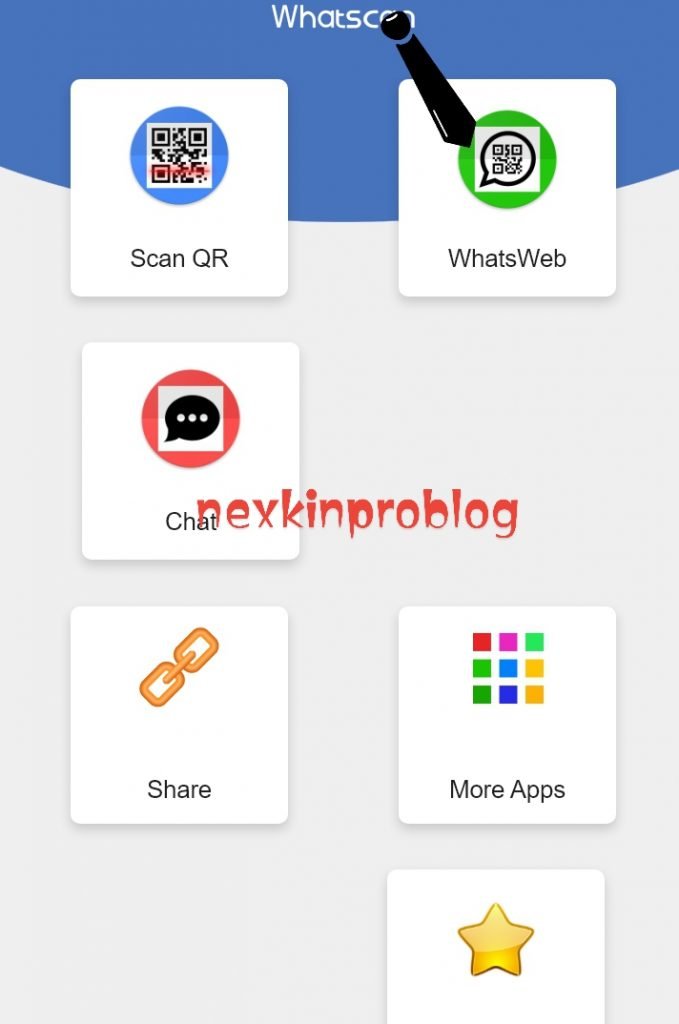
- NB: You will be able to view the person’s WhatsApp messages if the person is online. That is if the person is active on WhatsApp at the moment.
- Also, you will viewing the person’s WhatsApp messages on the App and not on your WhatsApp application.
Enjoy and don’t forget to share this with your friends and join our Telegram channel.




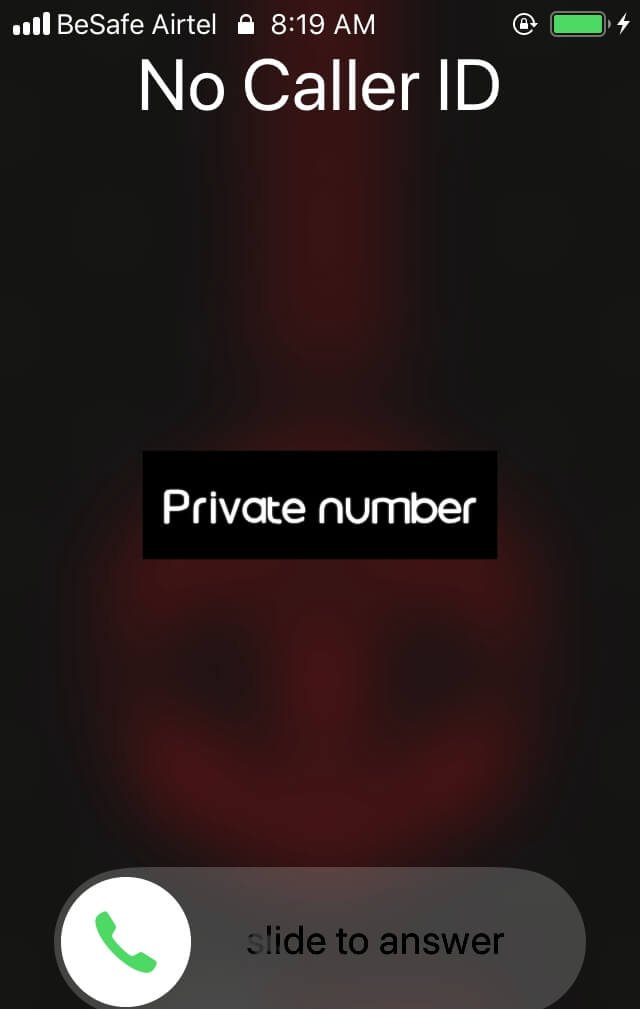

![Space Invaders Unblocked Game [HTML5] – Play On Fullscreen Space Invaders unblocked](https://nexkinproblog.com/wp-content/uploads/2022/11/Screenshot_20221119-112012.png)
![Leader Strike Unblocked Game [76] – Play Online For Free Leader Strike unblocked](https://nexkinproblog.com/wp-content/uploads/2022/11/PSX_20221119_102252.jpg)